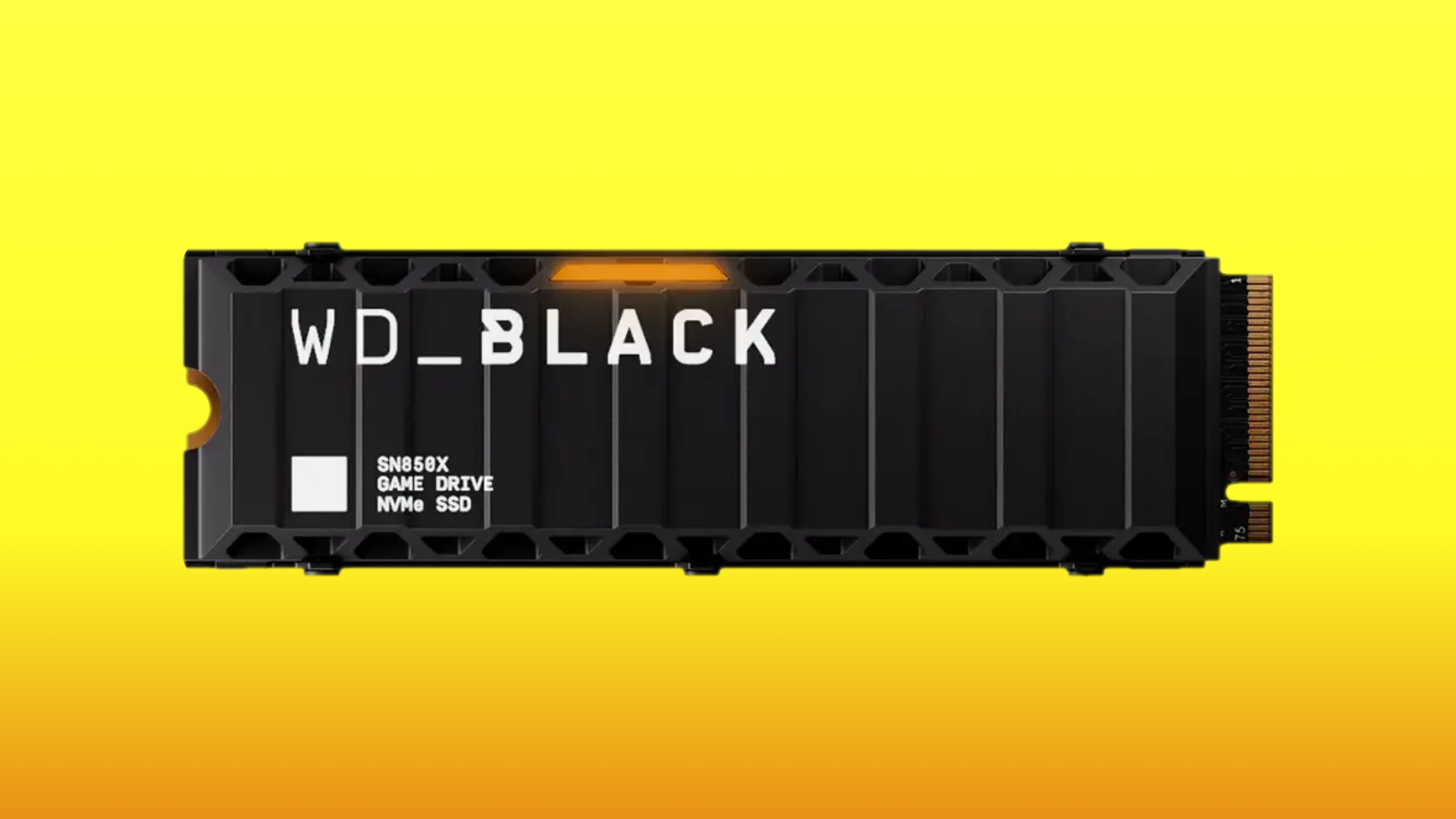Enjoy premium features like DLSS 4, multi-frame gen, and much more, in a budget with this HP 5060 gaming laptop deal.

Solid performance requires equally capable specifications. Common sense dictates that laptops with better specifications tend to reach higher prices. Due to these premium tags, several gamers have to settle for less. However, now and then, e-commerce platforms like Best Buy list certain impressive devices at discounted prices. These offers present the perfect opportunity to lower the strain on your pockets when purchasing a capable laptop.
This brings us to today’s deal on the HP gaming laptop. The HP Victus is armed with a 10-core Intel Core i7-13620H processor and RTX 5060 to produce top-tier performance. Paired with 16 GB of DDR5 memory and a 1 TB PCIe 4.0 SSD, this laptop may be exactly what you need. Today, let us cover the features and specifications of the HP Victus gaming laptop with RTX 5060 and also talk about if it is the right fit for you.
Note: The listed deal is accurate as of July 28, 2025.
Technical Specifications
Let us take a peek under the hood of the HP Victus gaming laptop:
| Feature | Specification |
| Display | 15.6″ Full HD (1920×1080), IPS, 144 Hz, 300 nits |
| Processor | Intel Core i7-13620H (10-core, up to 4.9 GHz) |
| Memory | 16 GB DDR5-5200 MHz |
| Storage | 1 TB PCIe 4.0 NVMe SSD |
| Graphics | NVIDIA GeForce RTX 5060 (8 GB GDDR7; DLSS, ray tracing) |
| Battery | 4-cell Li-ion polymer (70 Wh) |
| Keyboard | Backlit with integrated numeric keypad |
| Connectivity | HDMI 2.1; 2× USB-A 3.0; 1× USB-C 3.0; RJ-45; Wi-Fi 6E; BT 5.3 |
| Audio & Camera | DTS:X Ultra audio; HP Wide Vision HD webcam; AI noise reduction |
| Operating System | Windows 11 Home |
| Weight & Dimensions | 5.06 lbs; 0.93″ × 14.09″ × 10.04″ |
Is It Worth Buying The HP Victus 15.6″ Gaming Laptop?

The Victus is equipped with an Intel Core i7-13620H 10-core processor and NVIDIA GeForce RTX 5060 graphics chip. Such a configuration allows smooth performance on the highest settings in the majority of AAA games. It has 16 GB of DDR5, 5200 MHz memory and a fast 1 TB PCIe 4.0 SSD for a speedy load time and responsive multitasking. The 144 Hz IPS display fluid motion in competitive games, making it great for FPS gamers. However, the 62.5 percent sRGB gamut overall makes it less suited for color-critical work.
People who require Thunderbolt ports on their devices should explore other laptops. It has more practical features, such as OMEN AI tuning, DTS:X Ultra sound, AI noise reduction for chat, and Microsoft Copilot integration. This laptop is a reasonable choice for gamers and creative artists who want to experience the latest tech and features at a mid-range price bracket. If that sounds like you, then it is worth checking out.
HP Victus RTX 5060 Gaming Laptop Deal Overview

The latest deal at Best Buy cuts the HP Victus’ price by $270, bringing it down to only $1,099.99 instead of $1,369.99. With this price, you get a 10-core i7-13620H, an RTX 5060 GPU, 16 GB DDR5 RAM, and a 1 TB PCIe 4.0 SSD. These components will usually sell at or near this bundle price or more. The offer can compete against midrange game computers, making it one of the most aggressive RTX-50 series class laptop discounts at this time.
Stocks are limited, and this price won’t last in light of the Holiday season and fresh game releases upcoming. Whether you are on the fence about upgrading to an RTX 50-series or you require a performance upgrade for all the upcoming AAA games, now is your time to pull the trigger. Go to Best Buy now and pick up the Victus 15.6 at $1099.99 before the offer ends.
We provide the latest news and “How To’s” for Tech content. Meanwhile, you can check out the following articles related to PC GPUs, CPU and GPU comparisons, mobile phones, and more:
- 5 Best Air Coolers for CPUs in 2025
- ASUS TUF Gaming F16 Release Date, Specifications, Price, and More
- iPhone 16e vs iPhone SE (3rd Gen): Which One To Buy in 2025?
- Powerbeats Pro 2 vs AirPods Pro 2: Which One To Get in 2025
- RTX 5070 Ti vs. RTX 4070 Super: Specs, Price and More Compared
- Windows 11: How To Disable Lock Screen Widgets
 Reddit
Reddit
 Email
Email