The RTX 30 series GPUs are a bit older, but they are still capable enough to play Metal Gear Solid Snake Eater. Here are the best settings.

Table of contents
Metal Gear Solid Delta Snake Eater is a remake created on UE5 to deliver updated graphics to this iconic game. Konami used UE5’s Lumen and Nanite tech to deliver modern visuals. However, the game is now quite heavy on older GPUs, such as the RTX 30 series, and struggles to reach 60 FPS. The good thing is that there is room for improvement, which you can do by optimizing the game.
With the optimized settings, you can play MGS Delta Snake Eater on any Nvidia RTX 30 series GPU smoothly at 60 FPS. All the best settings are provided below.
Best Metal Gear Solid Delta Snake Eater Settings for RTX 3060 and 3060 Ti
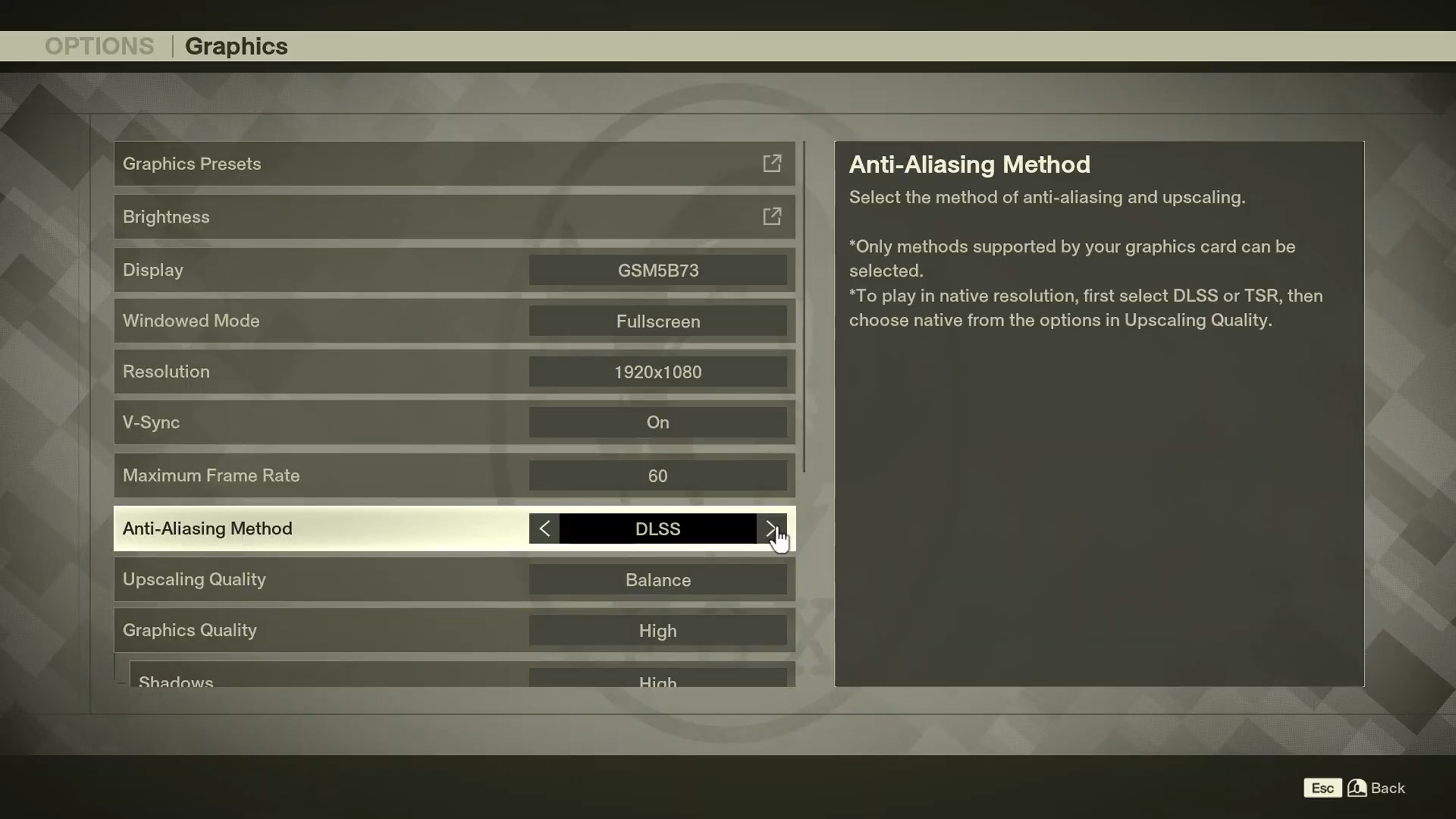
The Nvidia RTX 3060 and 3060 Ti are budget GPUs in the RTX 30 series. They are designed to deliver a great 1080p gaming experience, but they are quite old now. MGS Delta Snake Eater doesn’t run well on older GPUs, so you must use optimized settings to achieve 60 FPS.
Here are all the best settings to play this game at 1080p with 60 FPS on the RTX 3060 and 3060 Ti:
Note: The settings provided below are based on the game’s minimum specs and shouldn’t be used for resolutions higher than 1920 x 1080.
| Settings | RTX 3060 | RTX 3060 Ti |
|---|---|---|
| Display | Your Primary Monitor | Your Primary Monitor |
| Windowed Mode | Fullscreen | Fullscreen |
| Resolution | 1920 x 1080 | 1920 x 1080 |
| V-Sync | On | On |
| Maximum Frame Rate | 60 | 60 |
| Anti-Aliasing Method | DLSS | DLSS |
| Upscaling Quality | Performance | Balanced |
| Graphics Quality | Custom | Low |
| Shadows | Low | Low |
| Textures | Ultra | Low |
| Global Illumination | Low | Low |
| Bloom | Low | Low |
| Motion Blur | Off | Off |
| Depth of Field | Off | Off |
| Filter (New Style) | Action Mode | Action Mode |
| Filter (Legacy Style) | Action Mode | Action Mode |
Best Metal Gear Solid Delta Snake Eater Settings for RTX 3070 and 3070 Ti
The Nvidia RTX 3070 and 3070 Ti are two of the best RTX 30 series GPUs for mid-range gaming. Even in 2025, they are still quite capable. However, their 8GB VRAM causes a lot of issues in MGS Delta Snake Eater unless you apply the right settings. In fact, you can play MGS Delta Snake Eater at 1440p with 60 FPS with the optimized settings provided below:
Note: The settings provided below are based on the game’s minimum specs and shouldn’t be used for resolutions higher than 2560 x 1440.
| Settings | RTX 3070 | RTX 3070 Ti |
|---|---|---|
| Display | Your Primary Monitor | Your Primary Monitor |
| Windowed Mode | Fullscreen | Fullscreen |
| Resolution | 2560 x 1440 | 2560 x 1440 |
| V-Sync | On | On |
| Maximum Frame Rate | 60 | 60 |
| Anti-Aliasing Method | DLSS | DLSS |
| Upscaling Quality | Performance | Balanced |
| Graphics Quality | Custom | Custom |
| Shadows | Low | Low |
| Textures | Low | Low |
| Global Illumination | Low | Low |
| Bloom | Low | Low |
| Motion Blur | Off | Off |
| Depth of Field | Off | Off |
| Filter (New Style) | Action Mode | Action Mode |
| Filter (Legacy Style) | Action Mode | Action Mode |
Best Metal Gear Solid Delta Snake Eater Settings for RTX 3080 and 3090

If you want to play MGS Delta Snake Eater with high visual clarity, you must play it at 4K. The Nvidia RTX 30 series GPUs, such as RTX 3080 and 3090, can run the game at 4K with 60 FPS. However, you apply optimized settings to achieve a consistent 60 FPS performance. These settings are provided below:
Note: The settings provided below are based on the game’s recommended specs and shouldn’t be used for resolutions higher than 3840 x 2160.
| Settings | RTX 3080 | RTX 3090 |
|---|---|---|
| Display | Your Primary Monitor | Your Primary Monitor |
| Windowed Mode | Fullscreen | Fullscreen |
| Resolution | 3840 x 2160 | 3840 x 2160 |
| V-Sync | On | On |
| Maximum Frame Rate | 60 | 60 |
| Anti-Aliasing Method | DLSS | DLSS |
| Upscaling Quality | Performance | Balanced |
| Graphics Quality | Custom | Custom |
| Shadows | Medium | High |
| Textures | High | Ultra |
| Global Illumination | Medium | Medium |
| Bloom | Low | Low |
| Motion Blur | Off | Off |
| Depth of Field | Off | Off |
| Filter (New Style) | Action Mode | Action Mode |
| Filter (Legacy Style) | Action Mode | Action Mode |
Conclusion
The above settings are specifically optimized for the RTX 30 series GPUs. These settings allow the Metal Gear Solid Delta Snake Eater to deliver smooth 60 FPS performance without any frame drops. Besides, these optimized settings also eliminate stutters from the game.
We provide the latest news and “How To’s” for Tech content. Meanwhile, you can check out the following articles related to PC GPUs, CPU and GPU comparisons, mobile phones, and more:
- 5 Best Air Coolers for CPUs in 2025
- ASUS TUF Gaming F16 Release Date, Specifications, Price, and More
- iPhone 16e vs iPhone SE (3rd Gen): Which One To Buy in 2025?
- Powerbeats Pro 2 vs AirPods Pro 2: Which One To Get in 2025
- RTX 5070 Ti vs. RTX 4070 Super: Specs, Price and More Compared
- Windows 11: How To Disable Lock Screen Widgets
 Reddit
Reddit
 Email
Email


