The servers at capacity error in The Helldivers 2 prevents players from logging in to the game, and here are some possible fixes.

With the recent launch on Xbox, many Helldivers 2 players are facing the servers at capacity. Helldivers 2 is a popular multiplayer co-op title, where players team up to fight and protect the Super Earth. Due to the surge in popularity and player base, many players are encountering the servers at capacity error. The ‘servers at capacity’ or ‘login limit reached’ error occurs when the servers have reached their maximum limits due to a high number of active players. This error prevents you from joining a session by placing you in a pending queue.
This guide explores potential ways to resolve the servers at capacity error in Helldivers 2.
Related: Helldivers 2 Can’t Join Friends Error: Is There Any Fix?
Possible Fixes for Helldivers 2 Servers At Capacity Error

The servers at capacity is one of the errors, where you don’t have many troubleshooting options. However, trying out the following methods is worthwhile to ensure that the issue is not from your end.
- Wait for an Open Slot
- Retry Login
- Check Your Network Connection and Server Status
Here is a closer look at the potential fixes for Helldivers 2 servers at capacity error.
1) Wait for an Open Slot
Perhaps the only sure-shot method to bypass the error is simply waiting until the game opens a slot for you. Since the error stems from server overload, all you need to do is stay on the login screen. This will eventually free up a slot and connect you to the servers, logging you in to the game automatically.
2) Retry Login
If you would rather not wait idly for a long time, you can also try logging in after some time. You can close the game and retry login, which may sometimes connect you to the servers. Although this might cause you to lose your place in the queue, it also refreshes your queue position for an open slot.
3) Check Your Network Connection and Server Status
Unlike the above methods, this one ensures that the problem is not from your end. Checking the official server status provides information on whether the servers are online. On the other hand, having unstable or poor network connections often triggers these kinds of connectivity issues. So make sure to have a fast and stable network connection before trying a login attempt.
Thank you for reading the article. We provide the latest news and create guides for Helldivers 2. Also, check out our YouTube channel!
 Reddit
Reddit
 Email
Email


