These are the best settings for playing Battlefield 6 RedSec at 1440p resolution on GPUs with up to 12GB VRAM.

Battlefield RedSec is an incredibly well-optimized battle royale game. At 1440p resolution you will get an extremely high frame rate with any of the default presets. However, the frame rate in this game is not everything. Over here, visibility plays a vital role. The sooner you spot your enemies, the higher the chances of your survival are.
That said, the settings below will improve the game’s default visibility and will enhance your gameplay experience.
Note: Battlefield RedSec is extremely CPU-intensive. At 1440p resolution, you will likely be CPU-bound if you are not using a modern mid-range CPU. The recommended CPU for 1440p gaming with our settings starts with the Ryzen 5 9600X or higher.
Read More: Battlefield RedSec: Best Settings for 4K
Battlefield RedSec – Best Settings for 1440p
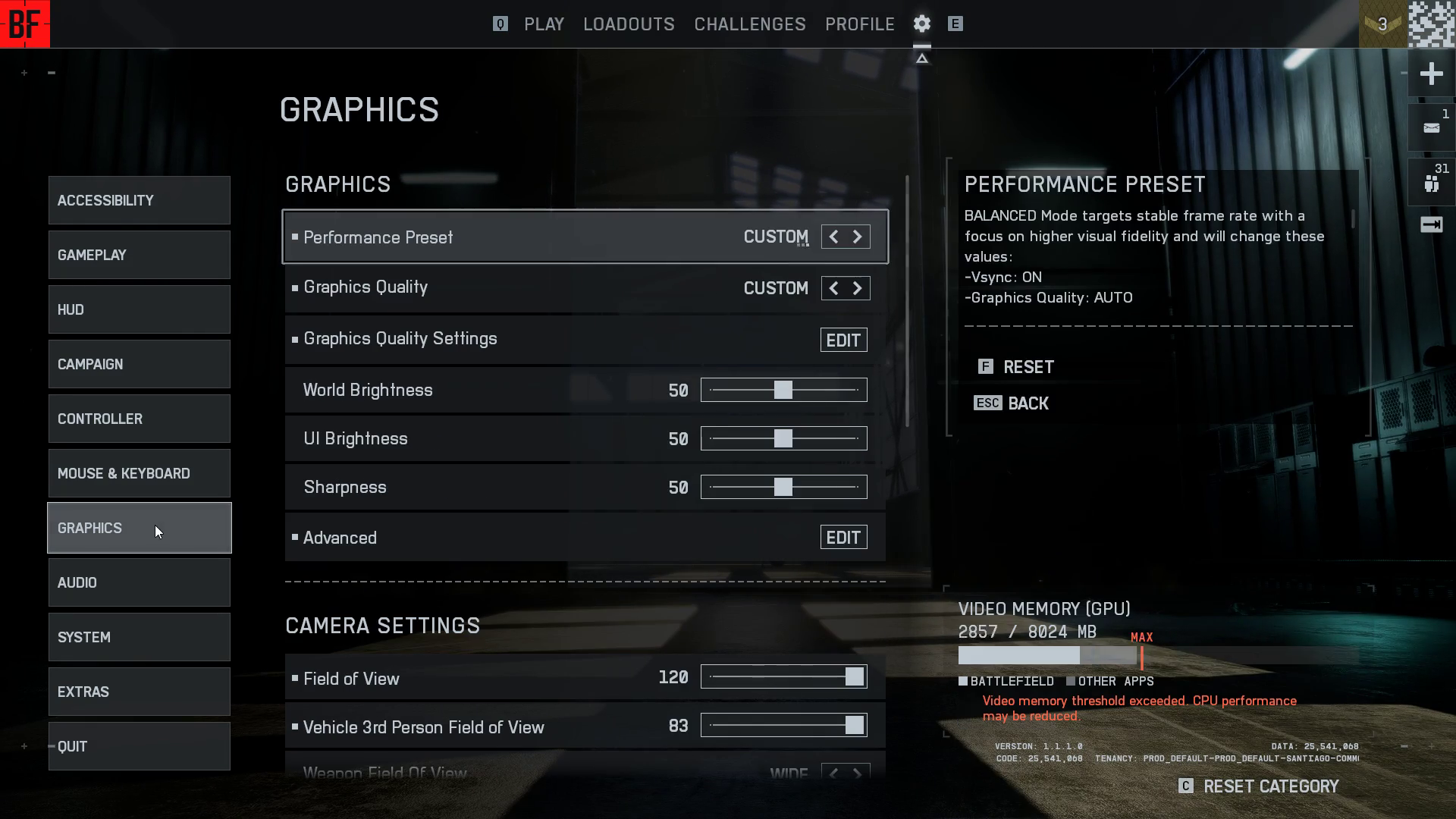
The recommended GPU power for playing Battlefield 6 RedSec at 1440p starts from an RTX 4070 Super on Nvidia’s side and an RX 7800 XT/RX 9070 on AMD’s side.
We are recommending DLAA on Nvidia cards and FSR AA on AMD’s side. This is because DLAA greatly improves image output quality; it reduces shimmering, artifacts, disocclusion, and other issues that distract from gameplay. FSR 4 AA, which is AI-based, also does the same.
For cards that do not support FSR 4 AA, use XeSS; the overall frame rate will be a bit lower than FSR, but the image will be much cleaner, as it too uses AI to clean it up.
Best Settings Explored
| Setting | Value |
|---|---|
| Resolution | 2560 x 1440 |
| Fixed Resolution Scale | 100 |
| Dynamic Resolution Scale | OFF |
| Nvidia Reflex Low Latency / AMD Anti-lag | Enabled |
| Anti-Aliasing | DLAA / FSR AA / XeSs |
| Upscaling Technique | DLSS / FSR / XeSS |
| Upscaling Quality | Quality / DLAA |
| Graphics Quality | Custom |
| Texture Quality | High |
| Texture Filtering | Ultra |
| Mesh Quality | Medium |
| Terrain Quality | Medium |
| Undergrowth Quality | Low |
| Effects Quality | High |
| Volumetric Quality | Low |
| Lighting Quality | High |
| Local Light & Shadow Quality | Low |
| Sun Shadow Quality | Medium |
| Shadow Filtering | PCSS |
| Reflection Quality | Medium |
| Screen Space Reflections | Low |
| Post Process Quality | High |
| Screen Space AO & GI | SSGI High |
| High Fidelity Objects Amount | Ultra |
Read More: Battlefield RedSec: How To Download (All Platforms)
![Battlefield 6 Logo [Source: EA]](https://static.deltiasgaming.com/2025/08/header.jpg)
We provide the latest news and create guides for Battlefield 6. Meanwhile, you can check out the following Battlefield 6 articles:
 Reddit
Reddit
 Email
Email


