These are the best settings for Battlefield RedSec for your RTX 50 Series GPUs, fine tuned for visuals and performance.

Battlefield RedSec is an extremely well-optimized Battle Royale game. The game runs exceptionally well on RTX 50 Series cards. You can expect high frame rates even with the entry-level RTX 5050 GPU. In stock settings, the frame rate will be high, but visibility in battle royale is vital.
The settings below do not compromise the overall look and feel of the game, keep performance reasonable, and improve visibility.
Note: The game is highly CPU-intensive; you will require a powerful CPU to play it. We recommend pairing the Ryzen 5 7600X or higher with any RTX 50 Series GPU to ensure seamless gameplay and compatibility.
Read More: Battlefield RedSec: Best Settings for 1440p
Battlefield RedSec – Best Settings for RTX 5050, RTX 5060, RTX 5060 Ti
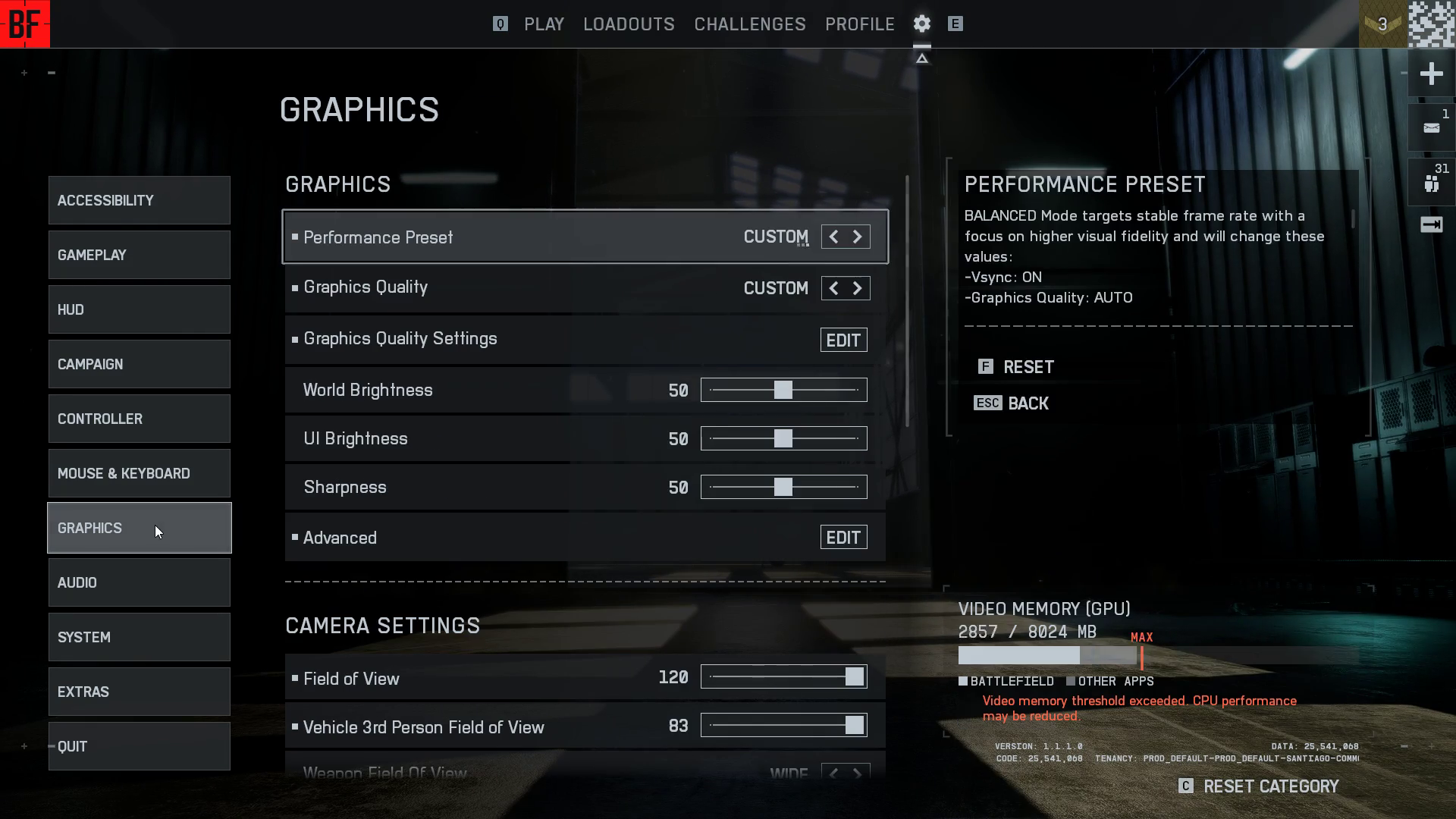
For RTX 5050 and up to RTX 5060, you can play at 1080p resolution. With the RTX 5060 Ti, you can opt for 1440p. That said, you can use the settings below as a starting point and adjust each of them accordingly. We are using DLAA because it cleans up the image and removes temporal shimmer, disocclusion, and more. If the frame rate falls below your required level, opt for DLSS.
Using DLSS makes the game more CPU-bound by reducing its internal resolution. To counter this, you can use RTSS to lock the frame rate.
Best Settings Explored
| Setting | Value |
|---|---|
| Resolution | 1920 x 1080 / 2560 x 1440p |
| Fixed Resolution Scale | 100 |
| Dynamic Resolution Scale | OFF |
| Nvidia Reflex Low Latency | Enabled |
| Anti-Aliasing | DLAA |
| Upscaling Technique | DLSS |
| Upscaling Quality | Quality / DLAA |
| Graphics Quality | Custom |
| Texture Quality | Medium |
| Texture Filtering | Ultra |
| Mesh Quality | Low |
| Terrain Quality | Low |
| Undergrowth Quality | Low |
| Effects Quality | High |
| Volumetric Quality | Low |
| Lighting Quality | High |
| Local Light & Shadow Quality | Low |
| Sun Shadow Quality | Medium |
| Shadow Filtering | PCSS |
| Reflection Quality | Medium |
| Screen Space Reflections | Low |
| Post Process Quality | High |
| Screen Space AO & GI | SSGI Low |
| High Fidelity Objects Amount | Ultra |
Battlefield RedSec – Best Settings for RTX 5070, RTX 5070 Ti, RTX 5080, RTX 5090
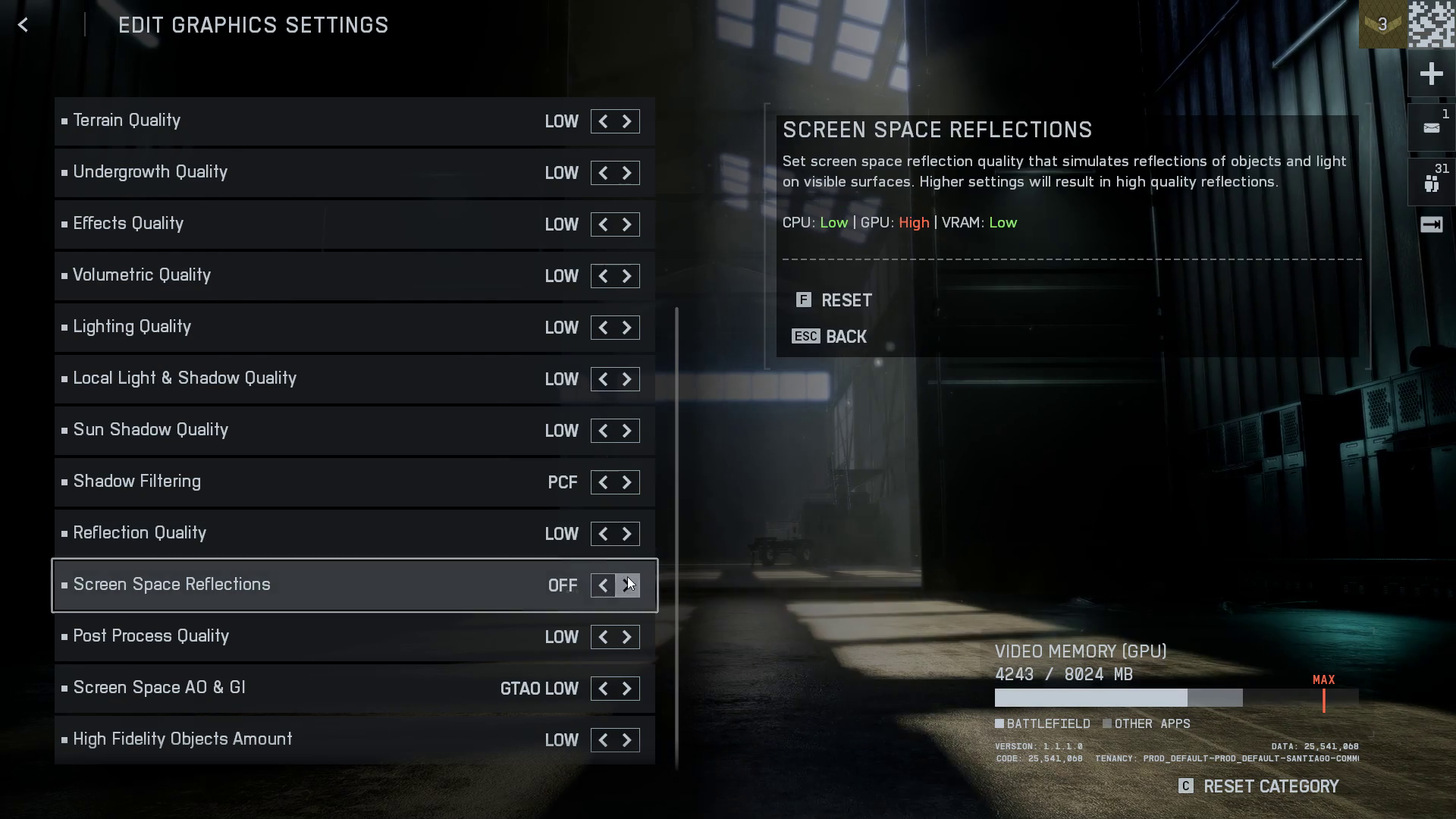
From RTX 5070 onwards, you can go for 1440p. With RTX 5070 Ti or higher, you can dial in to 4K and enjoy the game with the settings below.
Best Settings Explored
| Setting | Value |
|---|---|
| Resolution | 2560 x 1440 / 3840 x 2160 |
| Fixed Resolution Scale | 100 |
| Dynamic Resolution Scale | OFF |
| Nvidia Reflex Low Latency | Enabled |
| Anti-Aliasing | DLAA |
| Upscaling Technique | DLSS |
| Upscaling Quality | Quality / DLAA |
| Graphics Quality | Custom |
| Texture Quality | High |
| Texture Filtering | Ultra |
| Mesh Quality | Medium |
| Terrain Quality | Medium |
| Undergrowth Quality | Low |
| Effects Quality | High |
| Volumetric Quality | Low |
| Lighting Quality | High |
| Local Light & Shadow Quality | Low |
| Sun Shadow Quality | Medium |
| Shadow Filtering | PCSS |
| Reflection Quality | Medium |
| Screen Space Reflections | Low |
| Post Process Quality | High |
| Screen Space AO & GI | SSGI High |
| High Fidelity Objects Amount | Ultra |
Read More: Battlefield RedSec: Best Settings for PS5
![Battlefield 6 Logo [Source: EA]](https://static.deltiasgaming.com/2025/08/header.jpg)
We provide the latest news and create guides for Battlefield 6. Meanwhile, you can check out the following Battlefield 6 articles:
 Reddit
Reddit
 Email
Email


