Read this article to explore the best keyboard and mouse settings for Battlefield RedSec on your PC.

Knowing the best settings for a game like Battlefield RedSec can make a huge difference. While consoles provide some benefits, a PC lets you tweak every single setting available in the game. However, if you don’t set it up correctly, things might go wrong. In this article, we are going to talk about the best keyboard and mouse settings for Battlefield RedSec.
Read more: Battlefield RedSec: How To Turn Off Crossplay
Best Keyboard and Mouse Settings for Battlefield RedSec on PC
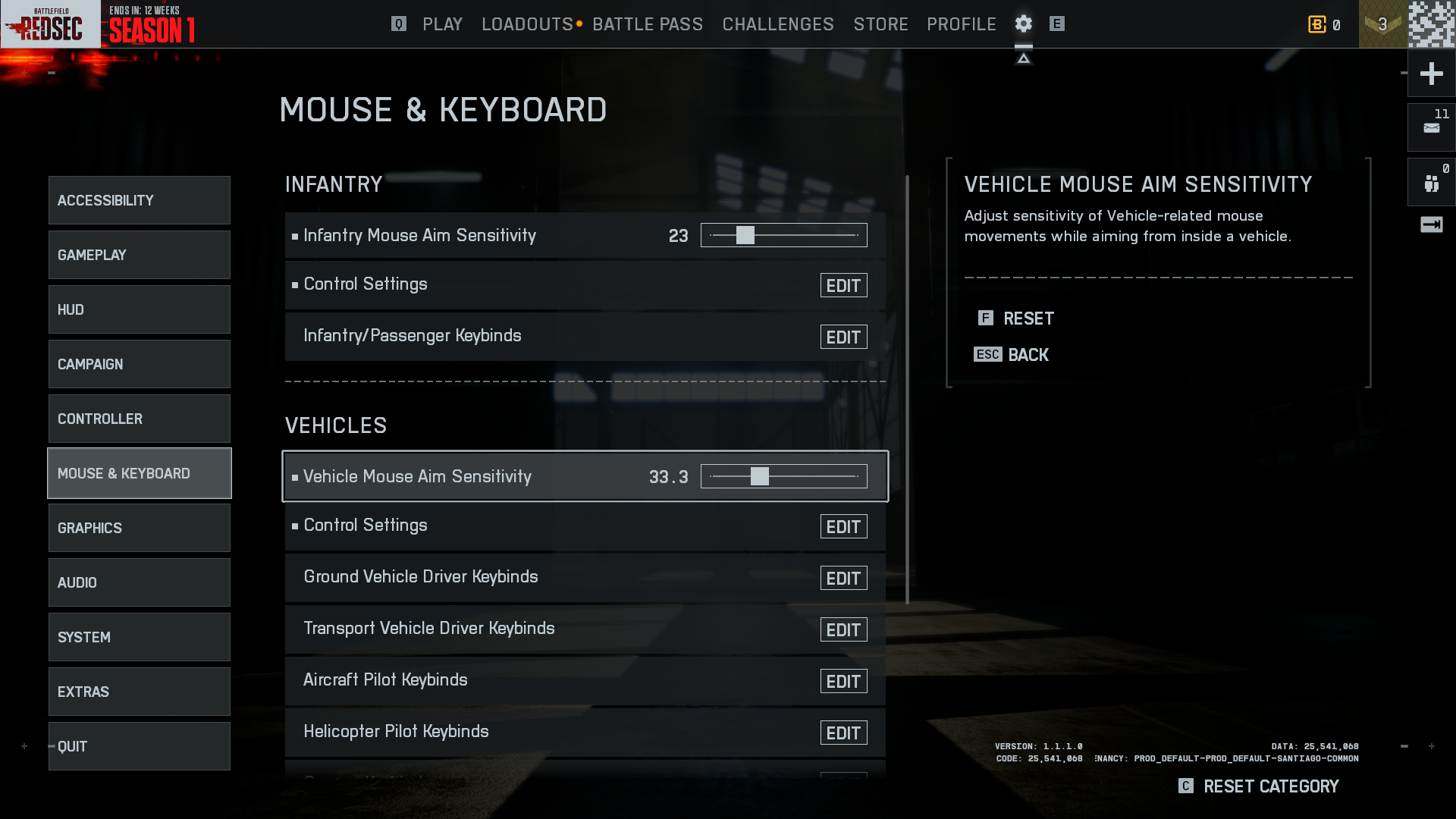
Battlefield RedSec is a battle royale game where your aim should be the main priority. Having the perfect mouse sensitivity is necessary, and for this game, you can go for the following values:
- Infantry Mouse Aim Sensitivity: 23
- Vehicle Mouse Aim Sensitivity: 33
The above-mentioned mouse aim sensitivity is based on 800 DPI. You can tweak the numbers slightly to find your perfect sensitivity. Use a higher polling rate mouse, turn on the Mouse Raw Input option, and disable mouse acceleration for a better experience. As for the keybinds, they completely depend on the user and how they like to play the game. Lastly, for better visuals, disable camera shakes and chromatic aberration.
Also read: Battlefield RedSec: How To Upgrade Weapons
Battlefield RedSec Infantry Settings
| Setting | Preferred Value |
|---|---|
| Double Tap Forward Sprint | Off |
| Crouch Toggle Sprint | Stand |
| Vault Over Sprint | On |
| Sprint Door Barge | On |
| Double Tap Crouch for Sprint Slide | Off |
| Parachute Autodeploy | Tethered Only |
| Roll camera in landing roll | Off |
| Mount Type | Disabled |
| Mount Breakout | Instant |
| Mount Presets | Combo |
| Peek Type | Disabled |
| Interact & Reload | Prioritize Reload |
| Invert Demolition Charge | Off |
Battlefield Redsec Vehicle Settings
| Setting | Preferred Value |
|---|---|
| Aircraft Control Sensitivity | 40 |
| Helicopter Control Sensitivity | 40 |
| Helicopter Control Assists | Off |
| Vehicle Aim-Relative Controls | Off |
| Decouple Tank Turret Aiming From Turret | On |
| Decouple Aiming From Turning (as Passenger) | On |
| Vehicle Boost | Toggle |
![Battlefield 6 Logo [Source: EA]](https://static.deltiasgaming.com/2025/08/header.jpg)
We provide the latest news and create guides for Battlefield 6. Meanwhile, you can check out the following Battlefield 6 articles:
 Reddit
Reddit
 Email
Email


