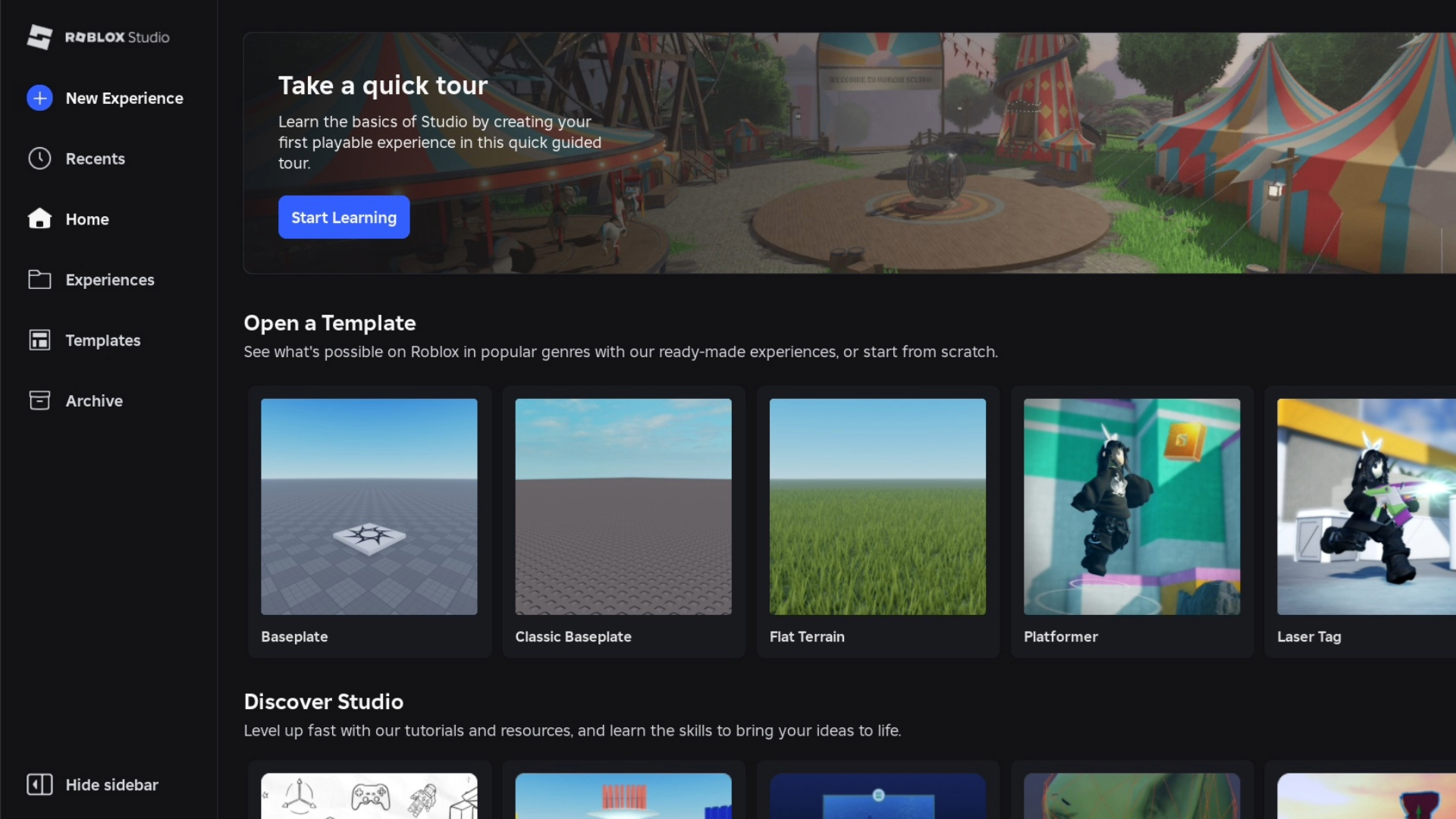The following article lists down all of the advantages and drawbacks of SLIM in Roblox Studio for game developers.
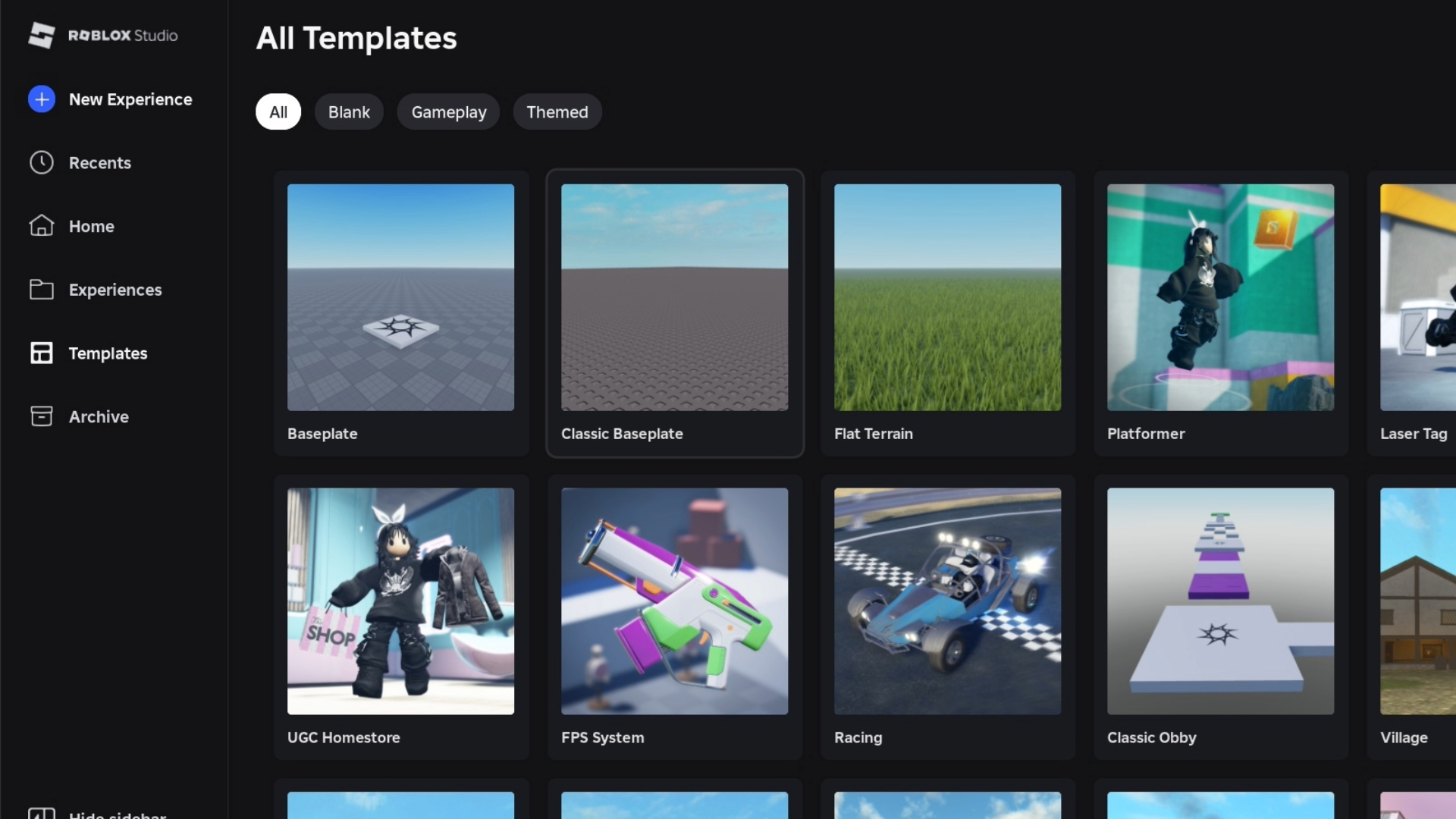
Scalable Lightweight Interactive Models or SLIM in Roblox Studio is a new feature that will enable developers to create more expansive worlds. It can create and composite LoDs for all streamed-out models in your Roblox experience. This results in much more detailed worlds. SLIM will eventually the existing ModelLoD system, ensuring developers can create higher fidelity models, while the performance remains comparable. With that in mind, here are some pros and cons of SLIM.
Advantages of SLIM in Roblox Studio
The following are some of the benefits that you will experience as developers when using SLIM:
- Distant models look better: Distant models in expansive worlds will appear much more detailed with SLIM, than they do with the existing Model LoD system. Over time, with SLIM, you will be able to create far more detailed worlds, ensuring greater player immersion.
- Limited place file size: All instances of SLIM assets are stored on the cloud, and they are fetched during runtime. This feature ensures a smaller place file size when compared to the current system, where every asset gets saved on the place file itself. so, you can expect SLIM place files to load much quicker.
- LoDs work consistently: Every part of a specific model will switch in quality at the same time, making such graphical transitions feel much less jarring.
Also Read: How To Use Roblox Studio
Drawbacks of SLIM in Roblox Studio
Since SLIM is currently in its Beta phase, you can expect many of its features to be fleshed out as time progresses. For now though, the feature has a few limitations that you’ll need to understand.
- Cloud processing takes some time: The first time you load a model with SLIM, it will take a while to generate its optimized assets from the cloud. Generally, this is true for extremely complex models. After loading the place, if you don’t spot some of the assets, give it some time and try again. Keep in mind that this processing is a one-time event.
- Static mesh support only: In Its current state, SLIM only supports static meshes. Future updates will support for animations, skinned meshes, and avatars. However, for now, users can only design models with static meshes.
- Instances of Z-fighting: In some cases, SLIM models will engage in Z-fighting with assets or areas immediately around it. This happens as a result of approximations that the system makes. To avoid this, we recommend spacing out two models or areas. when you move them apart, the Z-fighting instances shouldn’t occur.
Keep these advantages and disadvantages of SLIM in mind when trying to create models and assets using this new feature.

We provide the latest news and create guides for Roblox games. Meanwhile, you can check out the following Roblox articles:
 Reddit
Reddit
 Email
Email