27-inch and 32-inch are two of the most common screen sizes for gaming monitors, but which is the right size for you?

Gaming monitors come in many sizes, but 27-inch and 32-inch are two of the most common. Most people assume a 32-inch screen is the better deal, as it provides more screen real estate and thereby more things to see. However, that’s really true. That’s because the screen real estate and the amount of information you can see on the screen depend not just on screen size, but also on the resolution. Then there are panel types and many other factors.
Therefore, the answer to the debate of 27-inch vs 32-inch is not as straightforward as you may think. That’s why we are conducting a detailed assessment in this article to provide a definitive answer on which screen size of monitor you should buy.
Note: Parts of this article are subjective and reflect the writer’s opinions.
27-inch vs 32-inch Screen Size for Gaming: A Detailed Assessment
In this detailed assessment of the 27-inch and 32-inch screen sizes, we are going to look at everything from resolution, refresh rate, panel type, and more. Let’s start with the obvious size comparison.
Size Comparison
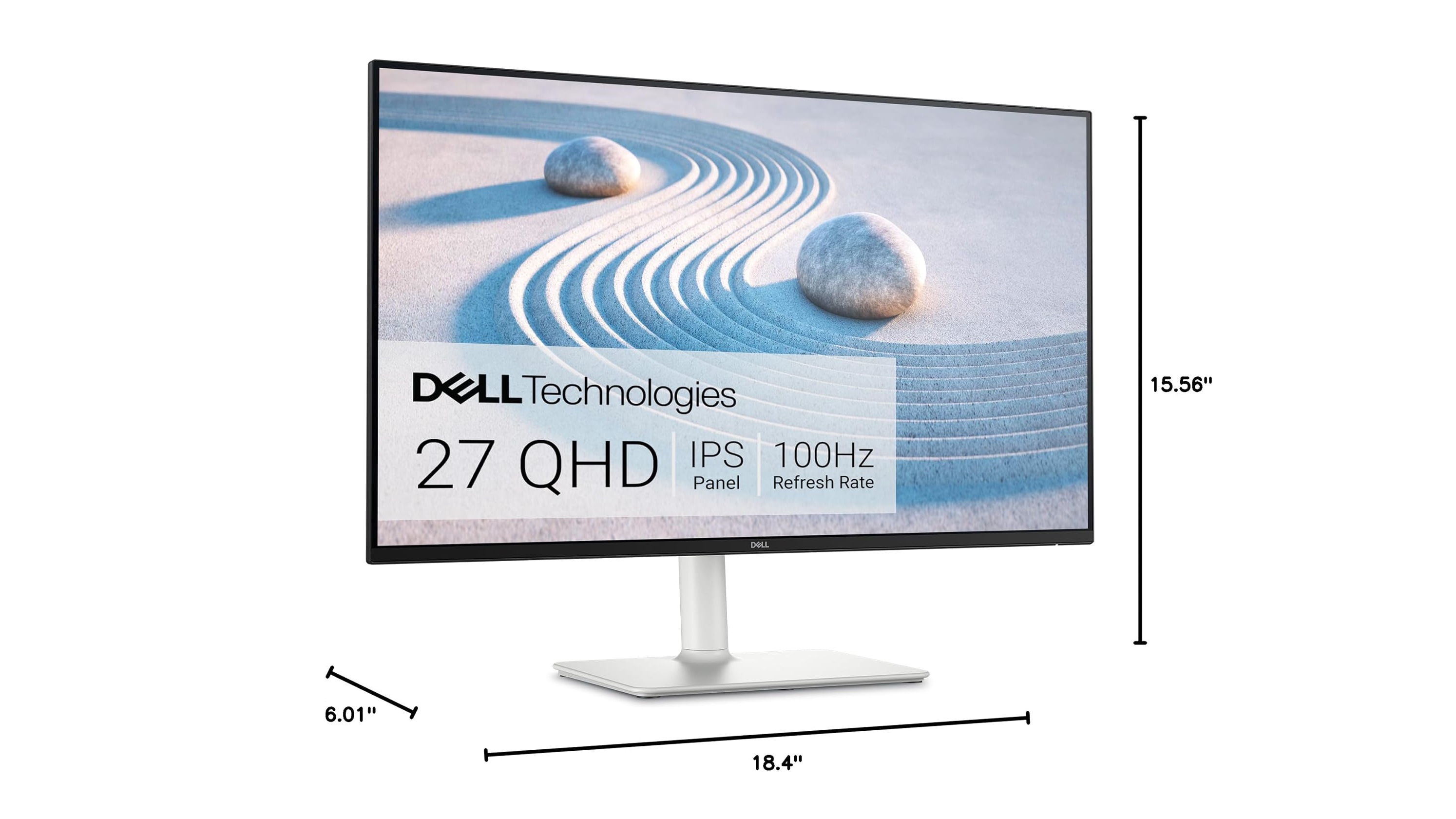
The size of a monitor is calculated diagonally. When companies say this monitor has a 27-inch screen size, it is measured diagonally on the screen, and not 27 inches in length or breadth. Therefore, when you compare a 27-inch and a 32-inch screen size, the latter will be larger in length, breadth, and even depth.
Your tabletop must have enough space to adequately accommodate a larger 32-inch monitor as well as a desktop/laptop PC, keyboard, and mouse. The size and how much space it takes matter a lot, so you must be mindful of that. However, a larger screen doesn’t mean you will be able to see a whole lot more content now. The content you see on screen is directly tied to the resolution and the DPI, which stands for display per inch. Therefore, the resolution has a great effect on screen sizes.
The Effect of Resolution on Screen Sizes
When a monitor’s screen size is smaller but its resolution is higher, it results in a higher DPI. A higher DPI means more content per inch of your screen real estate with higher details. Essentially, you will see more content, presented in much higher quality. However, when the screen size is larger but the resolution is lower, the DPI will be much lower. Essentially, you will see less content, and that too with lower quality.
Therefore, if you plan on buying a large screen monitor, you must buy one with a higher resolution to actually benefit from more screen real estate and better clarity. For 27-28-inch screens, which is what you are looking for, we suggest a minimum resolution of 1440p. On the other hand, we only suggest 4K resolution for 32-inch monitors and above.
Other combinations do exist, such as a 27-inch monitor with 1080p resolution or a 32-inch screen with 1080p or 1440, but we don’t recommend them. You will easily be able to spot the pixels on the screen, leading to a terrible experience.
While the size is one factor, remember that it does not come cheaply. Therefore, you will need to keep the pricing in mind as well. Also, since gaming is the target, your PC must also have a more powerful GPU to play games on a 32-inch 4K screen, as compared to a 27-inch QHD monitor.
Refresh Rate

Both 27-inch and 32-inch monitors have a range of refresh rate options available. However, chances are you will find more favorable refresh rate options in the 27-inch monitor category than in the 32-inch category. The latter also has many refresh rate options, but usually not as many as the 27-inch one, without being incredibly more expensive.
Final Verdict on 27-inch vs 32-inch Screen Size for Gaming
The final verdict on 27-inch vs 32-inch screen size depends on some factors. Do you have a large enough table top to accommodate both a 32-inch monitor and other PC components? If yes, then you can buy either size. If not, then a 27-inch screen is your only option. Then there’s the question of higher resolution and its associated cost. You will also need a more powerful GPU to play at a higher 4K resolution, which will be another expense.
A 32-inch monitor with a higher 4K resolution will obviously be substantially more expensive than a 27-inch QHD screen. If you can afford the former and have the space on the table, then go for it without a second thought. However, if a 32-inch screen with a higher 4K resolution is a bit too expensive for you, then the 27-inch monitor is the one for you. Therefore, your final decision will depend on the space a monitor will take on your tabletop, the screen resolution, and the price.
We provide the latest news and “How To’s” for Tech content. Meanwhile, you can check out the following articles related to PC GPUs, CPU and GPU comparisons, mobile phones, and more:
- 5 Best Air Coolers for CPUs in 2025
- ASUS TUF Gaming F16 Release Date, Specifications, Price, and More
- iPhone 16e vs iPhone SE (3rd Gen): Which One To Buy in 2025?
- Powerbeats Pro 2 vs AirPods Pro 2: Which One To Get in 2025
- RTX 5070 Ti vs. RTX 4070 Super: Specs, Price and More Compared
- Windows 11: How To Disable Lock Screen Widgets
 Reddit
Reddit
 Email
Email


