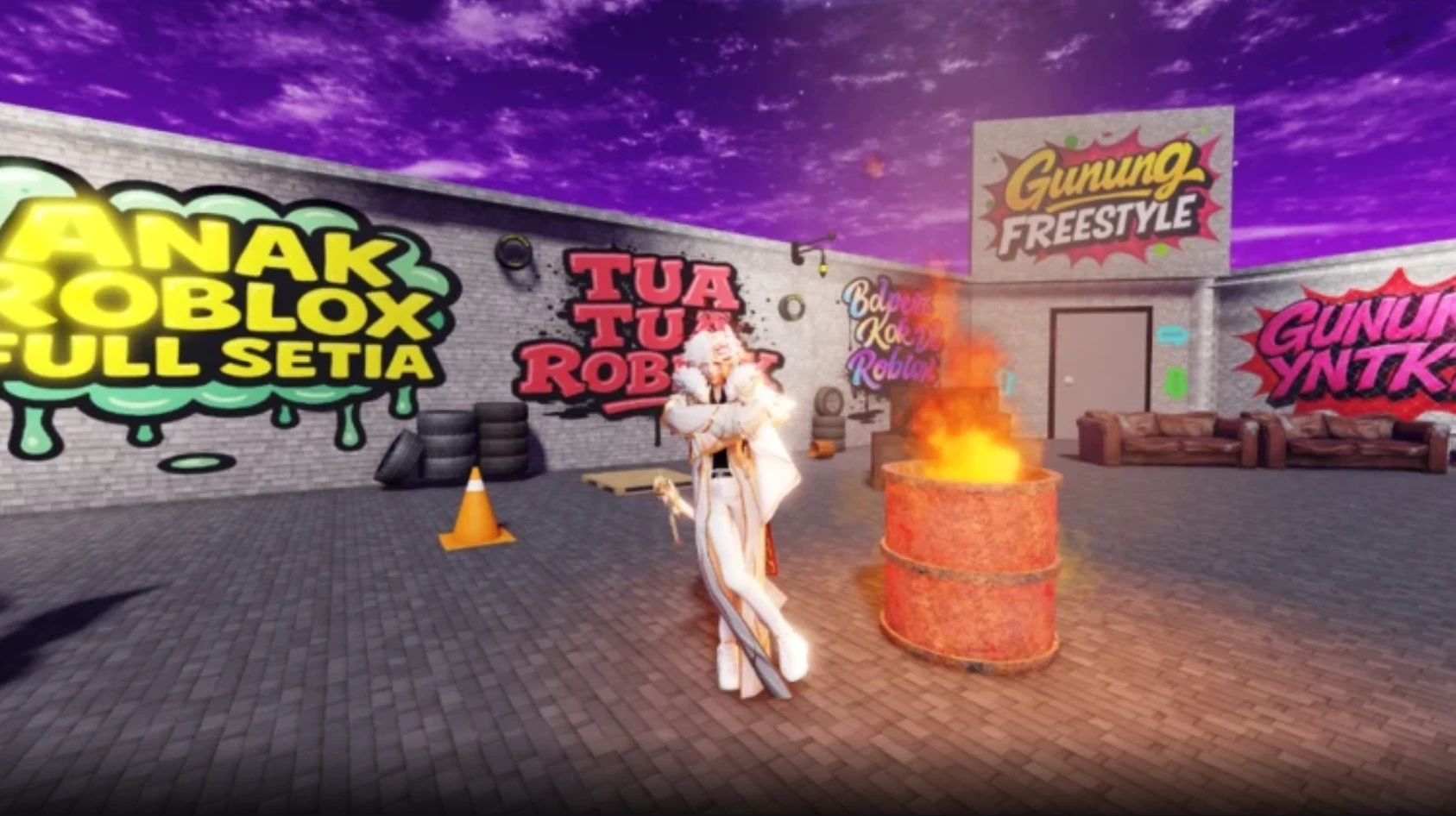With this article, you will learn all the controls for Anime Eternal on both PC and mobile, which will help you unlock new avatars.

Anime Eternal is a Roblox RPG simulation game where you can play as your favorite anime characters in different anime-themed worlds. The game involves clicking or tapping to gain energy and power, which helps you fight enemies and complete quests. There are 23 worlds based on popular anime like One Piece and Naruto, each with different types of enemies to defeat.
As you play, you earn coins, tokens, and crystals by defeating enemies. These help you unlock new avatars (characters to use) and get rare items. Avatars also give you extra boosts to make fighting easier. The game has dungeons with three difficulty levels where you can earn special rewards.
The goal is to rank up, level up, and upgrade your character’s stats and abilities to become stronger. You start in a world called “Earth” and unlock more worlds by completing quests and collecting keys. Anime Eternal also offers promo codes to get free in-game rewards like gems and potions. The game is suitable for kids and is designed to let players enjoy anime battles in a fun Roblox environment, with simple click-based controls to gain power and progress through many exciting anime worlds.
Read more: Are There Any Active War Machines Codes?
Controls for Anime Eternal

PC
- Left-click: Tap to attack or interact
- WASD keys: Move your character
- Spacebar: Jump
- E key: Open inventory
- M key: Open map
- I key: Open quests
- 1, 2, 3 keys: Use special abilities or items
Read more: Pixel Blade: Upgrade Tier List
Mobile
- Tap screen: Attack or interact
- Virtual joystick (left side): Move your character
- Jump button (right side): Jump
- Inventory button: Open inventory
- Map button: Open map
- Quest button: Open quests
- Ability buttons: Use special abilities or items
Also read: Pixel Blade Controls Guide
FAQs
What Is Anime Eternal?
It’s a Roblox game where you play as anime characters, fight enemies, and explore many different worlds from popular anime.
How Do I Get Stronger in the Game?
You get stronger by clicking to attack, completing quests, levelling up your character, and unlocking new anime characters called avatars.
Can I Play on Both PC and Mobile?
Yes! You can use mouse and keyboard on PC or tap and use a joystick on mobile.

We provide the latest news and create guides for Roblox games. Meanwhile, you can check out the following Roblox articles:
 Reddit
Reddit
 Email
Email