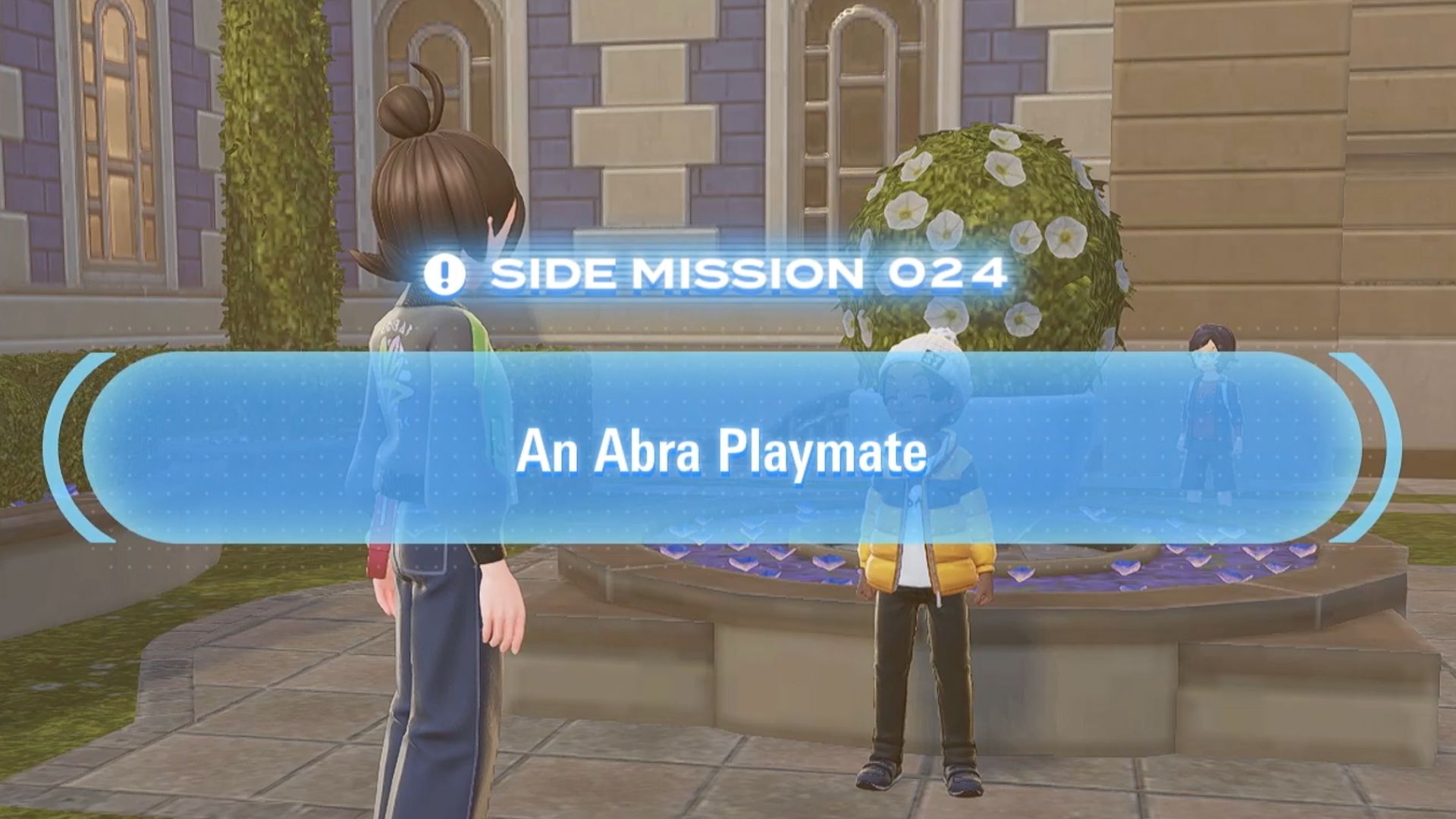Find out whether you can add and use mods in Pokemon Legends Z-A. We’ll also dive into some workarounds to make mods work.

The short answer is you can’t use mods in Pokemon Legends Z-A. This is also true for all other Nintendo Switch or Switch 2 exclusive titles. These consoles do not officially support modding, unlike the PC and even some other gaming systems do. However, there are workarounds that you might use if you want to play a modded version of the latest Pokemon video game entry. The following article dives into possible ways to mod the game.
Why Can’t You Use Mods in Pokemon Legends Z-A?

Nintendo’s gaming consoles are closed systems that runs only the official software cleared by the company. Since mods are third-party software that the consoles do not recognize, they tend not to work. In fact, the console system have specific designs that forbid the injection of foreign codes or files that can alter the base game in any way. So, there isn’t any official ways of loading custom mod files into the Nintendo Switch or Switch 2’s SD card. As such, if you try to install a mod, these consoles will effectively block all such attempts.
However, there are workarounds that lets you run mods in Pokemon Legends Z-A, even when playing on Nintendo’s console. Some of these workarounds involve effectively hacking and modifying the base consoles themselves. As you might expect, doing so can be dangerous for the system, and you should only think about going down these routes after proper consideration.
Also Read: Pokemon Legends Z-A: How To Manually Save The Game
Mods in Pokemon Legends Z-A: What Are Some Workarounds?

Currently, there are two major ways to use mods in the game. We’ll go through each of these methods below:
Using Custom Firmware on the Switch or Switch 2
Players can download and use Custom Firmware, such as Atmosphere, on their Switch Consoles. Installing such firmware is only possible when you hack or jailbreak the device. Doing so can void the warranty of your console and cause other issues. So, try this at your own risk. If you decide to get a custom firmware up and running on the console, you will then be able to place mod files directly into the platform’s storage. The custom firmware will redirect the game to use the assets from within these mod files, instead of the original ones.
Keep in mind that Nintendo can ban a Switch/Switch 2 console that’s running the custom firmware. So, make sure your console doesn’t connect to the internet when the firmware is active.
Also Read: Pokemon Legends Z-A: Is It Compatible With Pokemon HOME?
Playing the Game on PC With Emulators
The safer alternative would be to use a reliable emulator, such as Ryujinx or Citron, to play Pokemon Legends Z-A on your PC. Since you’re effectively running the game on PC, installing mods and adding their files into the game folder becomes much easier. You would mostly install mods the same way you do for other PC games. However, the only downside is that using emulators to play the game might lead to poor performance, which can hamper your overall gameplay experience.

We provide the latest news and create guides for Pokemon Legends Z-A. Meanwhile, you can check out the following articles or catch us playing games on YouTube:
 Reddit
Reddit
 Email
Email