The article explores why there have been countless Roblox username resets in the past few days, and their connection to ’69.’

A recent string of Roblox username resets have shocked thousands of players worldwide. As per reports, any usernames with the number ’69’ in them underwent the reset process. This has set into motion one of the largest wave of username resets in Roblox history. Many players received emails that notified them of the ban on their previous usernames, fueling frustration and dismay.
Reason for the Recent Roblox Username Resets
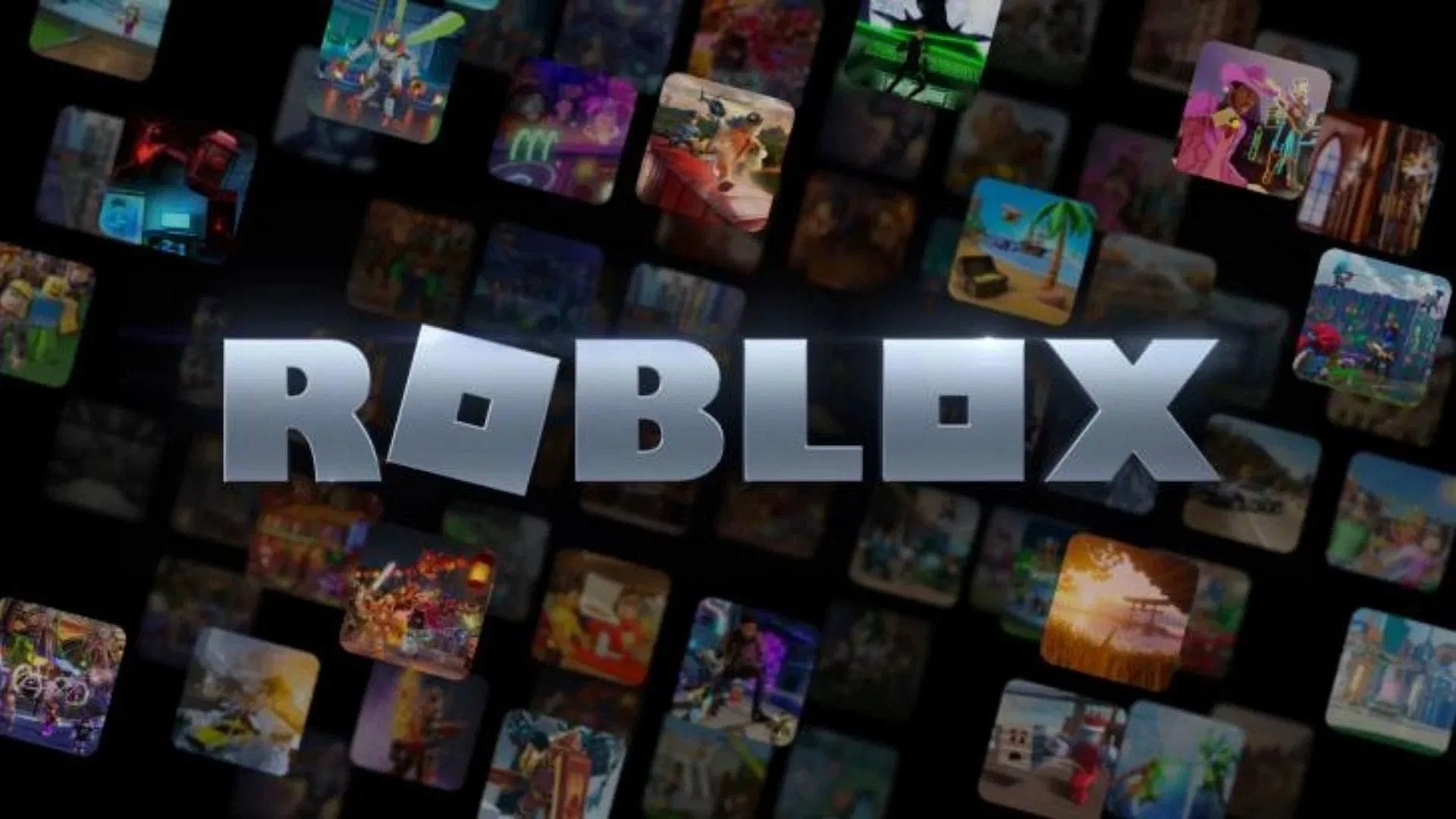
Since the resets only affect players who had the number ’69’ in their usernames, it’s clearly a new policy enforced by the Roblox team to cut down on vulgar player IDs that are full of sexual innuendos. Players first reported these username bans on November 8, 2025. Many of them have also claimed that they had the same username for many months or even years without any repercussions. That’s why the sudden ban of those usernames come as a total shocker for Roblox gamers around the world.
Some players even leaked the emails they received from Roblox, where the company informed them that their “behavior broke the rules.” The note within these emails further explained that the previous username “was found to be inappropriate and has been changed to a placeholder.”
Under normal circumstances, you’ll need to spend Robux to change your given username. However, if you are one the players who faced a ban on their username, you will be able to change it from the placeholder to a new name without paying. If you try to change the name a second time, you will again need to pay.
Another thing to note here is that players with 69 in their usernames will lose the ID regardless of whether you used the number as a sexual reference or otherwise.
How To Change Your Roblox Username
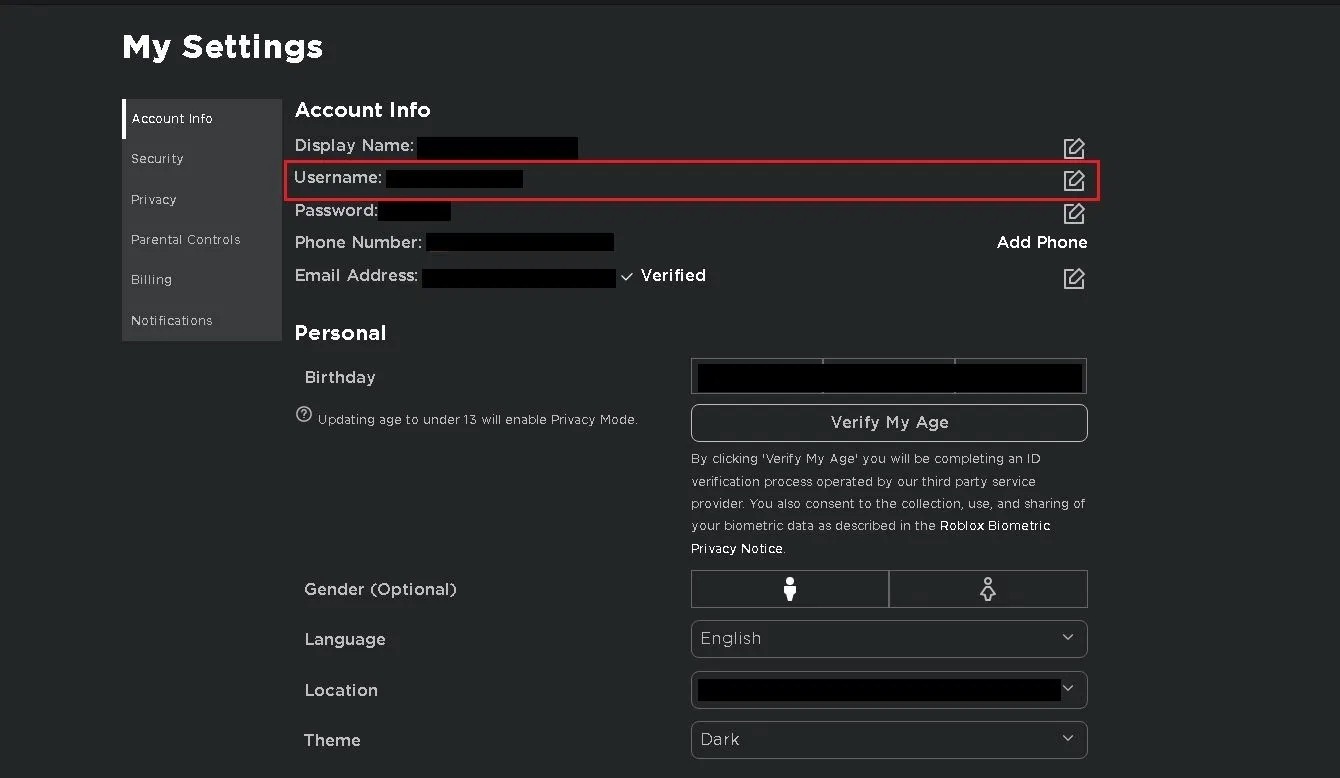
If you’ve been affected by the Roblox username resets, you’ll need to alter your current placeholder username into a different one. Follow the process below to initiate this change:
- Step 1: Log into your Roblox account.
- Step 2: On the top right corner, click on the gear icon. Now, select Settings from the drop-down menu that appears.
- Step 3: Under the Account Info tab, look for the Username. Click on the pencil and paper icon next to it to begin editing it.
- Step 4: Type in the new username.
In step 4, you would usually need to pay 1000 Robux to choose a new username. However, in case of a ban of the last one, you can change the name for free the first time around. Also, we suggest picking a username that doesn’t have any vulgar or sexual innuendos in it. This way, you can ensure that Roblox won’t block it in the future with another such reset wave.

We provide the latest news and create guides for Roblox games. Meanwhile, you can check out the following Roblox articles:
 Reddit
Reddit
 Email
Email


