Here are the best settings to play Where Winds Meet on ROG Ally, Legion Go, and others. These settings will deliver higher FPS in those handhelds.

Where Winds Meet is an open-world action RPG title set in the fictional 10th-century China. While its system requirements are reasonable by 2025 standards, they are still a bit too demanding for tiny handhelds, such as ROG Ally, Legion Go, and MSI Claw. These devices don’t have the CPU or GPU performance to handle AAA games like this.
Therefore, you must use optimized settings to extract the best possible performance and help the game run at 30+ FPS for a decent experience. In this article, we are sharing all the best settings to play Where Winds Meet smoothly on ROG Ally, Legion Go, and others.
Note: Parts of this article are subjective and reflect the writer’s opinions.
Best Where Winds Meet Settings for ROG Ally, Legion Go, and More
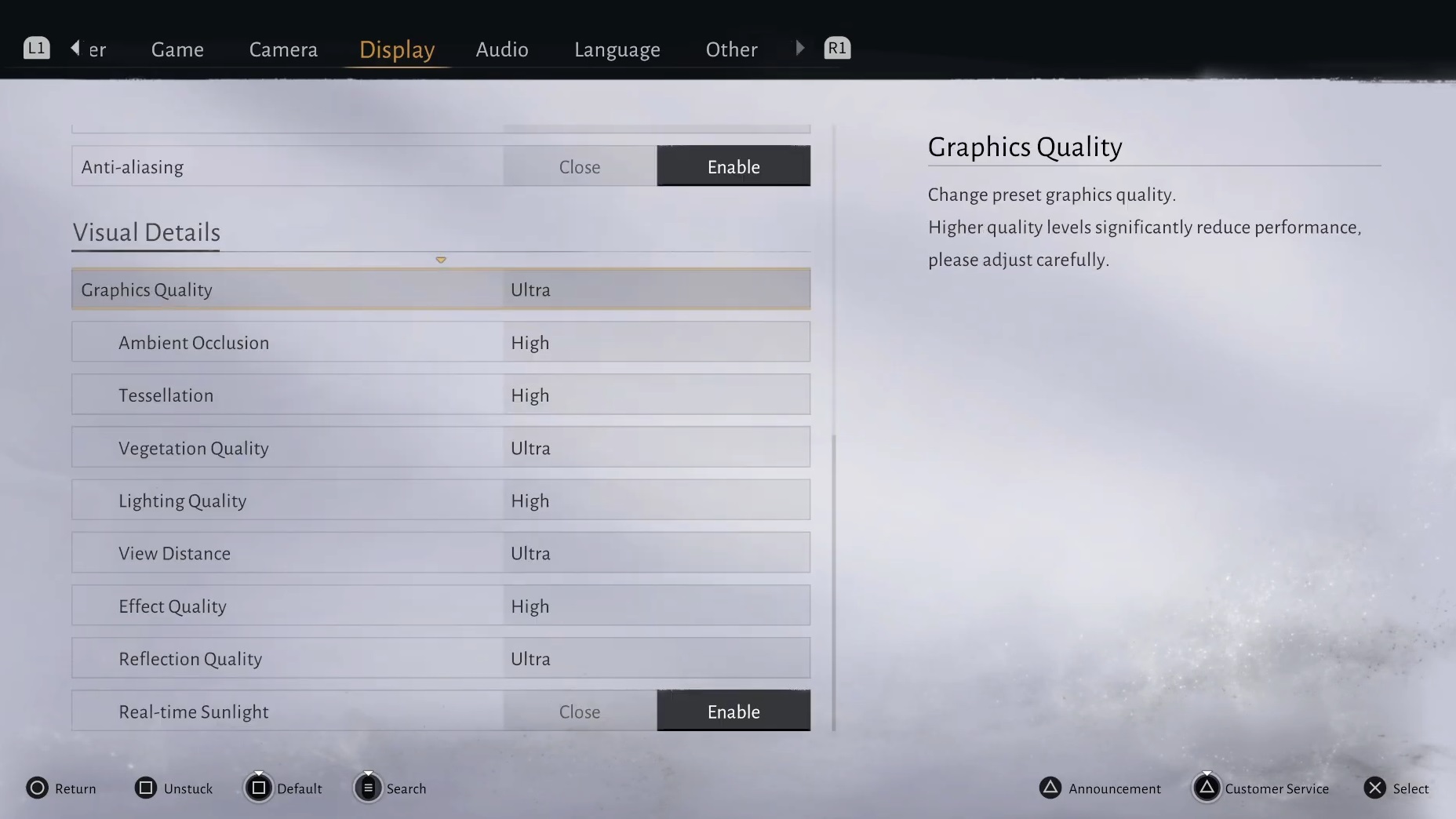
The ROG Ally and Legion Go are equipped with AMD Ryzen APUs. On the other hand, the MSI Claw has an Intel chip. These handhelds don’t have dedicated GPUs for gaming and instead rely on the integrated graphics chips. Unfortunately, these devices were not optimized to play Where Winds Meet.
However, our optimized settings can push the game’s performance past 30 FPS and deliver a playable experience. Here are all the best optimized settings:
| Settings | ROG Ally | Legion Go | MSI Claw |
|---|---|---|---|
| Display Mode | Fullscreen | Fullscreen | Fullscreen |
| Resolution | 1920 x 1080 | 1920 x 1200 | 1920 x 1200 |
| FPS Limit | Unlimited | Unlimited | Unlimited |
| V-sync | Close | Close | Close |
| Motion Blur | Close | Close | Close |
| Super Resolution Type | FSR Balanced | FSR Balanced | XeSS Balanced |
| Anti-aliasing | Enable | Enable | Enable |
| Graphics Quality | Custom | Custom | Custom |
| Ambient Occlusion | Low | Low | Low |
| Tessellation | Low | Low | Low |
| Vegetation Quality | Low | Low | Low |
| Lighting Quality | Medium | Medium | High |
| View Distance | Low | Low | Medium |
| Effect Quality | Low | Low | Low |
| Reflection Quality | Low | Low | Low |
| Real-time Sunlight | Close | Close | Close |
Final Optimization
The above optimized settings will enable the ROG Ally, Legion Go, and MSI Claw to achieve 30+ FPS in Where Winds Meet. However, our work here is not done yet. You must do one more thing to further minimize stutters and frame drops. On the ROG Ally, Legion Go, and MSI Claw, you must set them to the 25W Performance Mode or 30W Turbo Mode, which will make the gameplay experience much smoother.
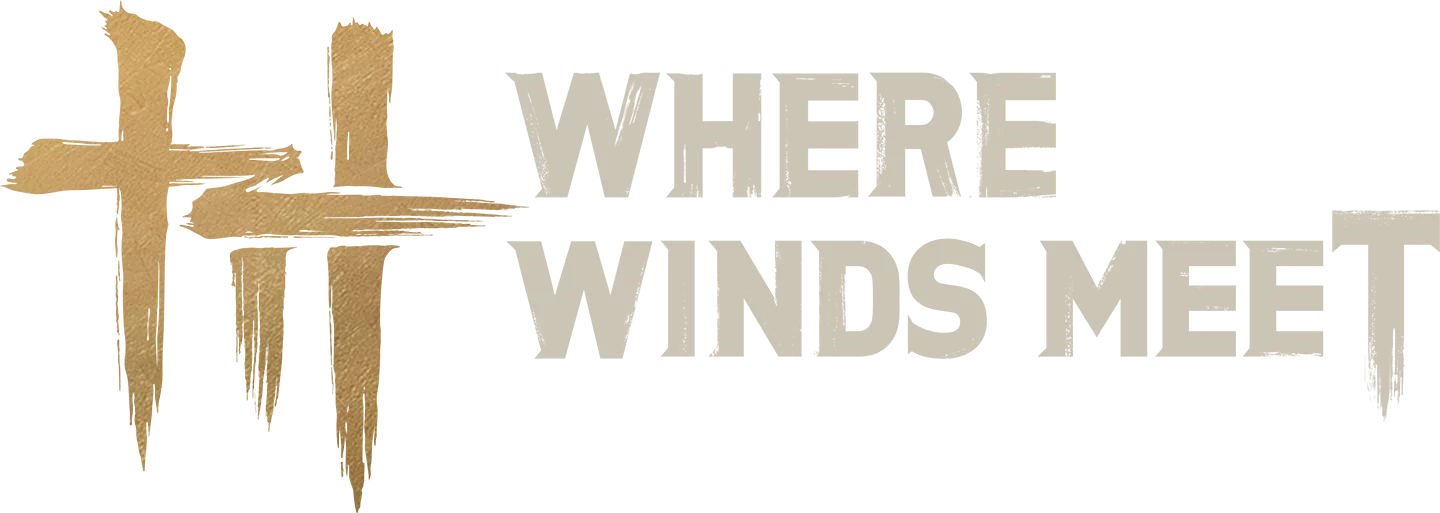
We provide the latest news and create guides for Where Winds Meet. Meanwhile, you can check out the following articles or catch us playing games on YouTube:
 Reddit
Reddit
 Email
Email


