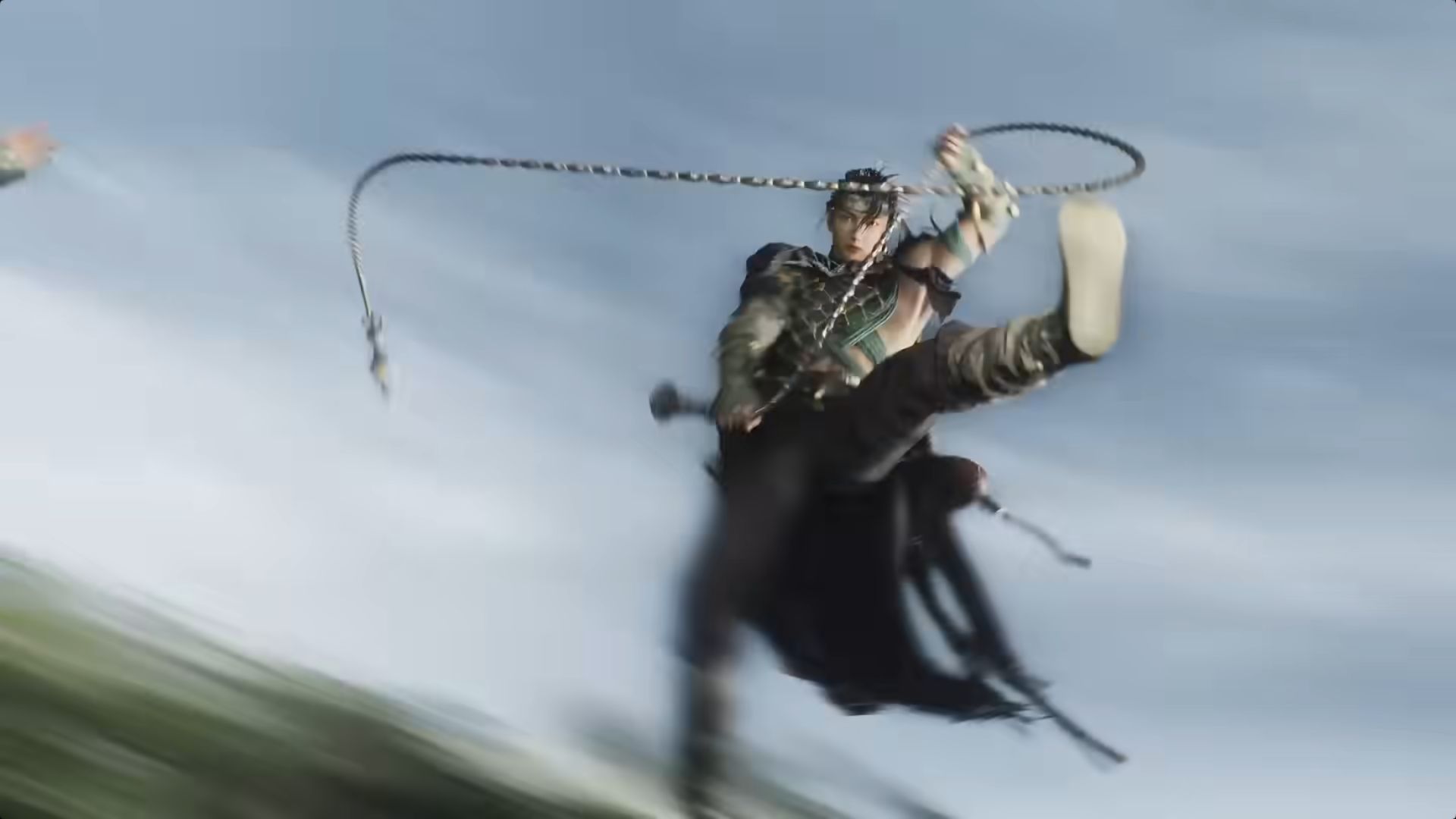In this guide, we explore whether you can delete your character in Where Winds Meet and restart with a brand new one.

After starting up the game and making a bit of progress, you might feel like something’s missing and want to delete your character in Where Winds Meet. Owing to the deep and extensive character customization feature, it’s only natural to start a game and find your created character lacking. However, right now, there isn’t any way to delete your created character in-game. If you have a character linked to your account, it seems to be permanent. Nevertheless, there are certain workarounds that one might employ if they desperately need to start over.
Delete Your Character in Where Winds Meet: Lack of In-Game Options

Right now, you won’t find any option to delete a created character in Where Winds Meet. Once you create a character, it gets linked to the account you’re using to play the game. For instance, if you’re playing through Steam, your created character will remain linked to your Steam account indefinitely. This is true for the Global version of the game. Some players reported that the Chinese version of the game lets them have multiple characters attached to a single account, although we haven’t been able to verify these claims as of yet.
We’re uncertain why NetEase decided to remove any option to delete your current character or have multiple characters at the same time. However, this might frustrate players around the world since many might want to experiment with different types of characters. Similarly, without the option to delete characters, players might not be able to take advantage of the cross-progression system in the game.
Cross-progression in Where Winds Meet requires you to have only one character between the two or more platforms. So, if you have a different character tied to your PSN account than the one on your Steam account, you’ll be unable to link those two accounts and transfer character progression between the systems. Even if you’re ready to sacrifice one of those characters, there’s simply no option to delete it from the platform altogether.
Delete Your Character in Where Winds Meet: Possible Workarounds
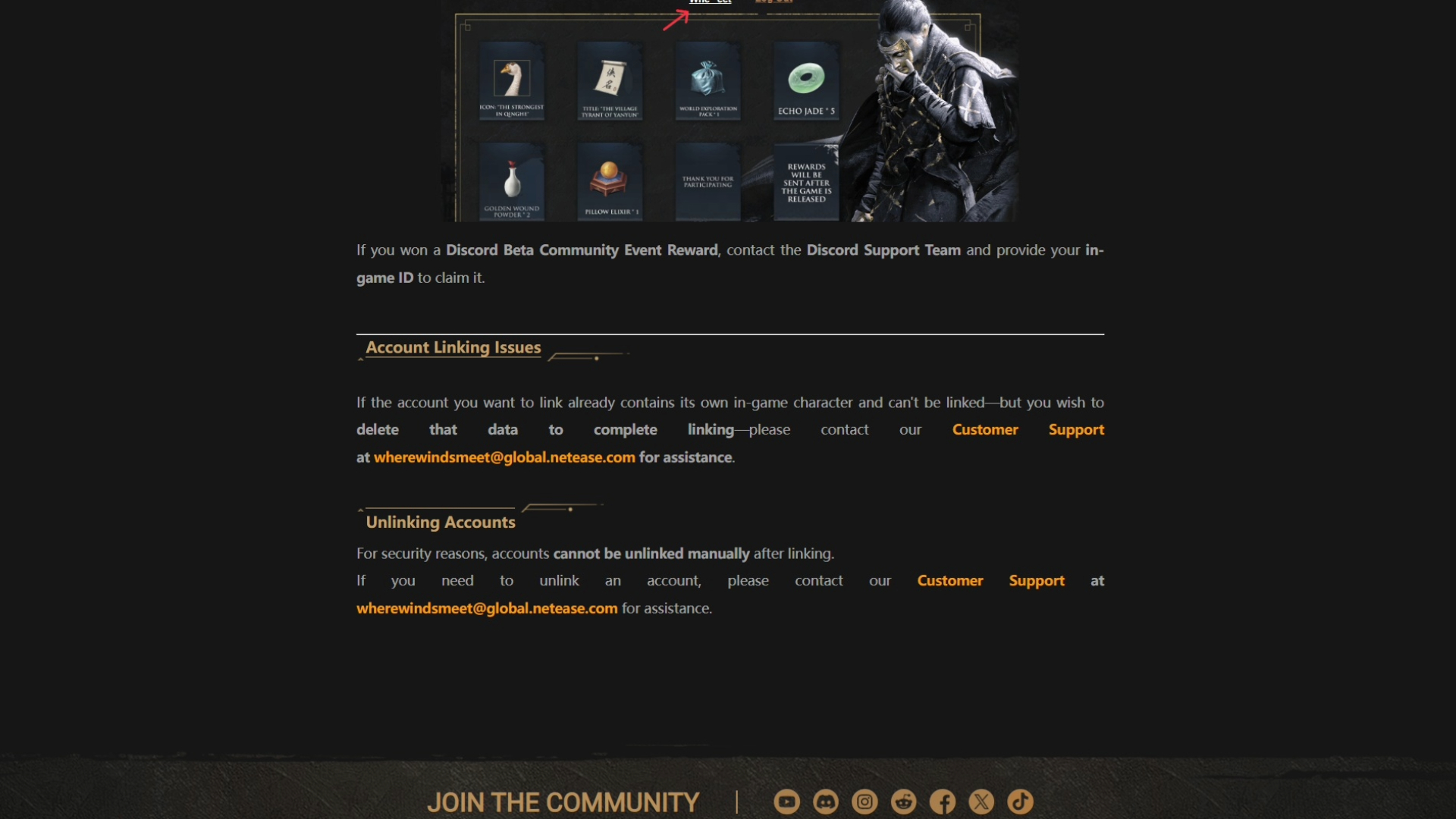
As per the official Where Winds Meet website, you cannot delete character progression yourself. Instead, if you want to go through with the data deletion, you would need to contact customer support at wherewindsmeet@global.netease.com. They can assist you with your request. However, there’s no word on how long they might take to process your request.
If you’re really desperate, you can also try smurfing a Steam account. You’d basically create a brand new Steam account with fresh credentials and a new email ID. You can then log into this account and start playing Where Winds Meet using a fresh character. Since the game is free-to-play, you won’t have to worry about the game being tied exclusively to your primary account.
Also Read: DX11 or DX12 in Where Winds Meet: Which Gives Smoother Performance?
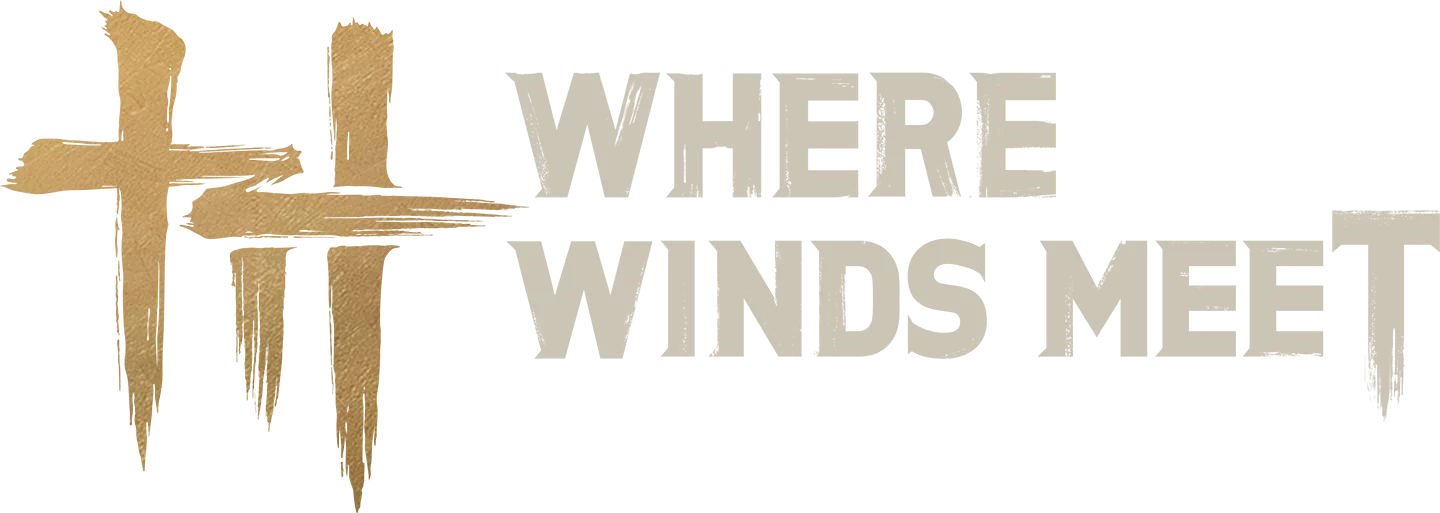
We provide the latest news and create guides for Where Winds Meet. Meanwhile, you can check out the following articles or catch us playing games on YouTube:
 Reddit
Reddit
 Email
Email