This keyboard layout and the suggested controls will help you comfortably fight enemies in Where Winds Meet.

Wuxia games like Where Winds Meet are pretty hard to master on a keyboard. But it is not impossible; it requires hard work, timing, and a lot of patience. It is obvious that a newcomer, especially someone impressed by the graphics, might try the game and then instantly refund it.
To put it into perspective, Wuxia games are known for their intense action and complex combat mechanics. This genre requires players to have incredible reflexes and be very careful when picking fights with enemies. It is not a typical farming or grinding simulator, but rather a game that demands skill and effort.
The combat process goes like this: attack, block, parry, swap weapons, and cast spells in battle. The controller makes things easier because all the keys are close together. On PC, if you have a Razer Naga or any other MMO mouse, the overall combat, especially the spell-casting part, is easier.
That said, the guide below is for users with a keyboard and a standard mouse, regardless of any gaming branding.
Note: We are keeping things simple by removing details that do not directly impact combat, such as guides, emotes, mounts, and other non-essential features.
Read More: Where Winds Meet: Should You Use Controller Or Keyboard And Mouse
Best Keyboard Layout for Where Winds Meet
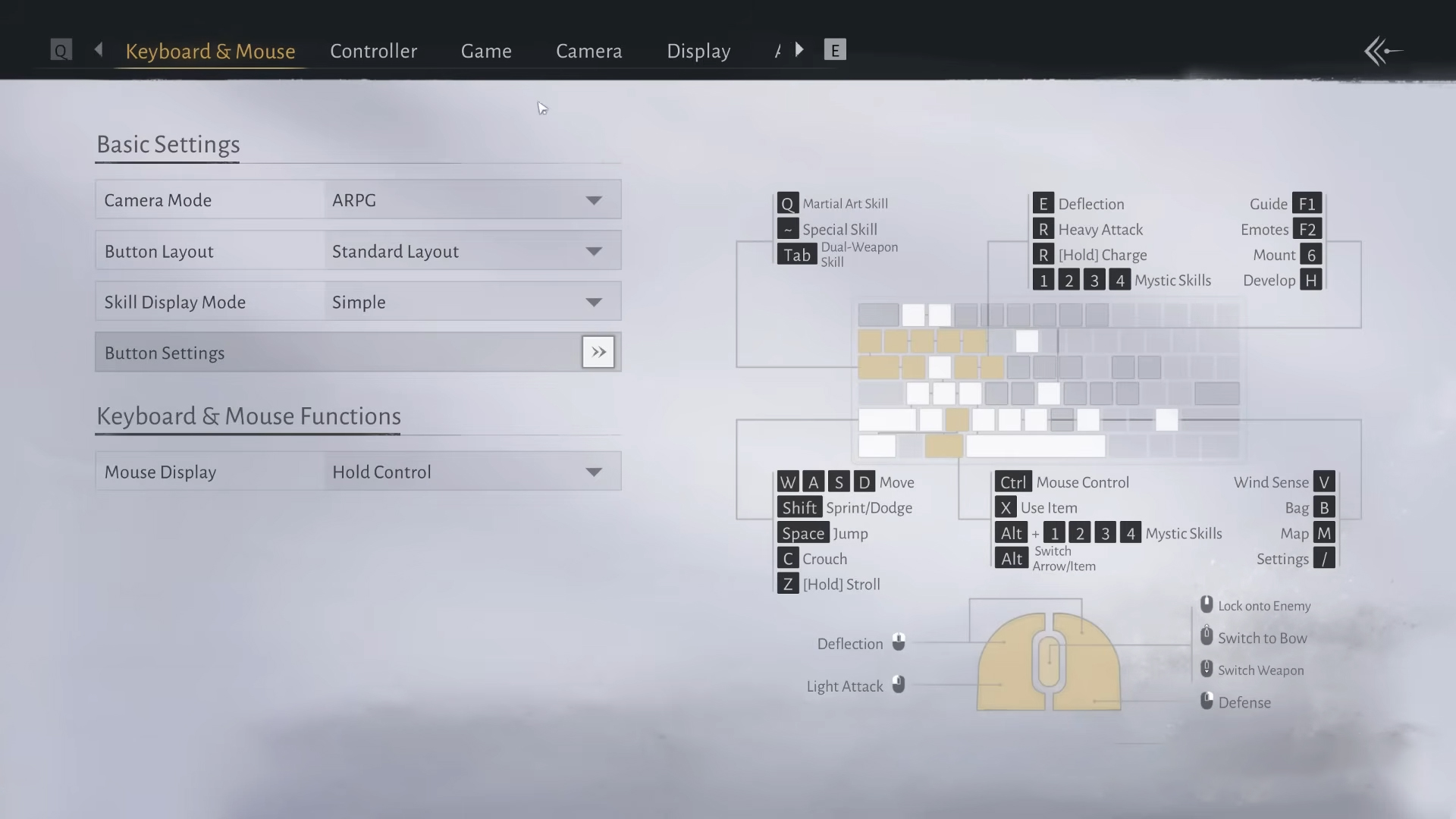
Here’s the layout that will give you the ideal keyboard and mouse experience in Where Winds Meet. The layout below is just a suggestion, as everyone’s hand preferences are different. Some players will map movement keys to other keys, particularly because many custom keyboards are available for these types of games. If there is a Razer Naga–type MMO mouse involved, then most of the magic spells can be assigned to the mouse itself.
With a standard keyboard and mouse, this layout will help build a solid foundation in parrying, attacking, and dodging, and, if required, you can upgrade to higher-tier hardware and customize it heavily.
| Action | Key Bind |
|---|---|
| Move Up | W |
| Move Down | S |
| Move Left | A |
| Move Right | D |
| Basic Attack | Left Mouse Button |
| Heavy Attack | Right Mouse Button |
| Parry | E |
| Block | Q |
| Swap Weapon | Tab |
| Internal Arts | 1-4 (Number Keys) |
| Mystic Arts | 5-8 (Number Keys) |
| Sprint | Shift |
| Dodge | Space |
| Interact | F |
| Inventory | I |
| Map | M |
| Pause/Menu | ESC |
Read More: Where Winds Meet: How To Use Smart Customization
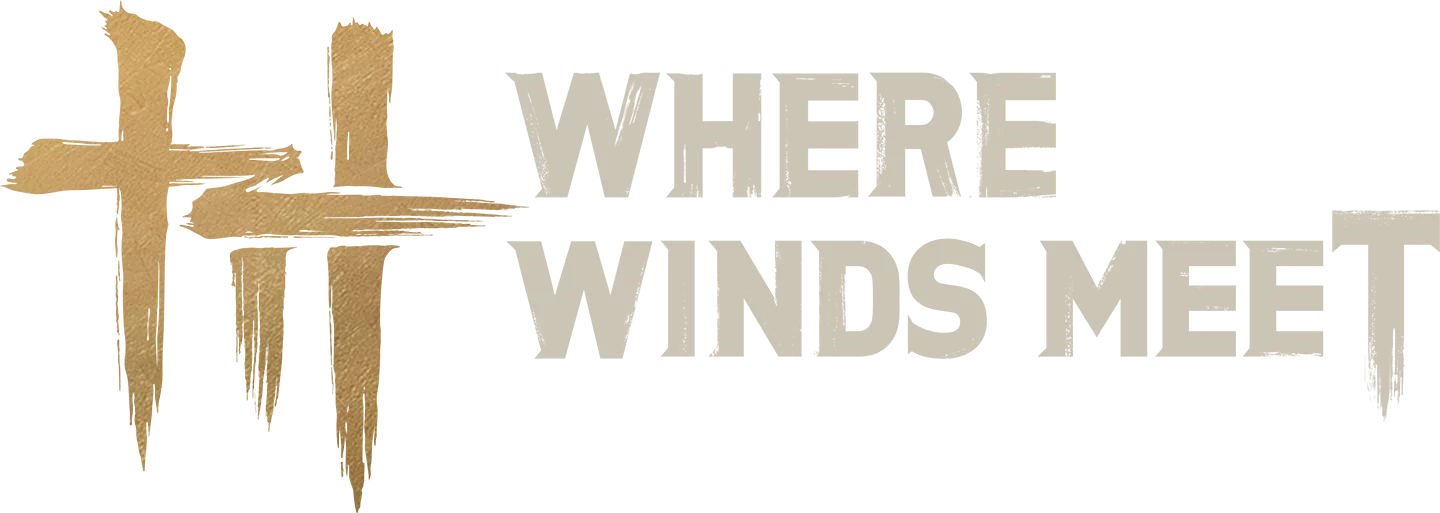
We provide the latest news and create guides for Where Winds Meet. Meanwhile, you can check out the following articles or catch us playing games on YouTube:
 Reddit
Reddit
 Email
Email


