Check out this article to learn how you can resolve the Error Code 213 in Escape From Tarkov and enjoy a smooth gameplay experience.

Since Escape From Tarkov version 1.0 was finally released on November 15 after years of development, it is natural for some issues to appear, especially when the game is in its initial stages. One issue that many players are currently facing and reporting is Error Code 213, which usually occurs when the official game servers are down.
If you are currently experiencing a similar issue in the game, here is a detailed article that offers potential fixes to help you out.
Note: The mentioned fixes are unofficial and may not work for everyone. However, they are definitely worth trying.
Possible Fixes for Error Code 213 in Escape From Tarkov

As mentioned earlier, the main reason you are experiencing Error Code 213 in the game is that the servers are down. Therefore, naturally, the first thing you should do is check the server status. To do this, you can refer to the game’s official handle on X or visit sites that report server status. If the servers are down, you should wait until they are back online, and the issue will most likely disappear once they are restored.
However, if the servers are working fine, you can move on to the fixes mentioned below to resolve the issue:
- Restart the Game
- Run the Game as Administrator
- Verify the Integrity of Game Files
- Disable VPNs
Below is a detailed explanation for them.
Restart the Game
Before trying any complex fixes, start with a simple one and restart the game. That gives the game a fresh start. However, if the issue continues, proceed to the next steps.
Run the Game as Administrator
To resolve the Error Code 213, it is best to run Escape From Tarkov as an administrator to bypass any issues related to the launcher. Here is how you can do so:
- Open File Explorer and navigate to the folder where Escape From Tarkov is installed.
- Now, right-click the game’s .exe file.
- Finally, select Run as administrator from the menu.
Verify the Integrity of Game Files
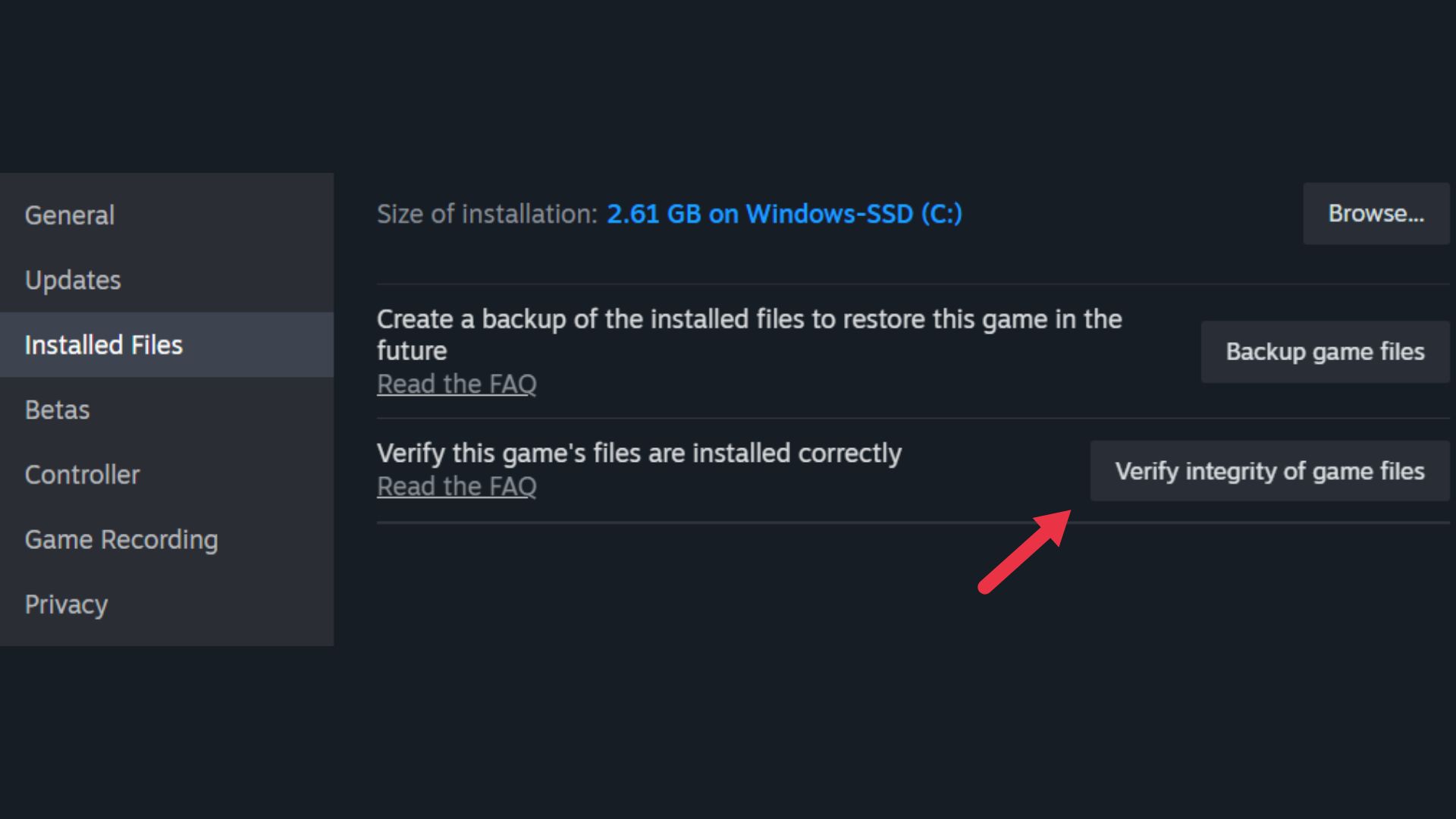
If the above-mentioned fixes do not work, it is best to look for any missing or corrupted game files in Escape From Tarkov. To do so, you need to use Steam, which not only helps you identify those but also fixes them. Follow these detailed steps to do so:
- Launch Steam and open your Game Library.
- Right-click on the Escape From Tarkov icon.
- Now, navigate to Properties and click on Installed Files.
- Then, select Verify Integrity of Game Files.
- Finally, you must wait until the detailed scan is over. Afterward, restart the game.
Disable VPNs
Since Error Code 213 is related to the network, using any VPN can create issues. Therefore, you need to check if you are using one. However, if a VPN is active, it is best to disable it first.
Hopefully, these fixes will help you resolve the Error Code 213 in Escape From Tarkov.
Thank you for reading the article. We provide the latest news and create guides for new and old titles, including Death Stranding 2, Baldur’s Gate 3, Roblox, Destiny 2, and more.
 Reddit
Reddit
 Email
Email


