These are the best settings for playing Where Winds Meet at 1440p resolution on GPUs with up to 12GB of VRAM.

Where Winds Meet has optimization issues that plague the gameplay. The game looks phenomenal, but render issues like shimmering and artifacting hamper the user experience. Combat-wise, the game is sensational, and anyone who has played Wuxia titles before will definitely love this one.
That said, 1440p is a demanding resolution and requires significant compute power to reach desirable frame rates. The settings below address shimmering issues and ensure your frame rate remains stable. You will need at least an RTX 4060 Ti on Nvidia’s side, an RX 6700 XT on AMD’s side, and an Arc B580 on Intel’s side to play this game properly.
Note: At 1440p resolution, the game is still CPU-bound. The situation is better than at 1080p, but you still need a capable CPU. Something in the ballpark of a Core i5 12600KF would pair perfectly with the GPU power mentioned.
Read More: Where Winds Meet: Best Settings for RTX 50 Series
Where Winds Meet – Best Settings To Play at 1440p
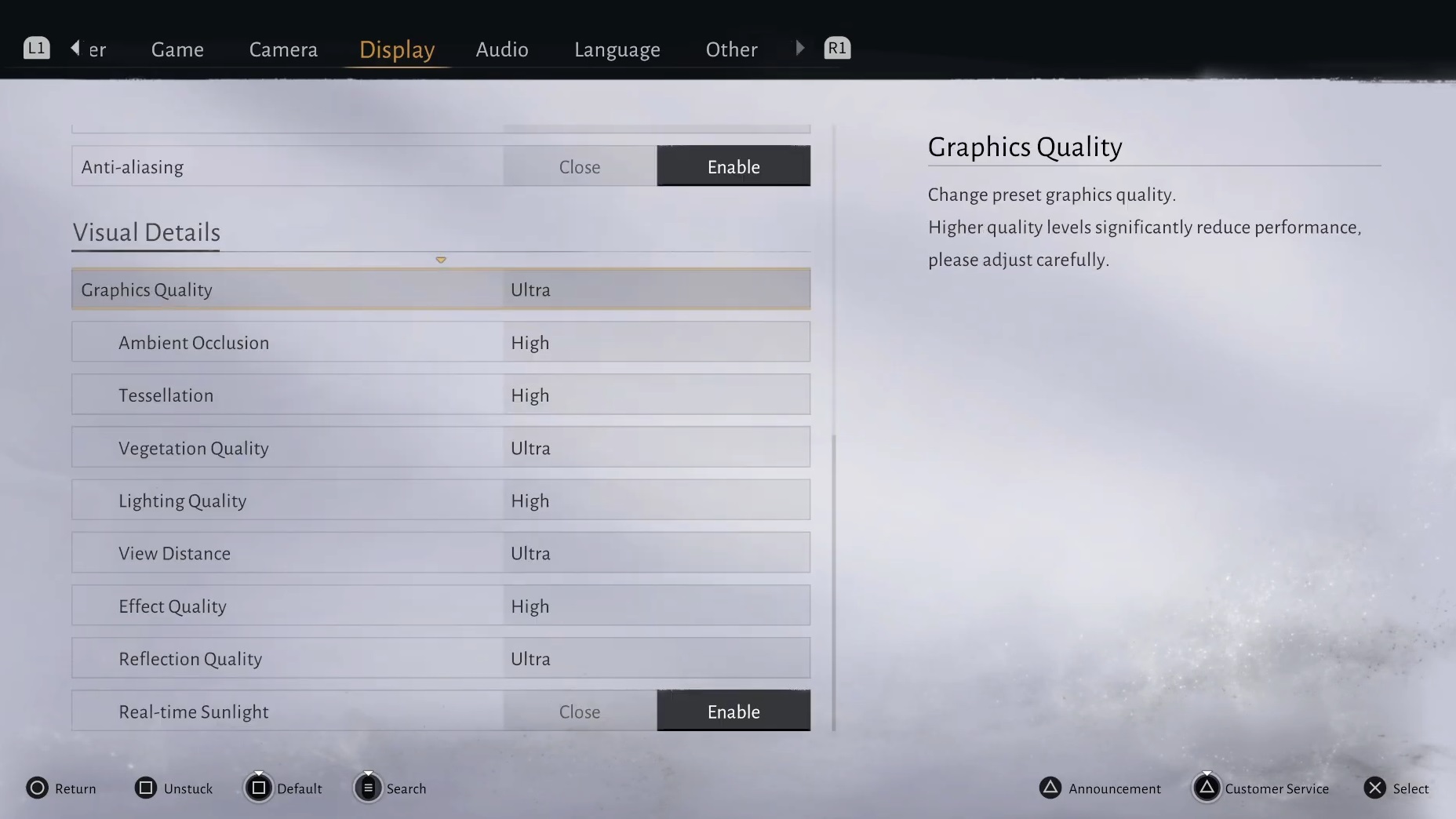
We are using DLAA to correct the shimmering problem. Unfortunately, the shimmering issue can only be fully dealt with on the Nvidia platform.
On Intel, you can use XeSS, but it doesn’t fully solve the shimmering problem; instead, it makes the image look more jagged. And on AMD, FSR 4 support isn’t there yet, so you’re stuck on FSR 3.1, which cannot solve the shimmering problem. The only option on any GPU other than Nvidia is to use the game’s built-in TAA.
Best Settings Explored
| Setting | Description/Options |
|---|---|
| Brightness | Adjustable |
| Motion Sickness Reduction | Adjustable |
| Display Mode | Fullscreen |
| Resolution | 2560 x 1440 |
| FPS Limit | Unlimited |
| V-Sync | Disabled |
| Motion Blur | (Preference) |
| Super Resolution Type | DLAA / TAA |
| Anti-aliasing | Enable |
| Graphics Quality | Custom |
| Ambient Occlusion | Medium |
| Tessellation | Medium |
| Vegetation Quality | Low |
| Lighting Quality | Medium |
| View Distance | High |
| Effect Quality | High |
| Reflection Quality | High |
| Real-time Sunlight | Close (RT/OFF) |
Read More: Where Winds Meet: Best Settings To Play at 1080p
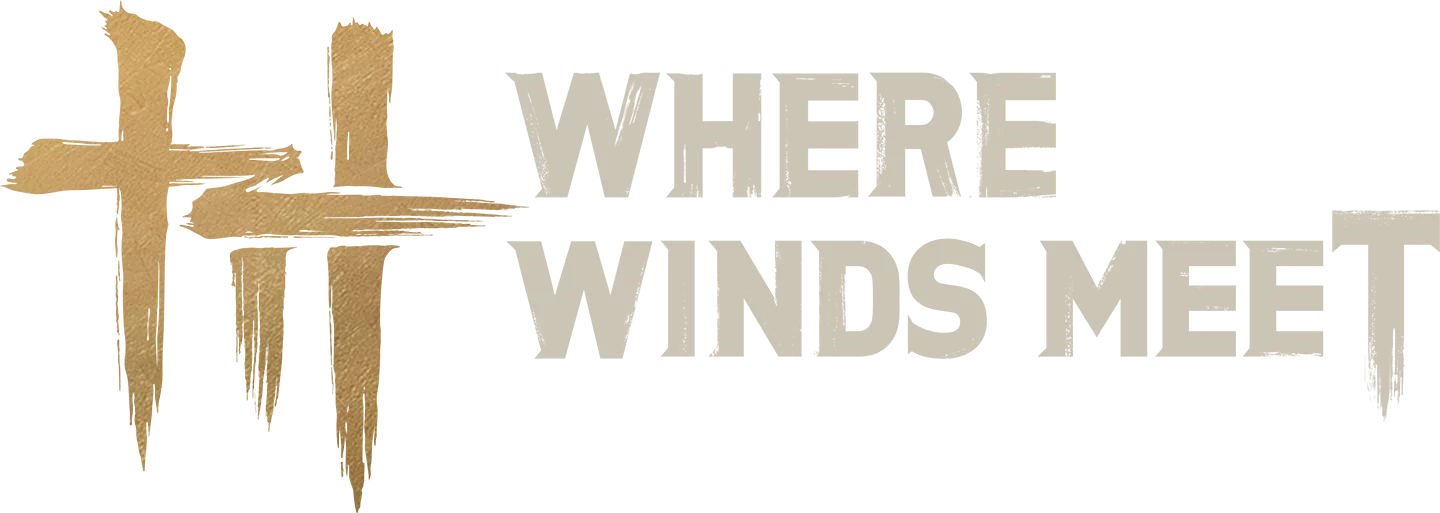
We provide the latest news and create guides for Where Winds Meet. Meanwhile, you can check out the following articles or catch us playing games on YouTube:
 Reddit
Reddit
 Email
Email


