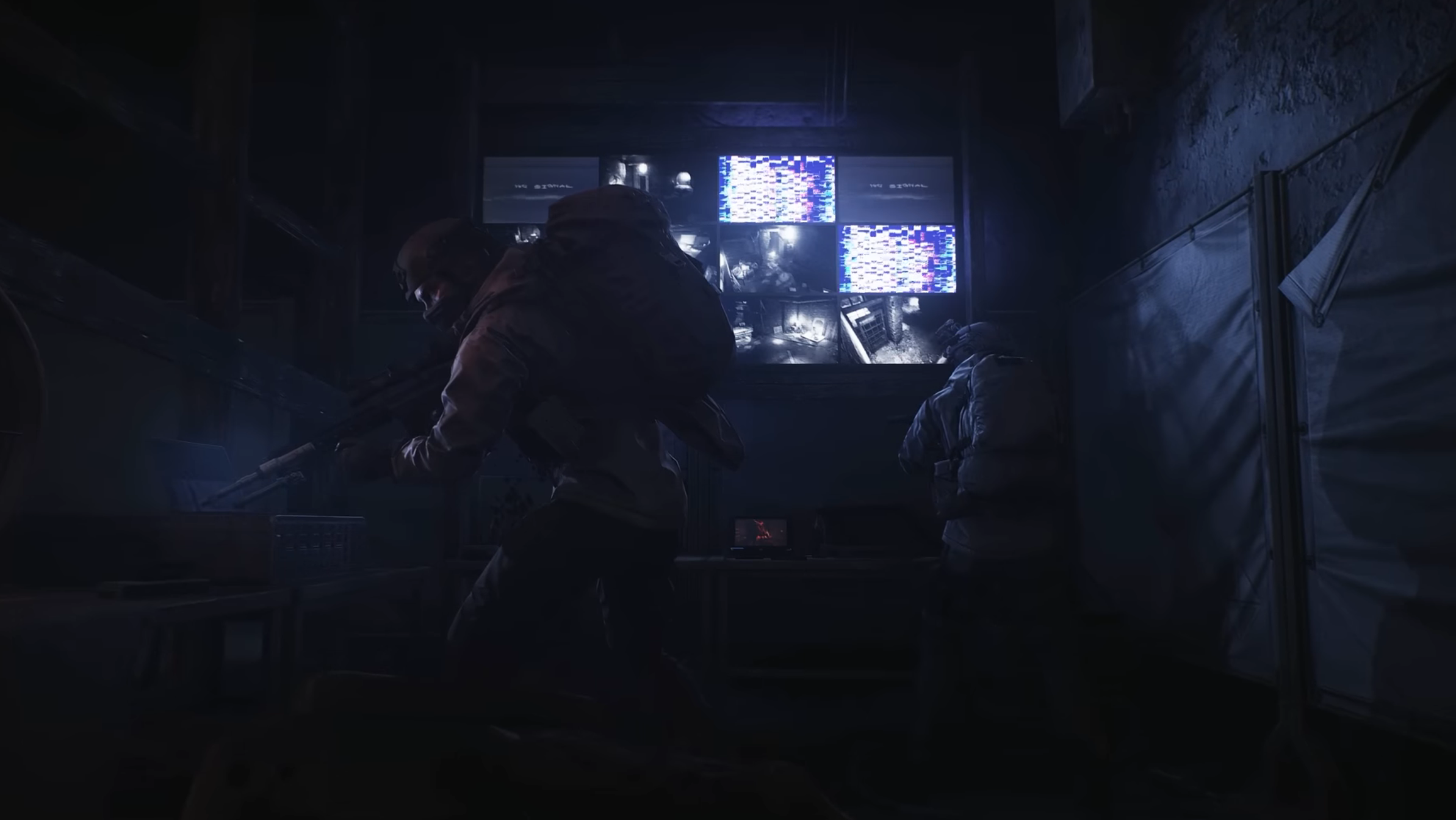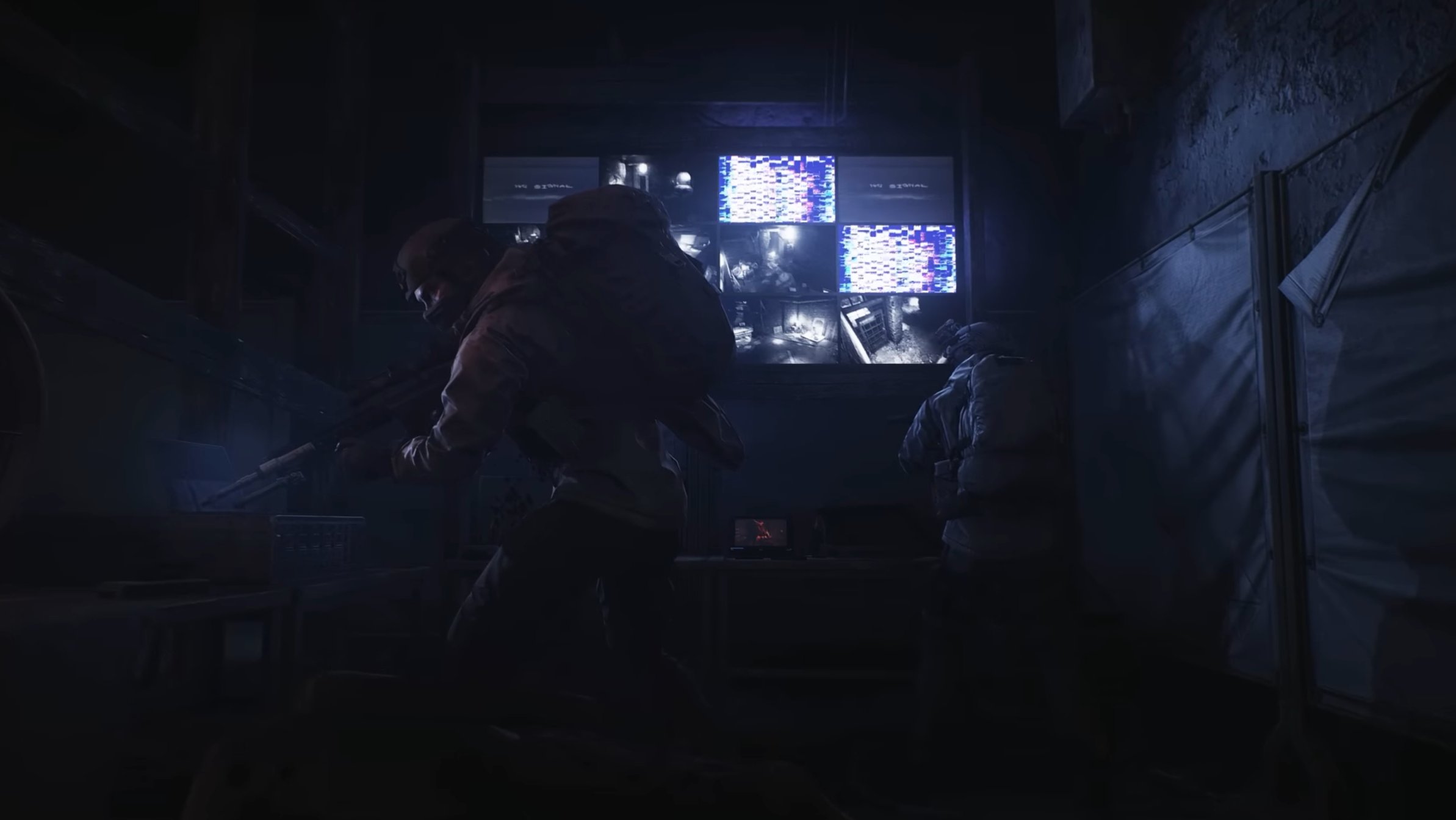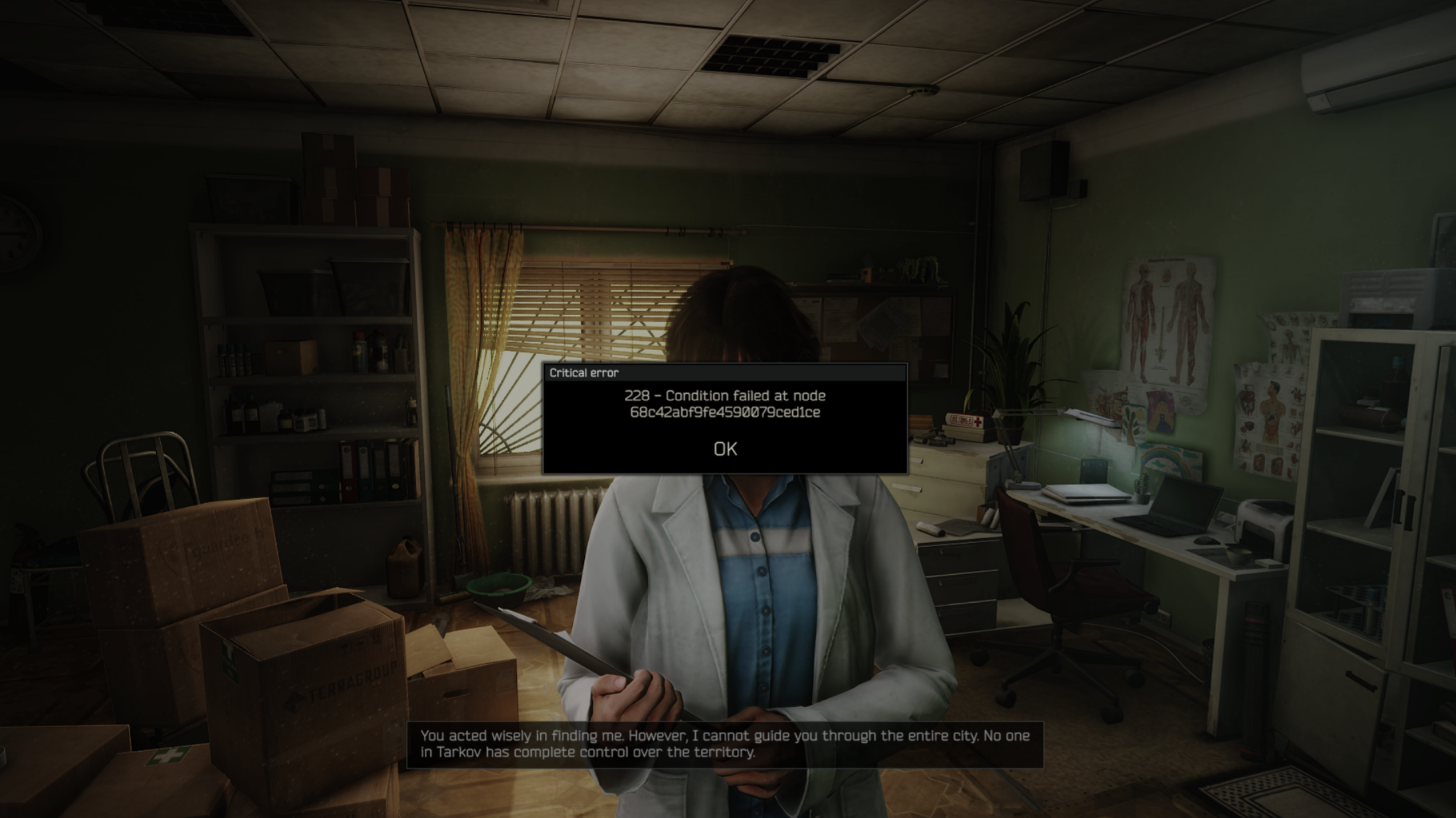Read this article to learn how to link your Battlestate Games account with your Steam account in Escape From Tarkov.

Escape From Tarkov has been in the gaming market for a while. It launched on November 15, 2025, on Steam, enlarging the player base to a whole new level. Moreover, to celebrate the launch, the developers have announced a limited-time Twitch drop event.
Before Steam, players used the Battlestate Games launcher to play Escape From Tarkov, but now they can also use Steam as the launcher. In order to play the game from Steam, you need to link your Battlestate account with Steam. In this article we will help you link your Steam account for Escape From Tarkov.
Read more: Escape From Tarkov: 103003 Error Code Possible Fixes Explored
How To Link Steam Account in Escape From Tarkov

Linking accounts is an important step to play Escape From Tarkov on Steam. Whether you are a newcomer or a war veteran, you need to connect your Battlestate account to play the game. Don’t worry, as this process is very simple. Here are the steps you need to take:
- Launch Steam, and acquire a copy of Escape From Tarkov.
- Choose whatever version you like and confirm purchase (if your Battlestate account has a higher version of the game, the server will automatically choose it).
- Head to the official website of Escape From Tarkov.
- Create a new account if you are a new player. However, if you already have an existing account, simply log in.
- Go to the connections section, and link up your Steam account to complete the procedure.
Also read: Escape From Tarkov: How to Fix Condition Failed at Node Error
Connecting your already existing Battlestate Games account will automatically sync all the progress you have gained, such as gear, achievements, and other possessions. Note that the developers have stated that no achievements from limited-time events will be synced during the process. So, start linking your account, and enjoy the brutal yet beautiful world of Escape From Tarkov.
You might also like: Escape From Tarkov: How To Wipe PvE Account
Thank you for reading the article. We provide the latest news and create guides for new and old titles, including Death Stranding 2, Baldur’s Gate 3, Roblox, Destiny 2, and more.
 Reddit
Reddit
 Email
Email