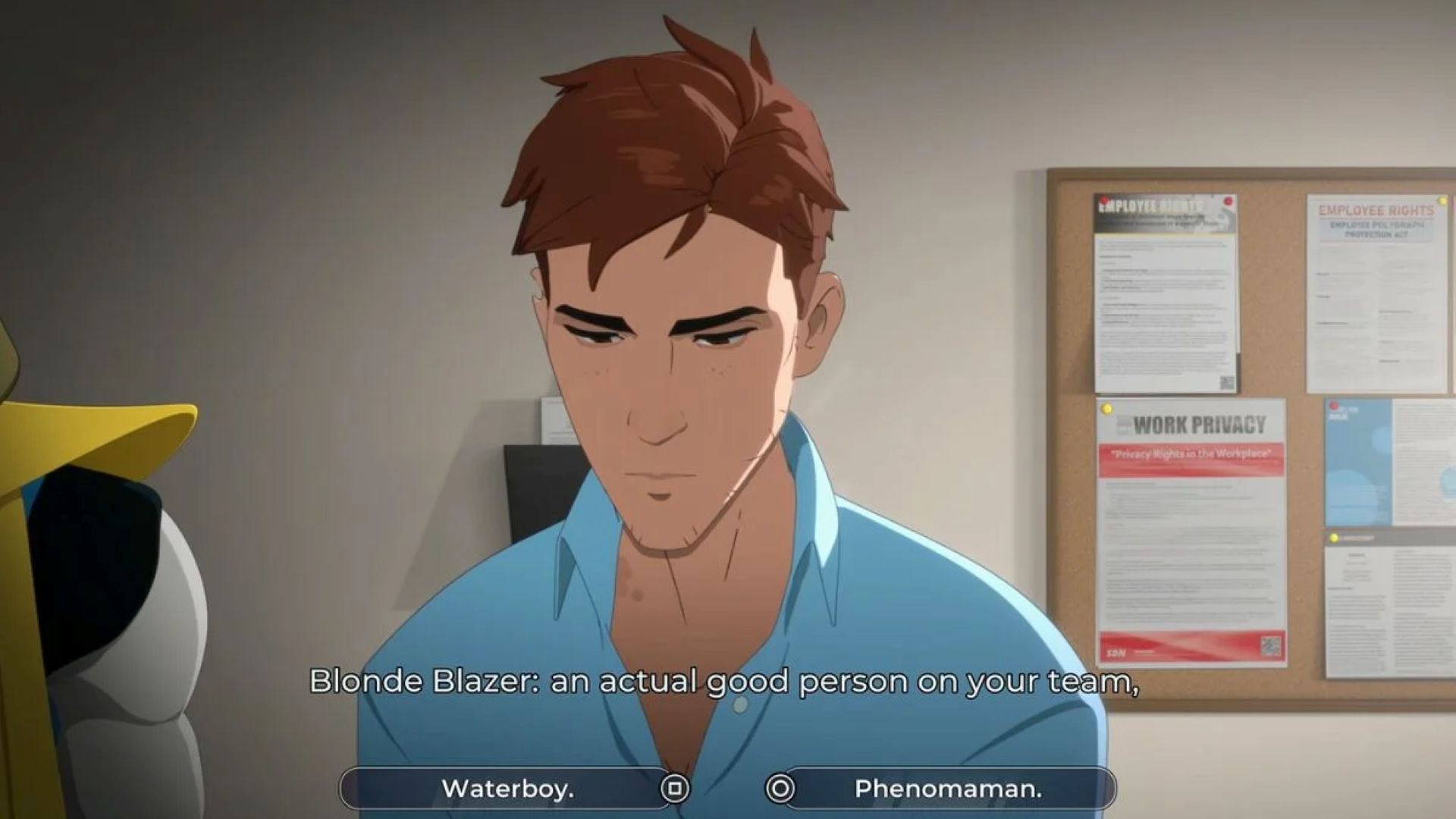You can easily import Blueprints in Factorio by opening the Import Strings option and pasting your Blueprint String.

Factorio, the highly acclaimed base-building simulation game, recently launched a major expansion called Space Age on October 21, 2024. The PC-exclusive game was developed and published by Wube Software. Initially released in 2020, the game garnered the attention of many fans of the sandbox genre over the years.
As the game relies on creativity, the players have the freedom to construct and manage any form of construction according to their imagination. However, some prefer to use layouts made by other players. Fortunately, the game allows the sharing of blueprints among players.
How to Get Blueprints in Factorio
Using others’ blueprints saves a lot of work. Players can have infrastructures which they may have been struggling to build themselves. So, if you come across an attractive factory layout or setup in the game, you can easily copy and paste those on to your own space.
Good blueprints are just a quick search away. They can be found in the community forums on Steam and Reddit. You can also source them via social media. Moreover, you can source them directly from the Factorio Prints website. Please note that you will need the Blueprint String to process the importing.
Prerequisite
Please understand, the Import Blueprint String option will only be available if you have researched Robotics on your playthrough. You are required to produce the following three types of Science packs to be able to perform Robotics research:
- Automation – Red
- Logistics – Green
- Chemical – Blue
After unlocking Robotics, perform the Robotics research in the lab to unlock the Import Blueprint String option.
How to Import Blueprints in Factorio
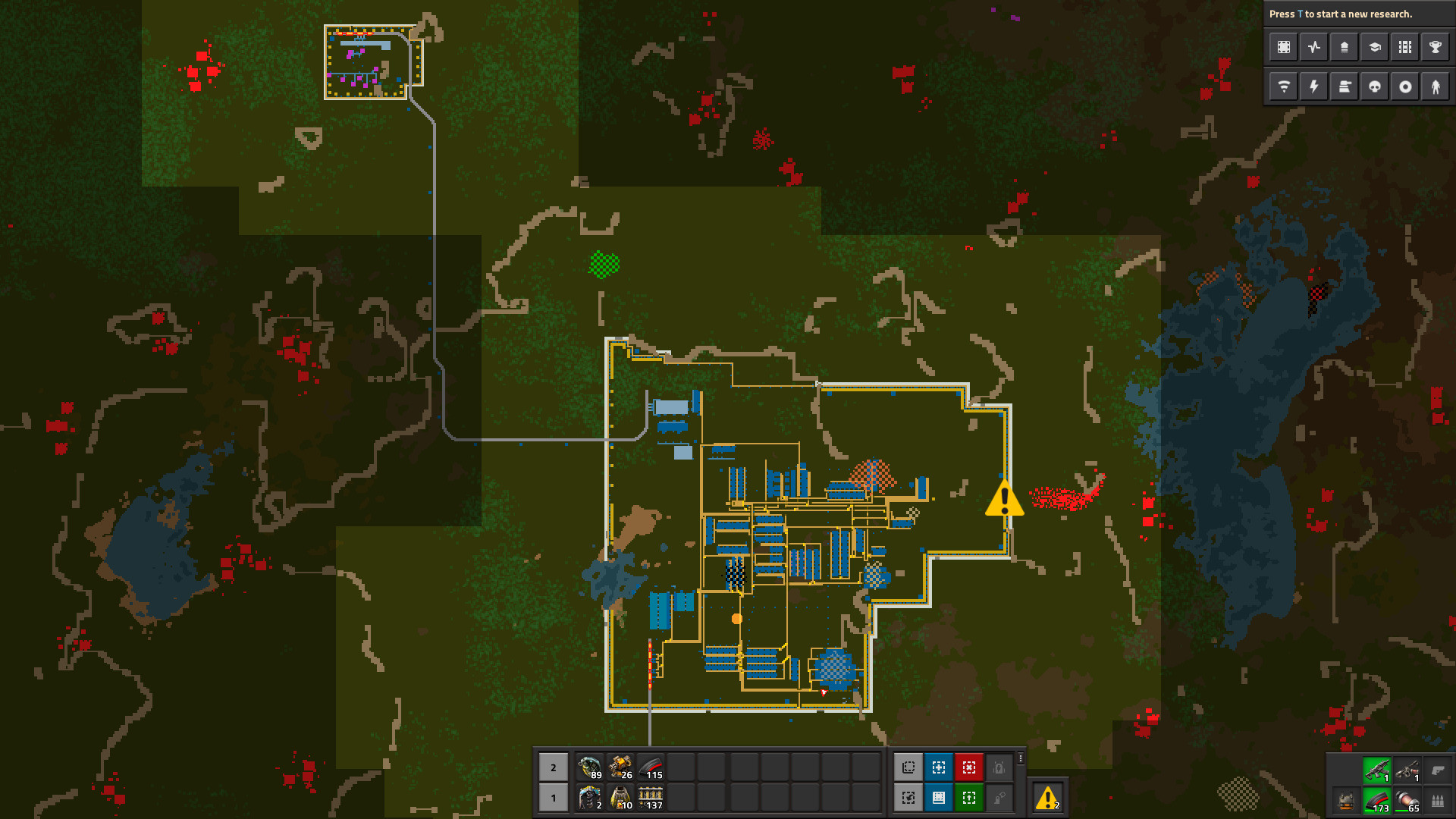
Once you have found your desired blueprint, just import it into the game. It can be done simply with the following process.
- Open the Blueprint and copy the Blueprint String to your clipboard.
- Launch Factorio.
- Locate the Import String icon at the bottom of the screen and click on it. It can be found in the shortcut bar.
- You can also open your Blueprint folder or press B to open the Import String option.
- Paste your copied Blueprint String on the Import String pop-up menu, then click on the Import option.
After the above process has been completed, you can see that the area will have a highlighted border with a green space. This indicates that you can place your layout in the area. If you are facing any trouble while placing the blueprint on a specific area, check the surroundings for any impediments. The presence of any existing objects such as buildings, trees, or cliffs restricts the placement of the blueprint. So, be sure to have an empty space to place the blueprint.
Looking For More?
Thank you for reading the article. We provide the latest news and create guides for Baldur’s Gate 3, Starfield, ARK Survival Ascended, and more. Also, watch Deltia play games on Twitch or visit his YouTube channel!
 Reddit
Reddit
 Email
Email