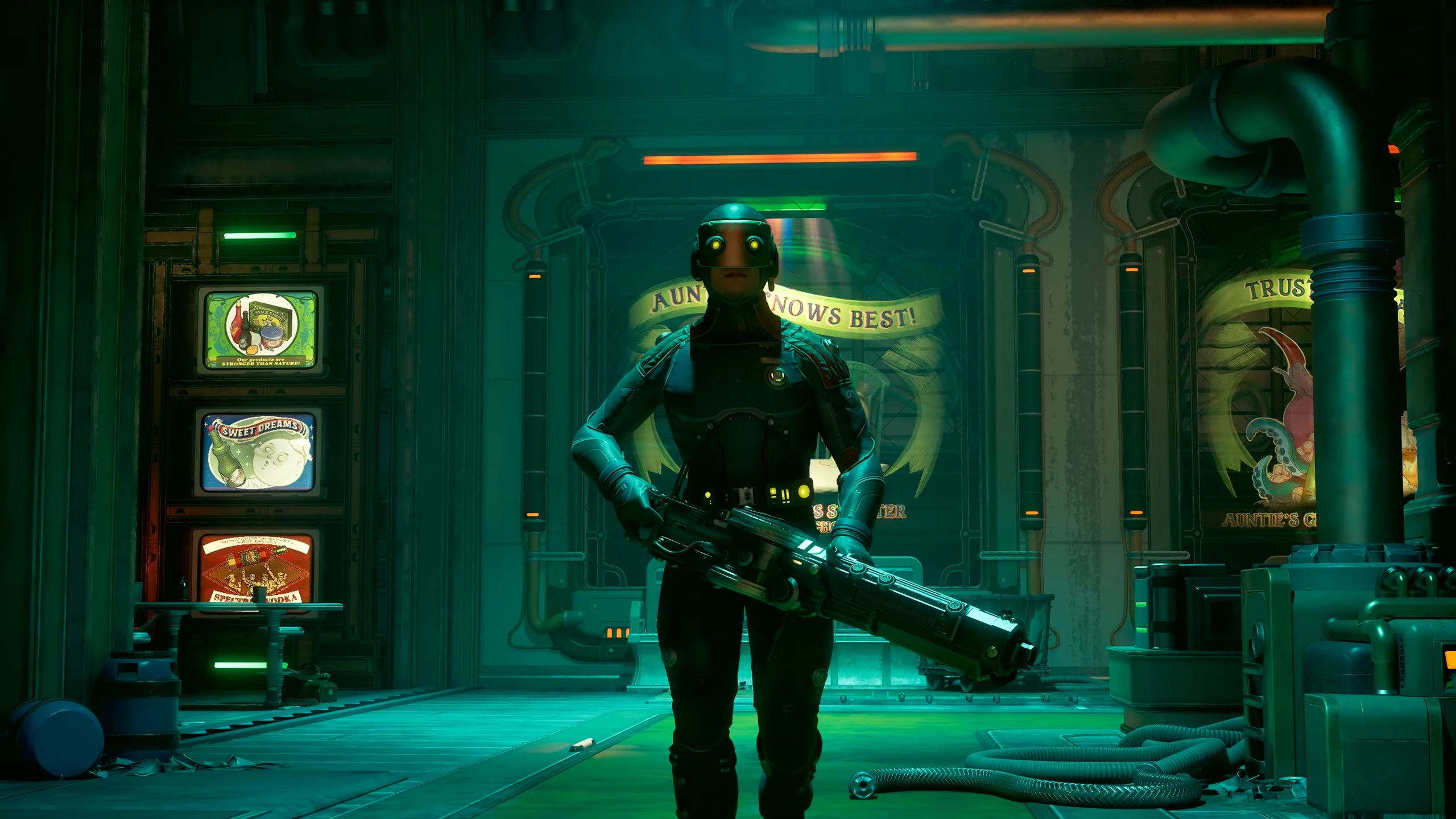We explore the best settings for Dragon Age The Veilguard on PC that will offer the best performance without sacrificing graphics.

Staying true to its name, dragons appear and play a massive part in Dragon Age The Veilguard’s story. The game is visually striking, and if you are playing on a PC, you might want to optimize it for the best possible settings.
The best settings for Dragon Age The Veilguard not only allow you to focus on the graphical aspect but also achieve a balance between stutter-free performance and ensure it soothes the eyes. In this article, we detail the best PC settings for Dragon Age The Veilguard.
Note: This article is subjective and reflects the writer’s opinions.
Optimal Settings For Dragon Age The Veilguard on PC
To achieve the optimal settings, find the right spot between graphical brilliance and seamless performance. While a great part of it depends on your hardware, must meet the system requirements first. That said, here are the best PC settings for Dragon Age The Veilguard for 60fps @1080p:
| Setting | Level/Value |
| Texture Quality | Medium |
| Texture Filtering | Ultra |
| Lighting Quality | High |
| Contact Shadows | On |
| Ambient Occlusion (AO) | HBAO Full |
| Screen Space Reflections (SSR) | On |
| Volumetric Lighting | Ultra |
| Sky Quality | Ultra |
| Ray Traced Reflections | Off |
| Ray Traced Ambient Occlusion (RTAO) | Off |
| Ultra Ray Tracing | Off |
| Level of Detail | High |
| Strand Hair | On |
| Terrain Quality | Ultra |
| Terrain Decoration | High |
| Visual Effects | Ultra |
| Post-Processing | High |
These settings ensure the best system performance while making sure you don’t lose out a lot on the visual aspect. In most cases, settings at High and above don’t have much of a difference and are hardly discernable to the eyes. Ray Tracing-based settings are turned off since they are extremely demanding. However, if you have a considerably high-end PC, you can easily flip these to obtain stellar visual performance.
System Requirements for Dragon Age The Veilguard on PC

Before you optimize your settings, make sure your PC meets the System Requirements for Dragon Age The Veilguard.
Minimum Requirements for PC
- OS: Windows 10/11 (64-bit)
- CPU: Intel Core i5-8400 / AMD Ryzen 3 3300X
- RAM: 16 GB
- GPU: NVIDIA GeForce GTX 970/1650 / AMD Radeon R9 290X
- DirectX: Version 12
- Storage: 100 GB available space
- Additional Notes: SSD recommended, HDD supported; AMD AM4 CPUs on Windows 11 require AGESA V2 1.2.0.7 or newer
Recommended Requirements for PC
- OS: Windows 10/11 (64-bit)
- CPU: Intel Core i9-9900K / AMD Ryzen 7 3700X
- RAM: 16 GB
- GPU: NVIDIA GeForce RTX 2070 / AMD Radeon RX 5700XT
- DirectX: Version 12
- Storage: 100 GB available space
- Additional Notes: SSD recommended, HDD supported; AMD AM4 CPUs on Windows 11 require AGESA V2 1.2.0.7 or newer
Looking For More?
Thank you for reading the guide. We provide the latest news and create guides for Baldur’s Gate 3, Fallout 4, ARK Survival Ascended, and more. Also, watch Deltia play games on Twitch or visit his YouTube channel!
 Reddit
Reddit
 Email
Email