In this guide, we will cover the requirements and steps to attach a scope to weapons in Stalker 2.

Surviving in Stalker 2’s Zone is no walk in the park. The area has been brought down to hell due to a nuclear disaster, and it very much shows with the new life that nature has spawned in this tragic region. Despite the abominations and anomalies that roam these lands, it is the humans you really have to watch out for. Everyone is out for power, and nobody can be trusted.
In such difficult circumstances, you grab every advantage you can get, and this is especially true of weapons. Attachments like silencers can help you go undetected, potentially saving your life. The scope is an even better attachment, letting you pick enemies off from a distance more effectively. However, the game really does very little to tell you how to attach the scope to weapons. In this guide, we shall go over how to attach a scope to weapons in Stalker 2.
Attaching Scopes to Weapons
Meeting the Requirements
Nothing is ever easy in Stalker 2’s Zone, and the same holds true for attaching a scope. There are a series of requirements you need to meet before you can use a scope on your gun. First, you need to know that scopes cannot be mounted on all weapons. The weapon must have a scope mount for you to be able to mount a scope.
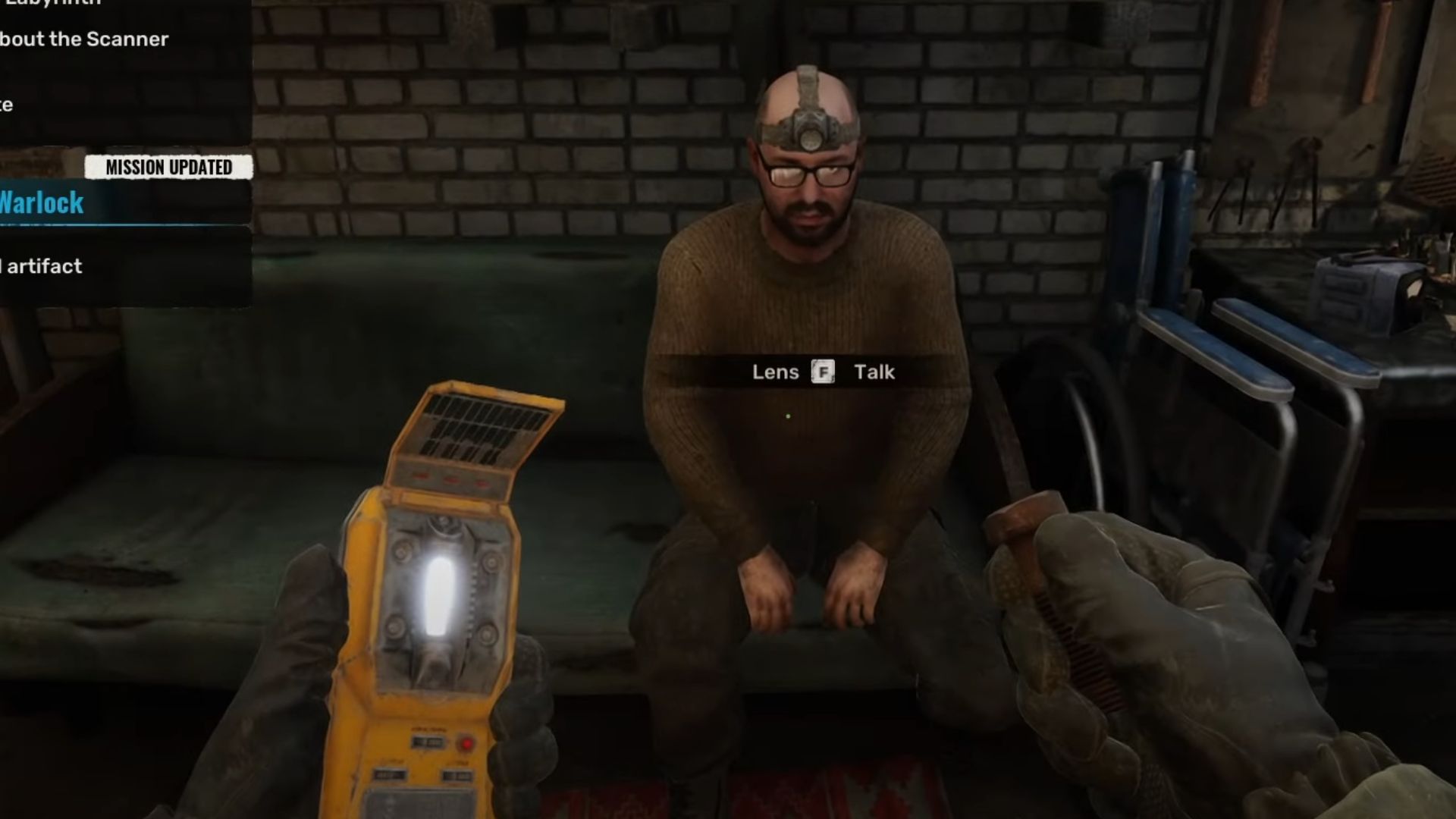
You can upgrade your weapon and attach a scope mount by talking to Lens in Zalissya. Talk to Lens, head to the ‘Upgrade’ screen, and select the ‘Scope Mount’ upgrade. Once you have the upgrade installed, finding the right scope comes next.
Each scope is compatible only with a certain subset of weapons. You can check this list by going to your inventory and clicking on the scope. Here, you will be shown a list of weapons that you can use the scope on. Make sure to pick the right scope for your weapon.
Related: Best Pistols in Stalker 2: Heart of Chornobyl
Use the Attachment Key To Attach the Scope
Once you have the right weapon and scope in place, you have to hold the attachment key to bring up a mini-menu. On PC, this is ‘T,’ while on Xbox it is the D-pad Up key. The mini-menu will show you the attachments you can use on the weapon. Select the scope you wish to put on, and a small animation will play out where Skif attaches the scope to your weapon. Now, use the scope as you see fit and enjoy the game.
Looking For More?
Thank you for reading the article. We provide the latest news and create guides for Baldur’s Gate 3, Starfield, ARK Survival Ascended, and more. Also, watch Deltia play games on Twitch or visit his YouTube channel!
 Reddit
Reddit
 Email
Email


