In this guide, we shall go over how to use the chat box in Path of Exile 2 (POE2), and the various customization options available for it.
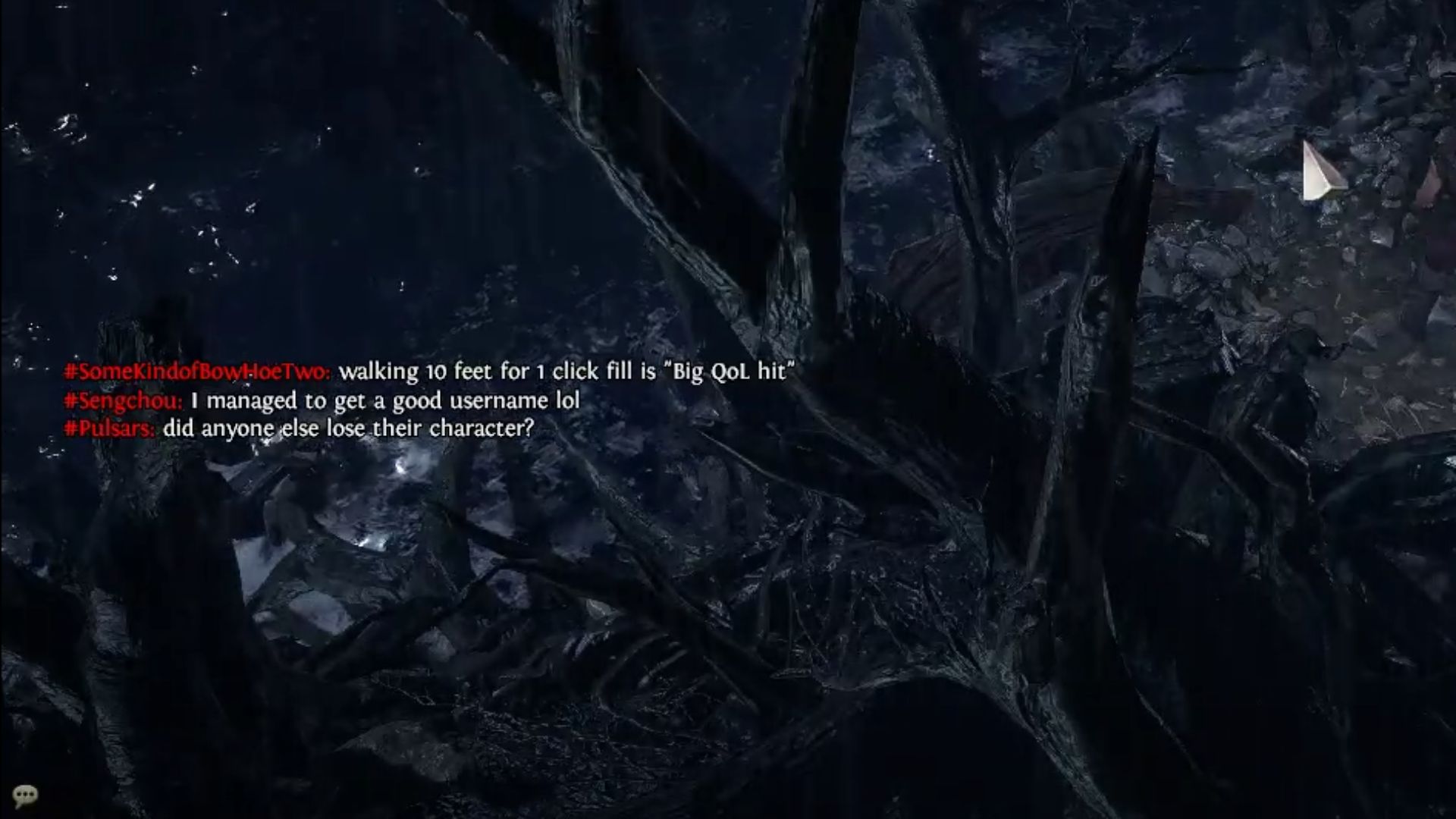
The community is a big part of the Path of Exile experience, and Path of Exile 2 solidifies this by allowing you to communicate with other players using a chat box. The chat box allows you to send text messages to other players and communicate your thoughts and ideas with them.
The game goes a step further and allows you to customize your communication experience through various settings that alter the chat box. In this guide, we shall go over how to use the chat box in Path of Exile 2 and the various customization options available for it.
How To Use the Chat Box
Using the chat box in Path of Exile 2 is quite easy. The communication feature can be accessed in-game by pressing the Enter key on your keyboard. This will bring up the chat box where you can type the messages and texts you wish to send to other players.
There are console commands that you can input to access different facets of the chat box. The standard chat box lets you communicate on local grounds while inputting console commands that let you cycle through and communicate with players on global, party, and guild chats.
There are also various commands available that allow you to communicate intentions of trade, whisper to players, and check other in-game items. The ‘/help’ command will give you access to all console commands.
How To Customize the Chat Box
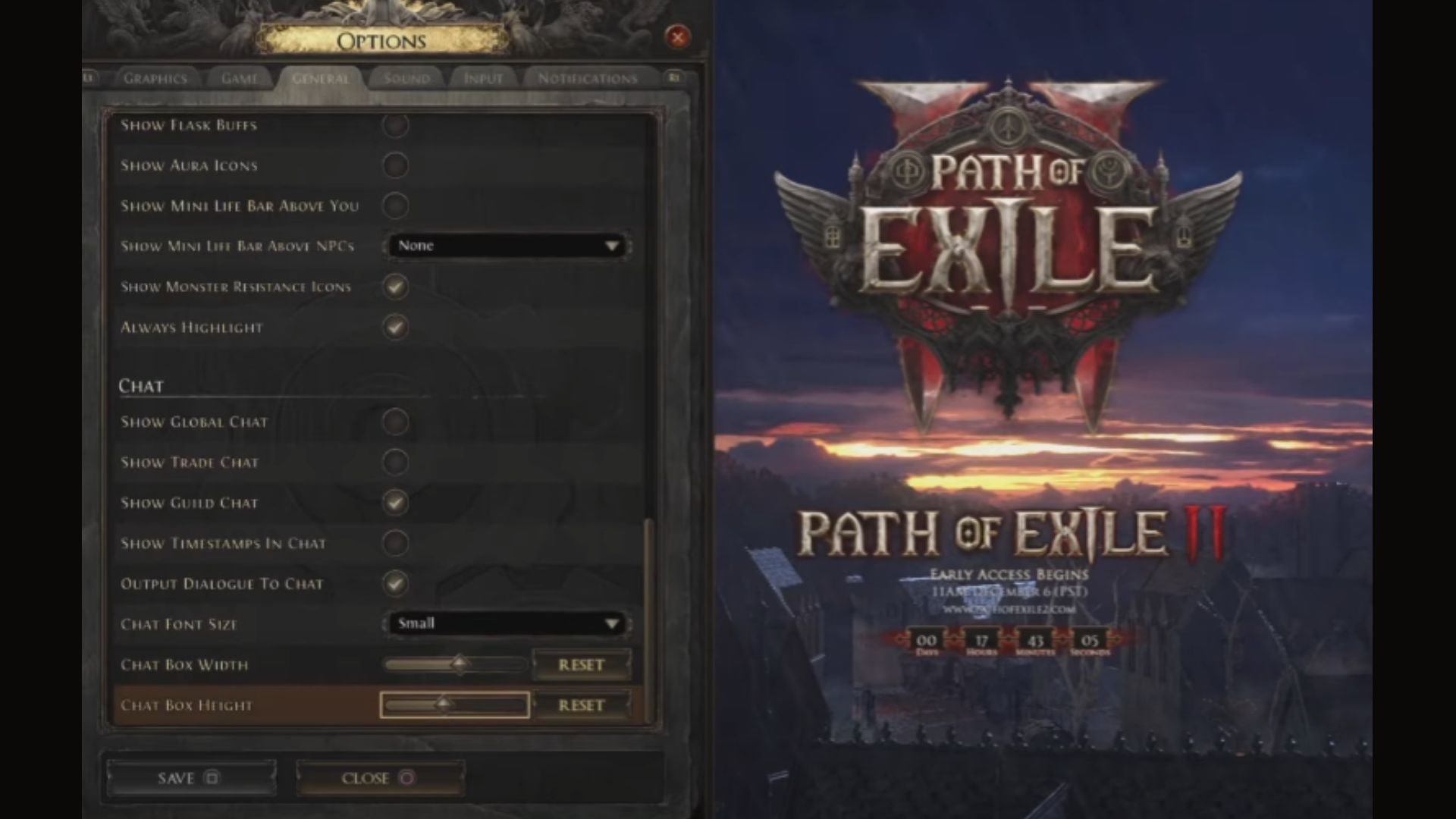
Path of Exile 2 puts player accessibility and comfort front and center by allowing you to customize your chatting experience. You can customize the chat box through the game’s settings. You can access these settings from the main menu when you boot the game up.
- Click on ‘Options’ in the main menu.
- Switch through the tabs and click on the third tab labeled ‘General.’
- Scroll down through the multitude of settings and reach the section marked as ‘Chat.’ Here, you will find a plethora of settings you can tweak as per your convenience and comfort.
The settings available include the option to customize the chat box’s height and width. You also have the option to toggle on and off the various chats available in the game (Global, Local, Party, etc.), as well as display the timestamps in the chat. Lastly, you can adjust the chat fonts to your liking, ensuring that you have a comfortable reading experience.
Looking for More Path of Exile 2 (POE2)?
Thank you for reading the x Guide. We provide the latest news and create guides for Baldur’s Gate 3, Path of Exile 2, Stalker 2, and more. Also, watch Deltia play games on Twitch or visit his YouTube channel!
 Reddit
Reddit
 Email
Email


