Linking items in chat in Path of Exile 2 (PoE2) is a useful yet complicated feature. Here is a quick guide to help you communicate easily.

Being able to “show” the items that you have in the chat box is a feature that enhances communication in Path of Exile 2. Players no longer have to struggle to explain the item they wish to give to their friends while playing together.
Whatever you find in the world of Wraeclast can be pinged in the chat box whenever needed. However, the game doesn’t have a specific tutorial regarding it. On the plus side, it is relatively easy to do when playing on PC.
Link Items in Chat on PC
Once you have your stash or inventory open, just hold Ctrl+Alt and left-click on the item you wish to tag in the chat. Doing so will put the item and its designated symbol in the chat. You can then type what you want or simply send the pinged text as it is.
There may be a few reasons why you are putting an item in the chat in PoE2, but most commonly, players do it to share their loot. Since the game has individually specified loot for all co-op players to increase cooperation among teammates, this is a useful feature.
Console users may struggle a bit with this. Don’t worry. We have a solution for console players as well.
Putting Items in Chat in Path of Exile 2 Is More Complicated for Consoles
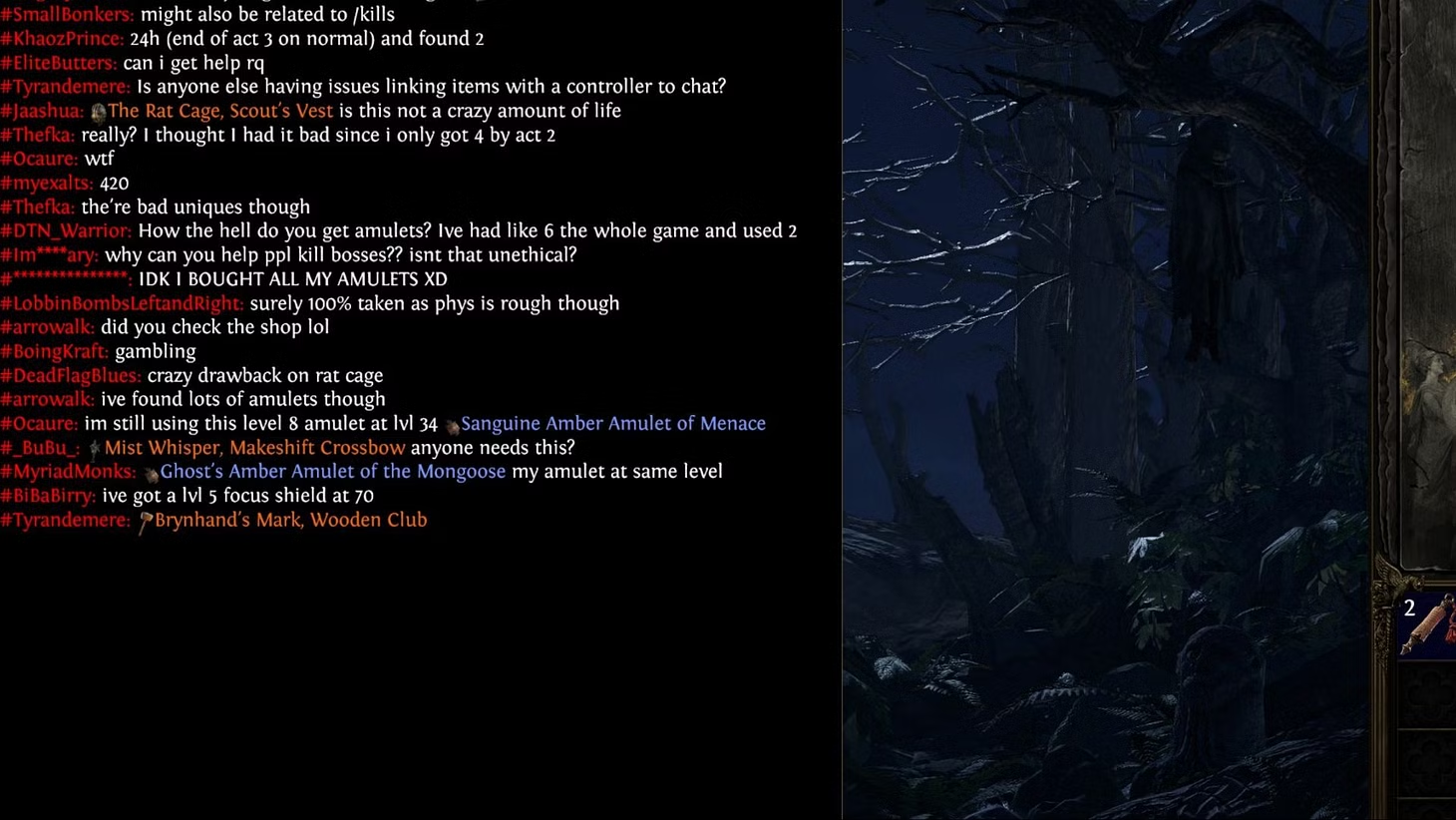
While PC users can hold two keys and click the item to get the job done, it gets a little complicated for console users. First and foremost, note that if you play on PlayStation or Xbox, you can’t link the item via stash. The item must be in your inventory. At least, that’s what we discovered.
Once you have the desired item in the inventory, open it. Press LT or L2 to toggle the chat box on. This will appear on the left side of the inventory by default. Now, use your right stick to hover over an item.
The bottom of the screen will now have an added option called Link To Chat. You must hold X/Square to link that particular item. Once you do, hold LT or L2 to return to the chat window and type out what you need to, or simply send the linked item.
Looking for More Path of Exile 2 (POE2)?
Thank you for reading the x Guide. We provide the latest news and create guides for Baldur’s Gate 3, Path of Exile 2, Stalker 2, and more. Also, watch Deltia play games on Twitch or visit his YouTube channel!
 Reddit
Reddit
 Email
Email


