With the release of the Samsung Galaxy S25 Series, Samsung has revealed the newest Galaxy AI features. Let’s take a look at all of them!

Samsung continues to make advancements in the field of AI, which is evident with the release of the Samsung Galaxy S25 Series. Most of the phones in the series feature upgrades in terms of AI.
The marketing campaign for the S25 Series revolved around artificial intelligence as well, indicating that Samsung plans to upgrade its software side by integrating AI for all apps. Galaxy AI aims to make life easier by offering several features that aid one in day-to-day life. Let’s take a look at all the new AI features that were revealed by Samsung this year.
What’s New With Galaxy AI?
Samsung claiming their S25 series phones to be a “true AI companion” is something subjective to the users’ experience. However, it does offer several new AI-based features that help you with note-taking, editing, translation, summarizing, and even drawing.
AI Select
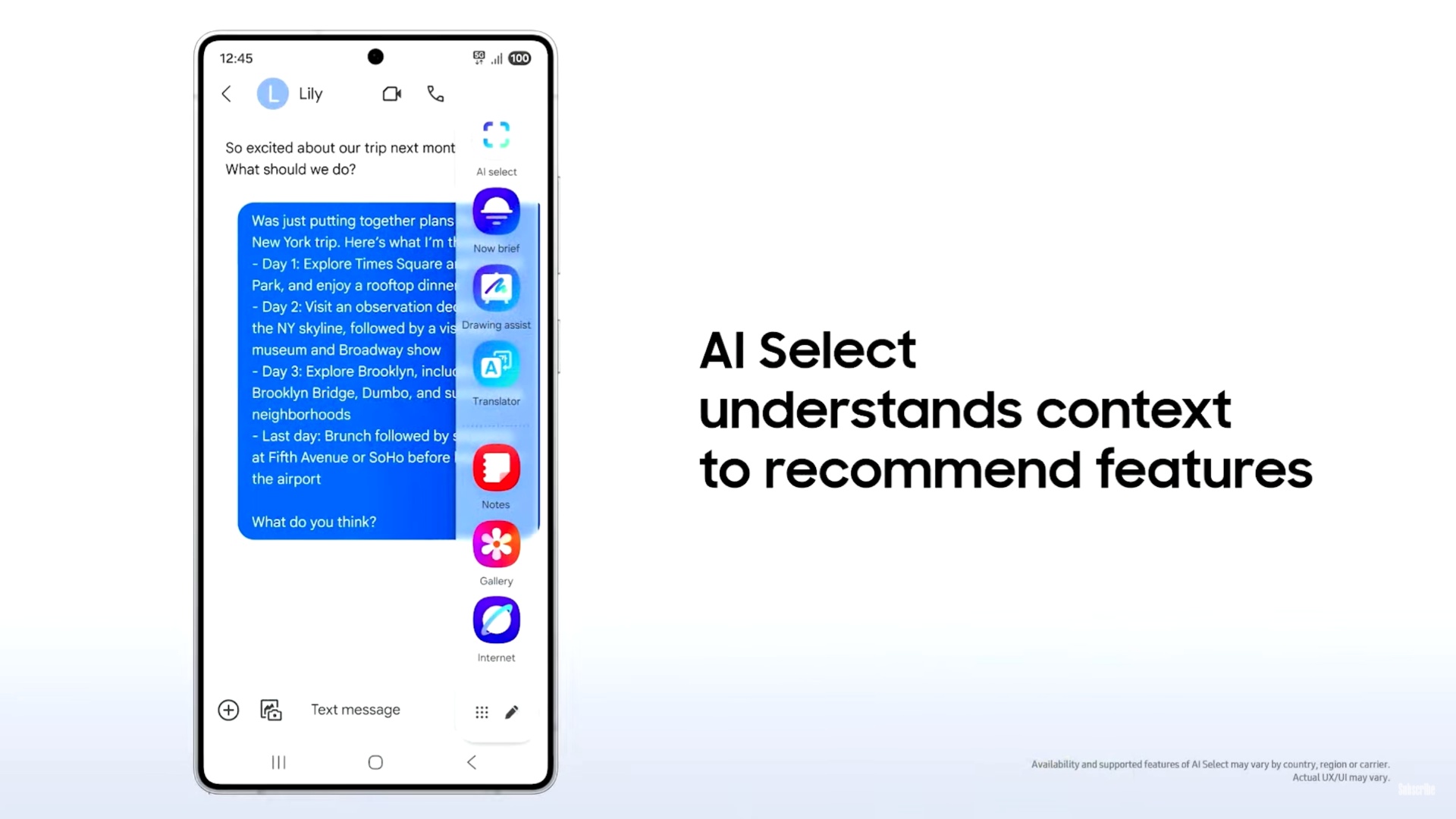
The AI Select feature recommends tools on the sidebar based on what is on the screen. If a text is being looked at, Galaxy AI’s Writing Assist will provide a menu with the following options:
- Spelling and grammar
- Writing style
- Summarize
- Bullet point
- Table
- Composer
Additionally, the Drawing Assist suggests edits when an image is displayed on-screen. It can even generate an image to be sent to a contact with just the help of a voice command.
Conversational AI
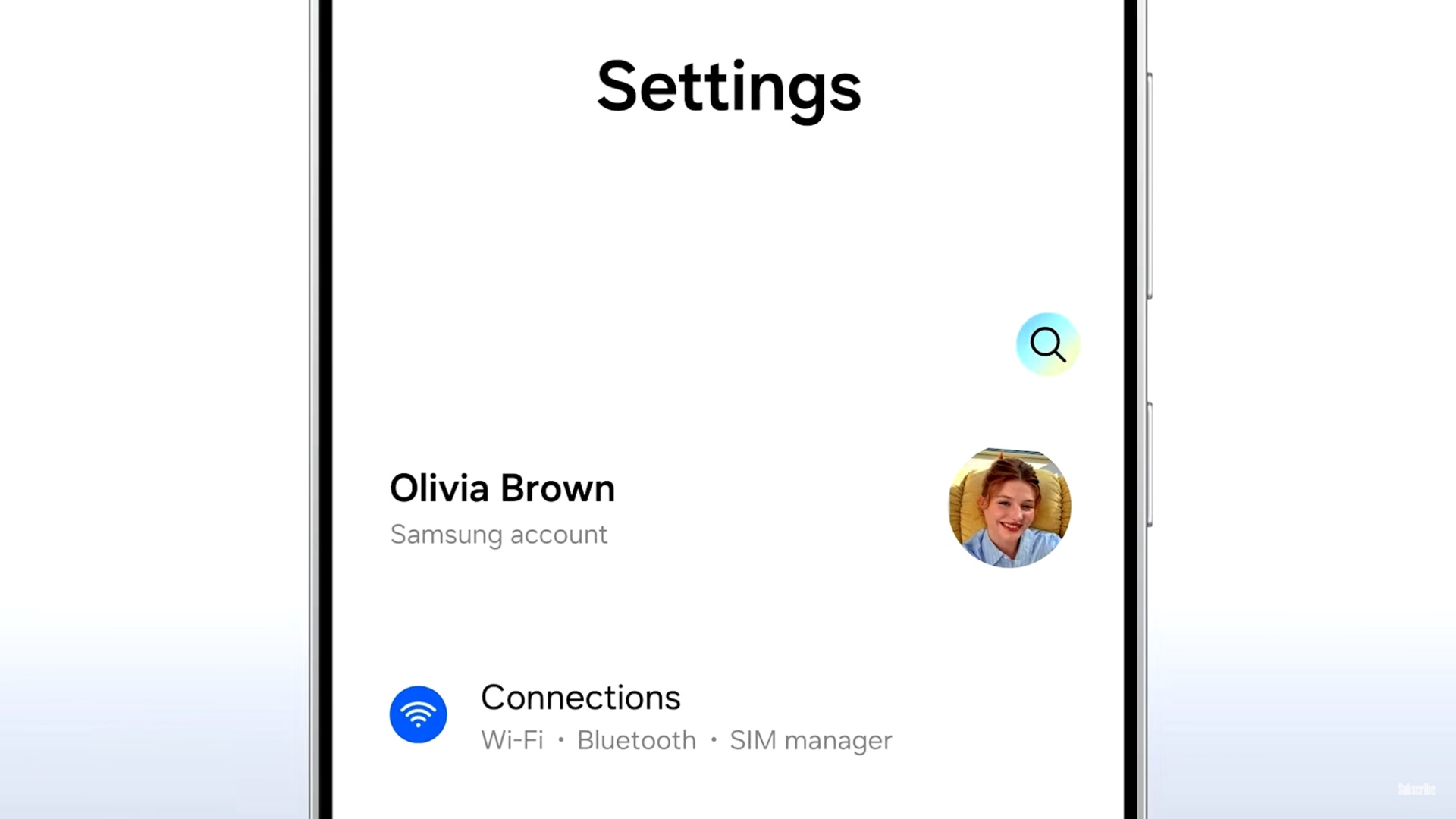
This newly added AI feature enables users to find an image in their gallery or a phone setting simply by using a voice or command. It can be something as simple as saying, “Please find the image of my Detective Pikachu plushie.” The AI will understand your command and find the media based on your request.
Users can also go to Settings and request the AI assistant to add eye protection to the screen or ask it to turn off Autocorrect on the keyboard. Saying or typing so will take the users to the particular setting they are looking for.
Circle To Search
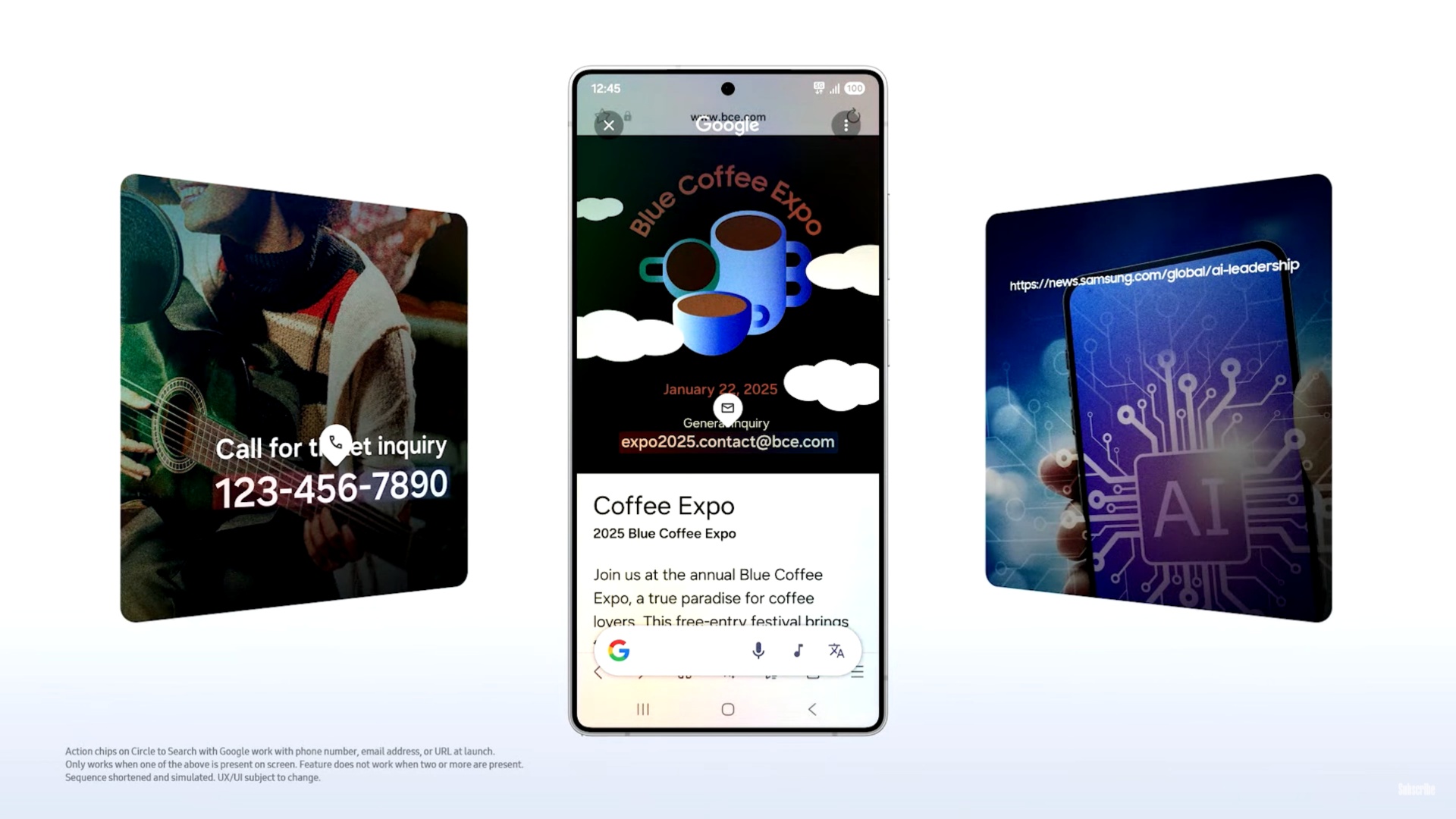
Galaxy AI’s Circle to Search feature identifies emails, phone numbers, and URLs in images or videos. Additionally, it goes on to aid you in sending an email, calling someone, and opening a website by just using the circle motion and navigating the feature.
It also identifies a song playing in the background of a video and takes you to it without opening any external application by just bringing up the Circle to Search feature.
Now Brief and Now Bar
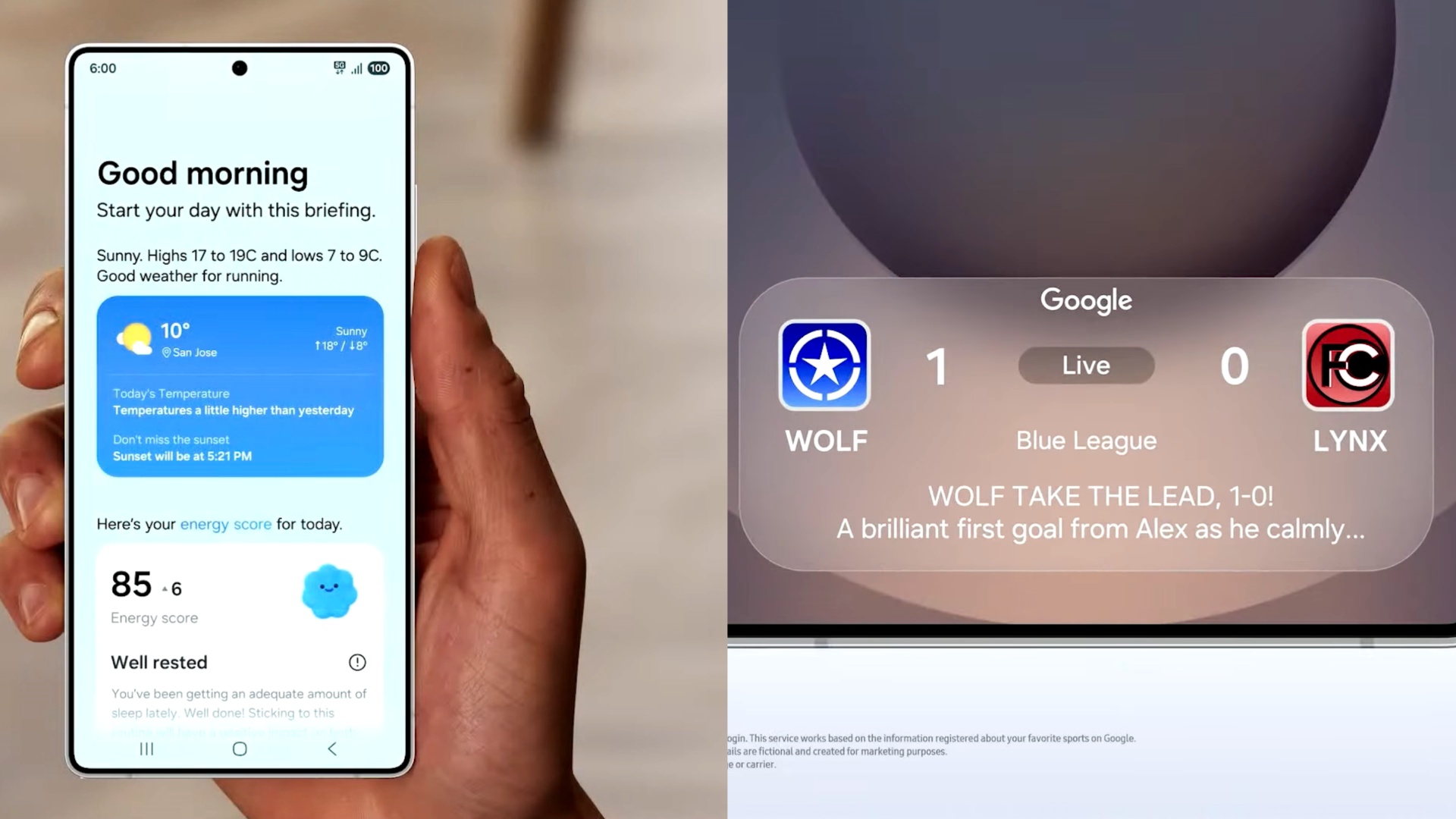
The Now Brief feature greets the user with a brief of all the deadlines, schedules, and information relevant to them, offering a personalized experience. On the other hand, the Now Bar helps one catch updates, scores, and more information directly from the lock screen.
Looking For More?
Thank you for reading the article. We provide the latest news and create guides for Baldur’s Gate 3, Starfield, ARK Survival Ascended, and more. Also, watch Deltia play games on Twitch or visit his YouTube channel!
 Reddit
Reddit
 Email
Email


