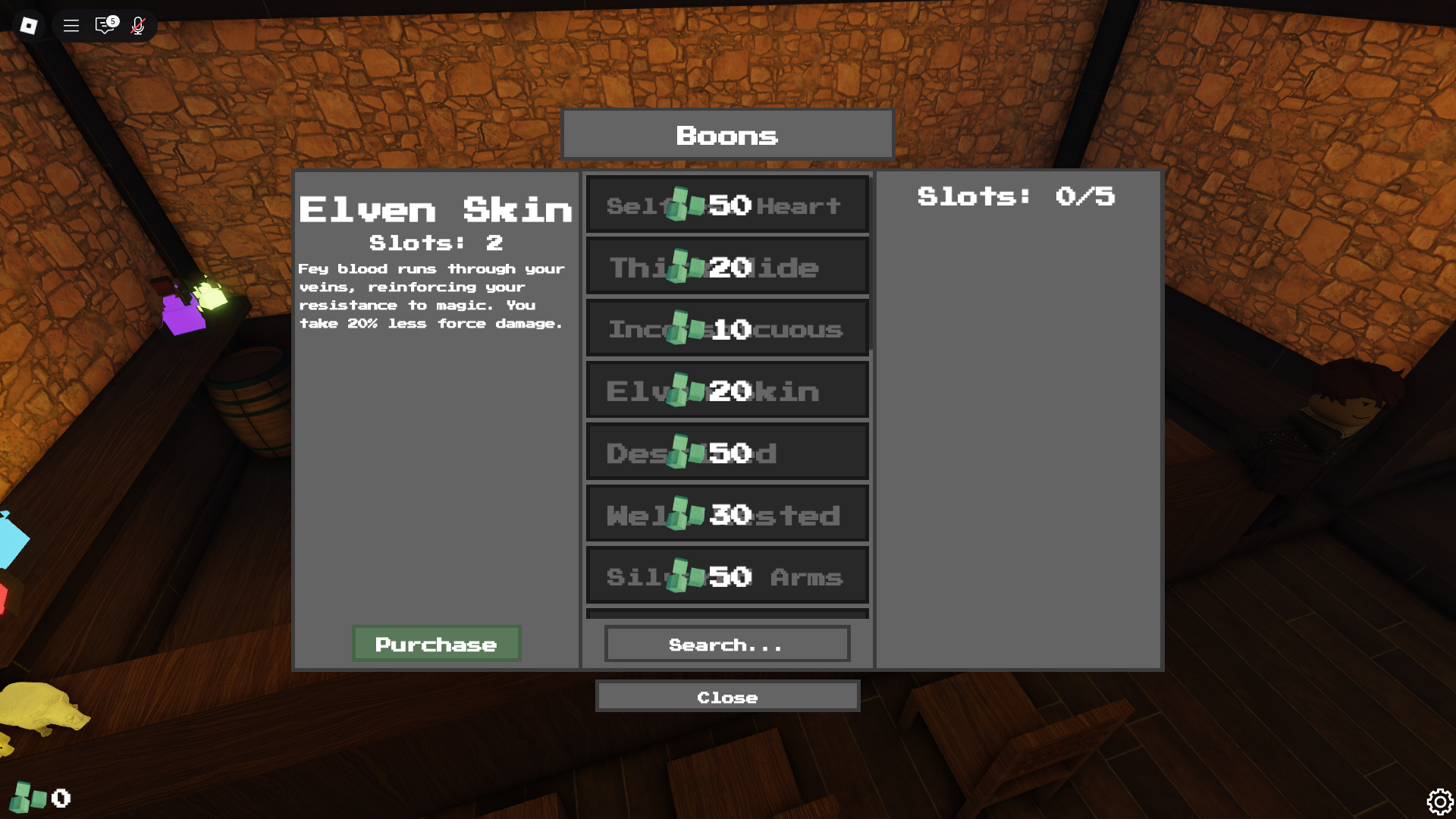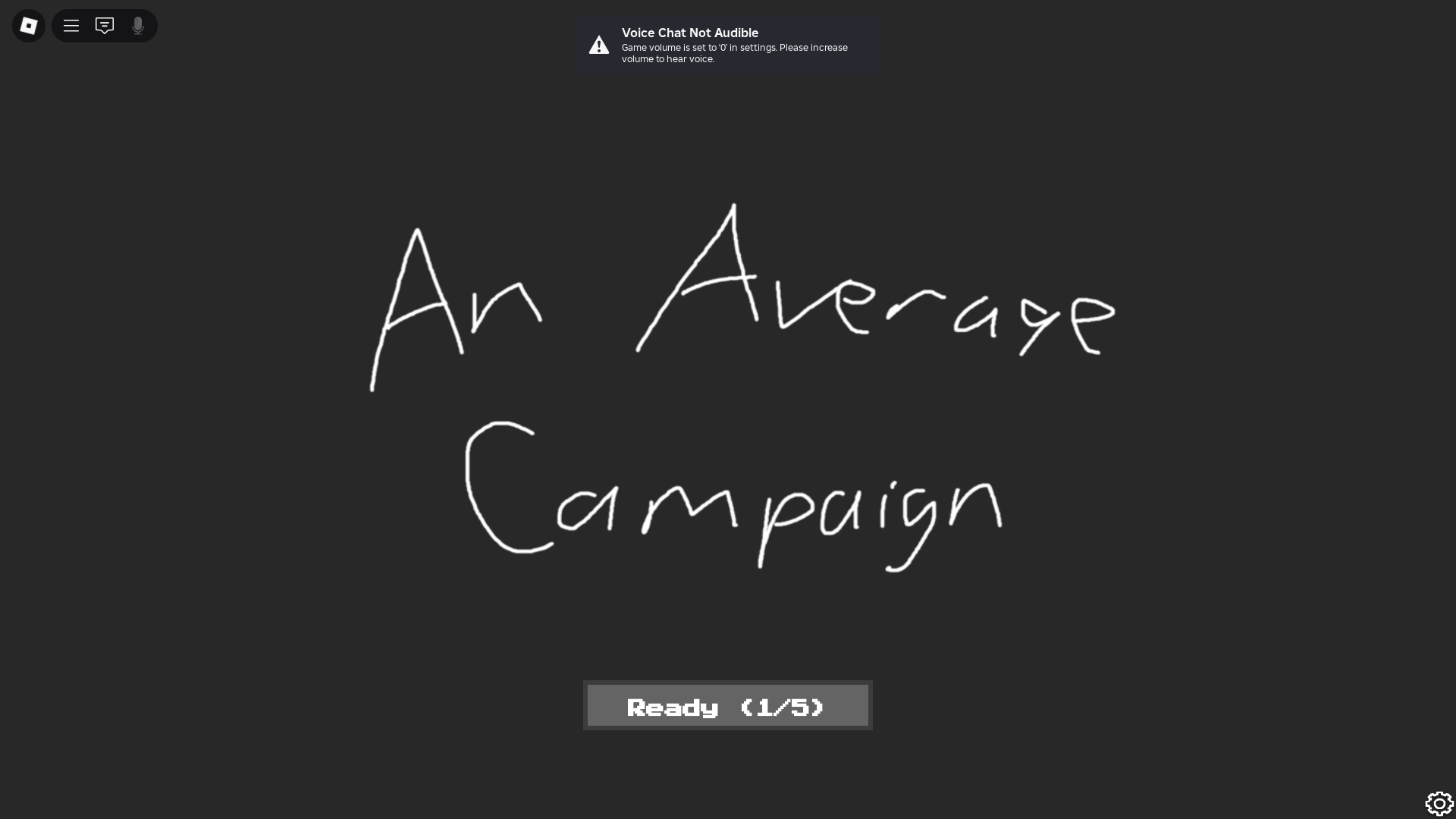Anime Saga is an action-adventure RPG on Roblox. This article will reveal the complete PC and console controls for the game.

Anime Saga is an action-adventure RPG on Roblox with dungeon-crawler and team-based combat elements. It is inspired by anime series like Naruto and One Piece. Developed by Saga Club, the game was first released in May 2024. Since then, it has accumulated over 709K visits. The gameplay involves players battling through dungeons with waves of enemies and bosses using anime-inspired characters with unique abilities.
You can also level up characters, unlock new units, and upgrade skills through missions and resource farming. The game has many key features too, which require various controls. This guide will help you with all the controls for both PC and Console.
Roblox Anime Saga Controls (PC)
- Moving: WASD
- Attack: M1 (Left Mouse Button)
- Dodge: Q
- Switch Character: E
- Jump: Space
- Shiftlock: Shift
- Character Ability 1: Z
- Character Ability 2: X
- Character Ability 3: C
- Zoom In and Out: I and O or Mouse Wheel
Anime Saga Controls (PlayStation)
- Moving: Left Analog Stick
- Attack: R1 (corresponds to M1 on PC)
- Dodge: Square (maps to Q on PC, as Square is a common dodge button)
- Switch Character: L1 (maps to E, as L1 is often used for cycling)
- Jump: X (maps to Space, standard for jumping)
- Shiftlock: L3 (press Left Analog Stick; maps to Shift for camera lock or sprint)
- Character Ability 1: Triangle (maps to Z)
- Character Ability 2: Circle (maps to X)
- Character Ability 3: R2 (maps to C)
- Zoom In and Out: D-Pad Up (zoom in) and D-Pad Down (zoom out; maps to I and O, with Mouse Wheel not applicable)
- Interact (e.g., with Frierin NPC for codes): Square (when prompted, aligns with typical interaction prompts)
Anime Saga Controls (Xbox)
- Moving: Left Analog Stick
- Attack: RB (corresponds to M1)
- Dodge: X (maps to Q, as X is a common dodge button)
- Switch Character: LB (maps to E, for cycling)
- Jump: A (maps to Space, standard for jumping)
- Shiftlock: Press Left Analog Stick (maps to Shift for camera lock or sprint)
- Character Ability 1: Y (maps to Z)
- Character Ability 2: B (maps to X)
- Character Ability 3: RT (maps to C)
- Zoom In and Out: D-Pad Up (zoom in) and D-Pad Down (zoom out; maps to I and O)
- Interact (e.g., with NPCs): X (when prompted)
Looking For More?
Thank you for reading the article. We provide the latest news and create guides for Baldur’s Gate 3, Starfield, ARK Survival Ascended, and more. Also, watch Deltia play games on Twitch or visit his YouTube channel!
 Reddit
Reddit
 Email
Email