Here are the optimal settings for playing Anno 117 Pax Romana at 4K resolution on GPUs with up to 16GB VRAM.

Anno 117 Pax Romana is a visual masterpiece and looks spectacular at 4K desktop resolution. The updates the developers have done are simply breathtaking. In terms of optimization, the game performs exceptionally well. It incorporates RT from the ground up, but gamers can turn RT off. With or without RT, the game looks great.
There are various performance presets within the game, and using them straight up won’t do justice at all. Since this is a strategy game, we recommend locking the frame rate a few FPS below your monitor’s refresh rate. This will ensure the best motion fidelity and immersion. That said, the settings are mentioned below.
Note: The recommended GPU power for playing this game at 4K starts from RTX 4080 or higher on Nvidia, and an RX 7900 XTX / RX 9070 XT on AMD.
Read More: Anno 117 Pax Romana Release Date, PC System Requirements, and Pre-Order Bonus, Explored
Anno 117 Pax Romana – Best Settings To Play at 4K on Nvidia GPUs
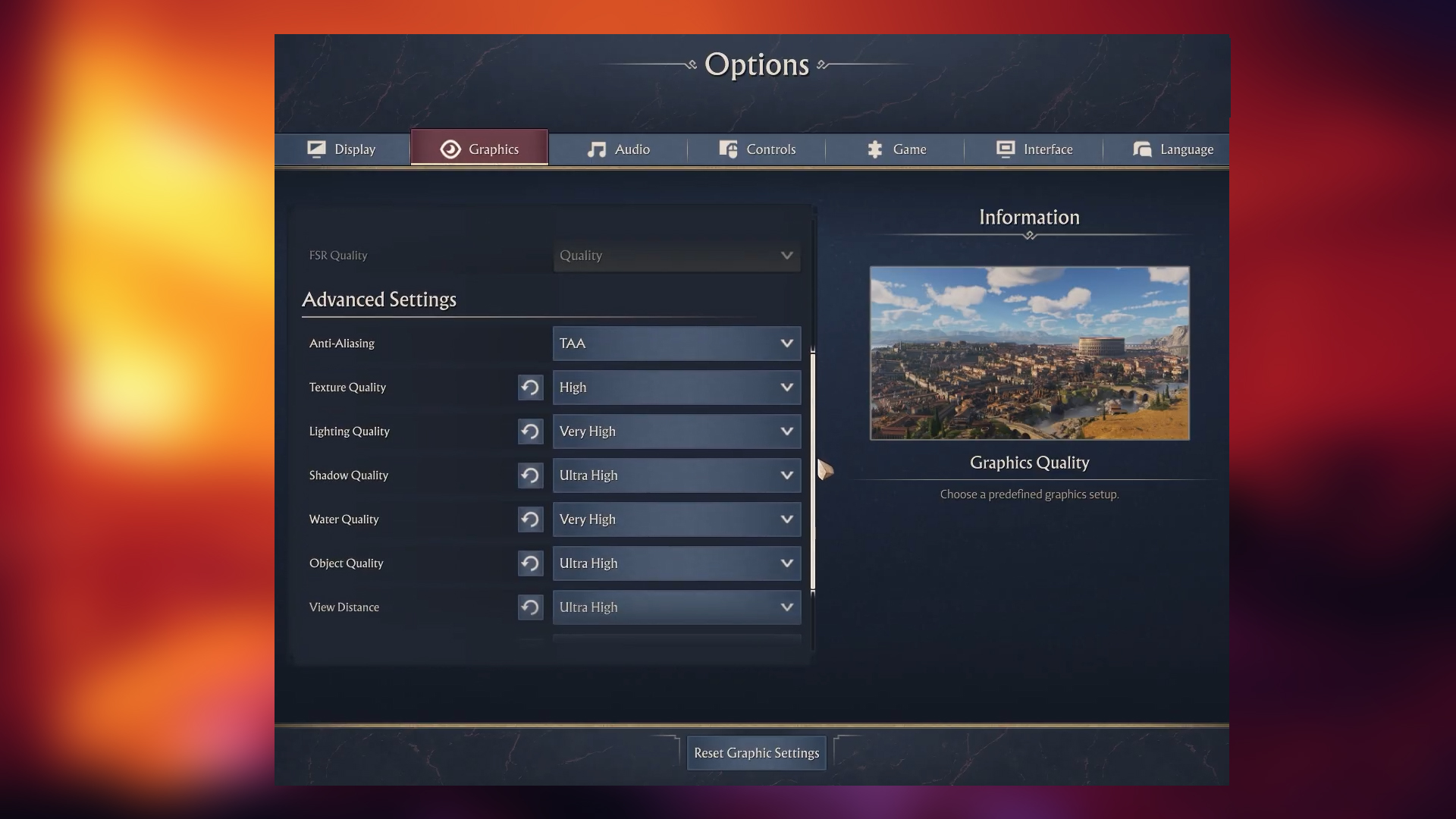
With GPUs such as the RTX 4080 and higher, you can use the settings below and enjoy the game. Do note that there will be noticeable shimmering on houses, trees, road debris, and many other areas.
This is why we are using DLAA for anti-aliasing; it helps clean up shimmering, but it’s quite heavy on the GPU. You can push for higher settings, such as Very High or even Ultra, but since we are enabling RT, we have kept quite a few options at Medium and High.
Best Settings Explored
| Setting | Value |
|---|---|
| Graphics Quality | Custom |
| Upscaling | DLSS |
| DLSS Quality | DLAA |
| DLSS Model | Transformer |
| XeSS Quality | N/AA |
| FSR Quality | N/A |
| Anti-Aliasing | DLAA |
| Texture Quality | High |
| Lighting Quality | High |
| Shadow Quality | High |
| Water Quality | Medium |
| Object Quality | Medium |
| View Distance | High |
| Terrain Quality | Medium |
| Raytracing | High (GI + Reflections) |
| Crowds | Medium |
Anno 117 Pax Romana – Best Settings To Play at 4K on AMD GPUs
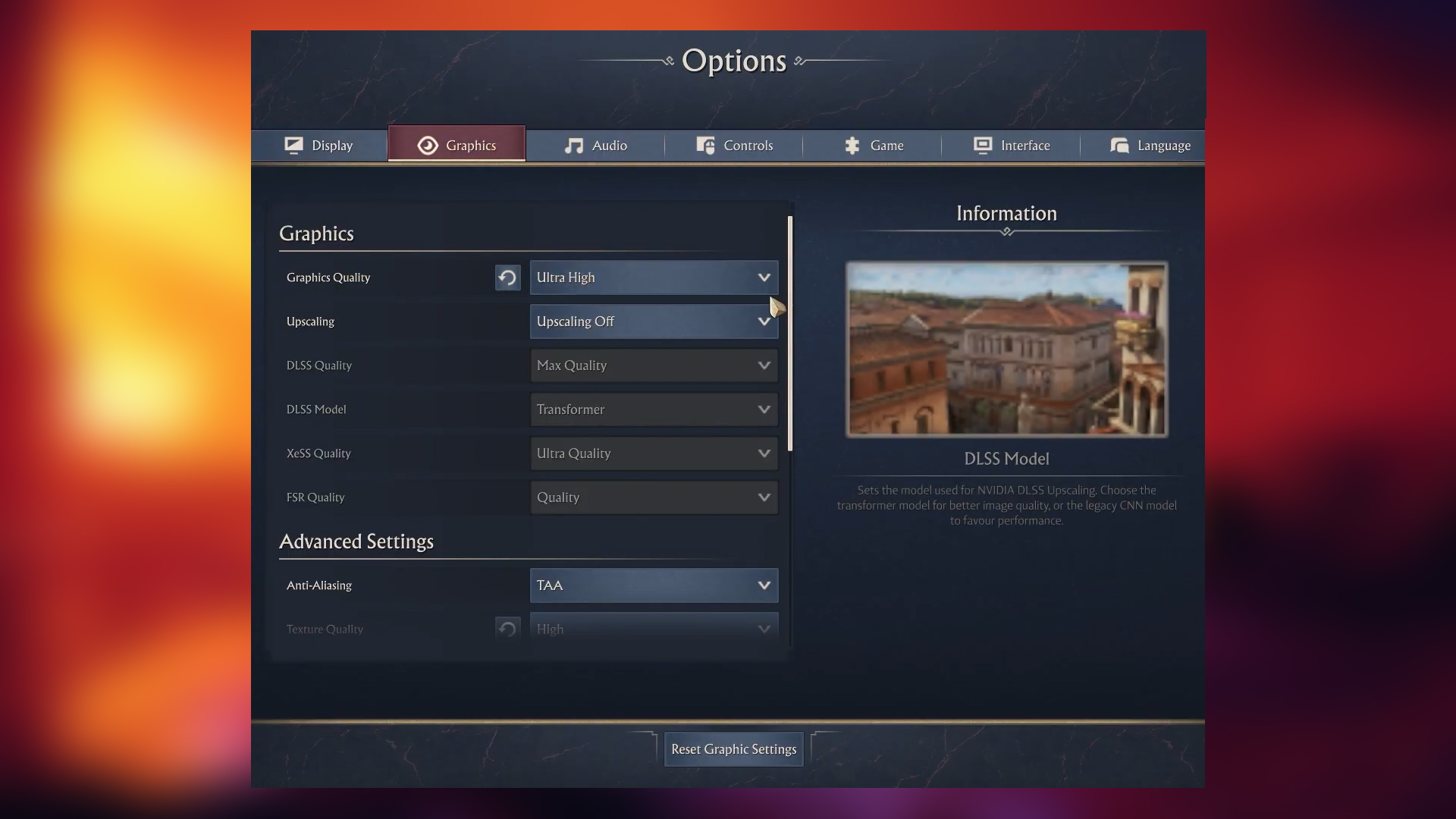
On AMD GPUs, using XeSS as upscaling/anti-aliasing is the correct approach, as FSR 3.1 fully blurs the game and makes it look unpleasant. That said, use these settings as a starting point and adjust accordingly.
Alternatively, if you do not want to use XeSS for Anti-Aliasing, you can use 2x MSAA at 4K and still enjoy an equivalent image quality. Turn up to 4x if you still see shimmer; it will cost a few frames, but the image quality will be well worth it.
Best Settings Explored
| Setting | Value |
|---|---|
| Graphics Quality | Custom |
| Upscaling | XeSS |
| DLSS Quality | N/A |
| DLSS Model | N/A |
| XeSS Quality | Native AA |
| FSR Quality | N/A |
| Anti-Aliasing | XeSS |
| Texture Quality | High |
| Lighting Quality | High |
| Shadow Quality | High |
| Water Quality | Medium |
| Object Quality | Medium |
| View Distance | High |
| Terrain Quality | Medium |
| Raytracing | Medium (Global Illumination) |
| Crowds | Medium |
Read More: Anno 117 Pax Romana: Best Settings for 1440p
We provide the latest news and “How To’s” for Tech content. Meanwhile, you can check out the following articles related to PC GPUs, CPU and GPU comparisons, mobile phones, and more:
- 5 Best Air Coolers for CPUs in 2025
- ASUS TUF Gaming F16 Release Date, Specifications, Price, and More
- iPhone 16e vs iPhone SE (3rd Gen): Which One To Buy in 2025?
- Powerbeats Pro 2 vs AirPods Pro 2: Which One To Get in 2025
- RTX 5070 Ti vs. RTX 4070 Super: Specs, Price and More Compared
- Windows 11: How To Disable Lock Screen Widgets
 Reddit
Reddit
 Email
Email


