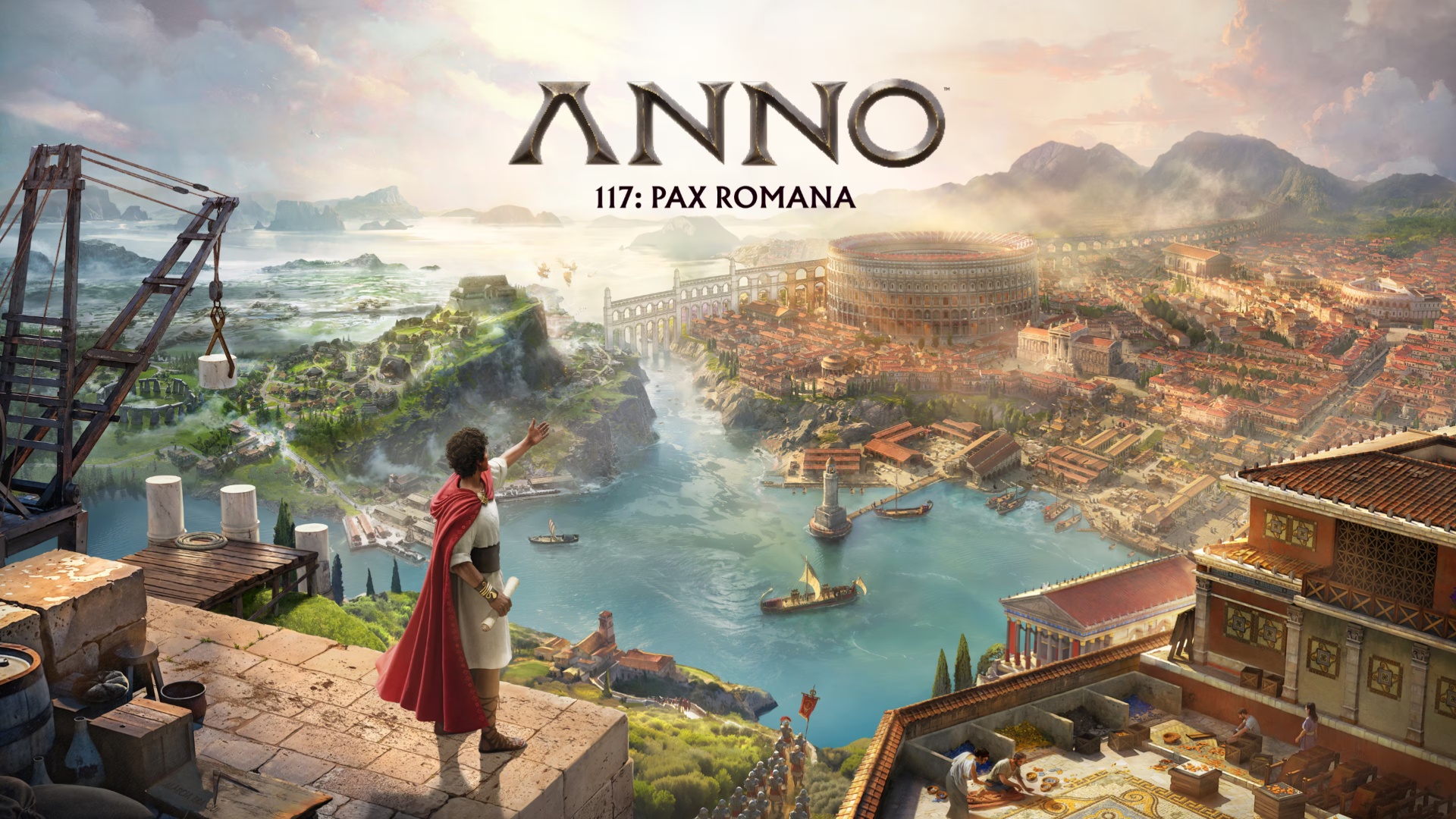These Anno 117 Pax Romana settings will bring out the best in any of your RTX 30 Series GPUs and ensure seamless gameplay.

Anno 117 Pax Romana runs well on RTX 30 Series cards. Even with an entry-level card like the RTX 3050, you can still get a good frame rate. Since this is a strategy game, you do not need a super high refresh rate experience; capping the frame rate at 60 or 120 FPS, depending on your monitor’s refresh rate, will work fine.
The game offers multiple performance presets, but they alone do not do justice to the game. With the settings below, you will get the best experience from your RTX 30 Series GPUs.
Read More: Anno 117 Pax Romana Release Date, PC System Requirements, and Pre-Order Bonus, Explored
Anno 117 Pax Romana – Best Settings for RTX 3050 Through RTX 3070 Ti
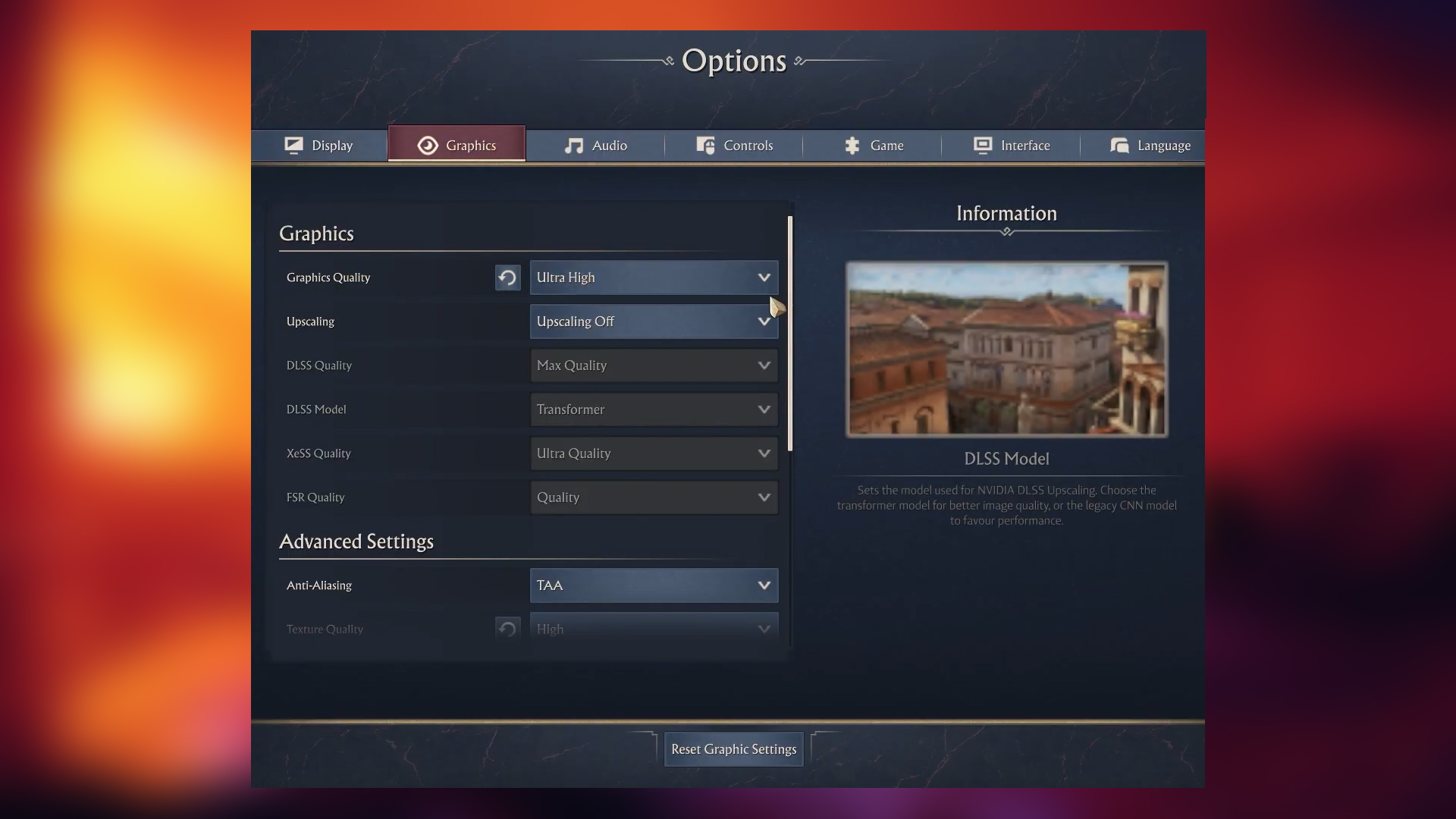
With GPUs such as the RTX 3050 or RTX 3060, we recommend playing the game at 1080p with the settings below. Starting with the RTX 3060 Ti, you can play the game at 1440p. If performance drops, turn down Ray Tracing from High to Medium.
Best Settings Explored
| Setting | Value |
|---|---|
| Graphics Quality | Custom |
| Upscaling | DLSS |
| DLSS Quality | DLAA |
| DLSS Model | Transformer |
| XeSS Quality | N/A |
| FSR Quality | N/A |
| Anti-Aliasing | DLAA |
| Texture Quality | High |
| Lighting Quality | Medium |
| Shadow Quality | Medium |
| Water Quality | Medium |
| Object Quality | Medium |
| View Distance | High |
| Terrain Quality | Medium |
| Raytracing | Medium / High (GI + Reflections) |
| Crowds | Medium |
Anno 117 Pax Romana – Best Settings for RTX 3080 Through RTX 3090 Ti
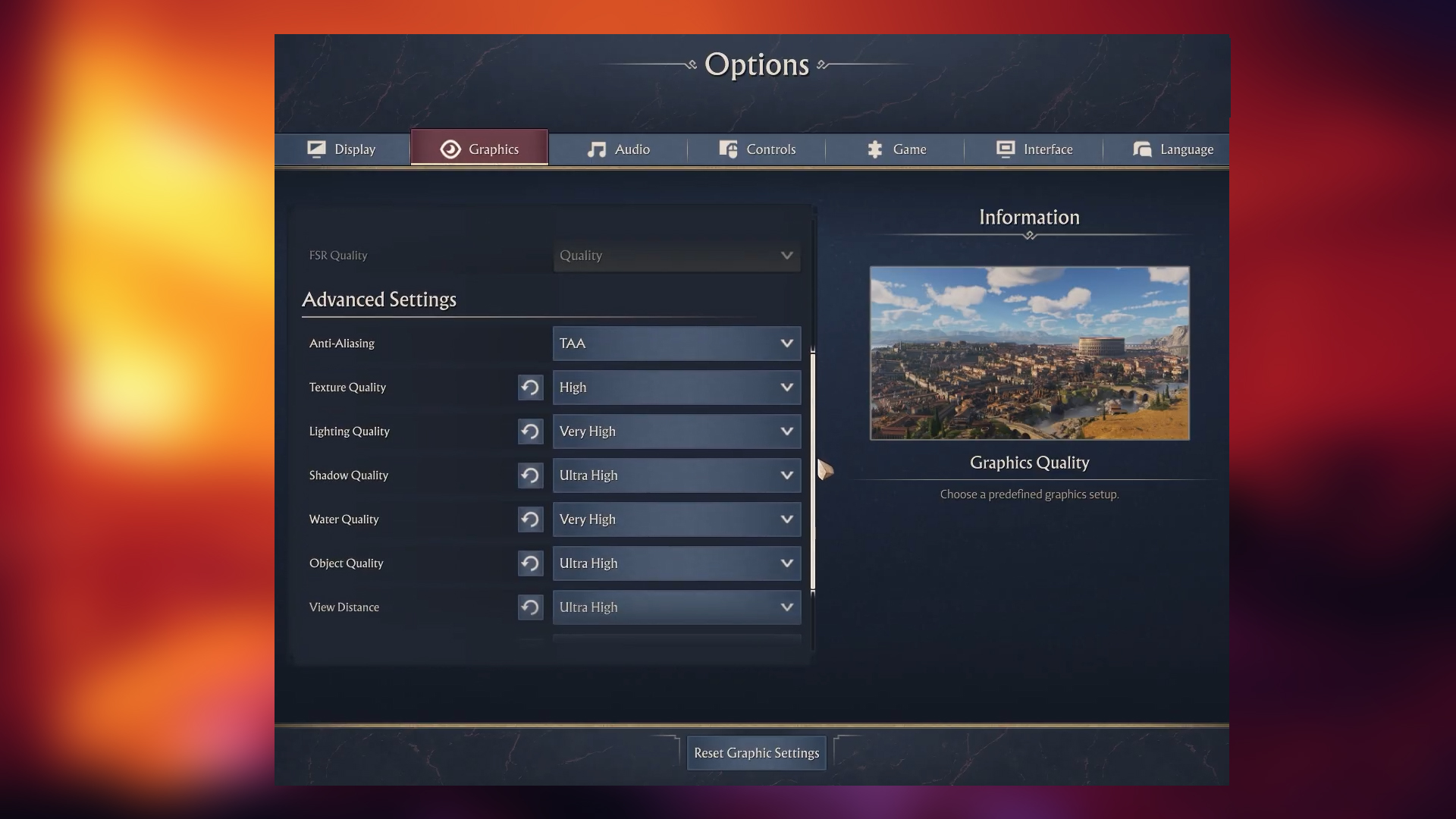
On GPUs such as the RTX 3080 and higher, you can comfortably play at 1440p with these settings and maintain a smooth frame rate. If you experience stuttering or encounter frame-time or frame-pacing issues, reduce the water quality from High to Medium and see how it performs.
You can also cap the frame rate using RTSS to fix any micro-stuttering within the game. 4K resolution is also an option, but we recommend using DLSS Quality instead of DLAA.
Best Settings Explored
| Setting | Value |
|---|---|
| Graphics Quality | Custom |
| Upscaling | DLSS |
| DLSS Quality | DLAA |
| DLSS Model | Transformer |
| XeSS Quality | N/A |
| FSR Quality | N/A |
| Anti-Aliasing | DLAA |
| Texture Quality | High |
| Lighting Quality | High |
| Shadow Quality | High |
| Water Quality | High |
| Object Quality | High |
| View Distance | High |
| Terrain Quality | Medium |
| Raytracing | Medium / High (GI + Reflections) |
| Crowds | Medium |
Read More: Anno 117 Pax Romana: Best Settings for RTX 40 Series
We provide the latest news and “How To’s” for Tech content. Meanwhile, you can check out the following articles related to PC GPUs, CPU and GPU comparisons, mobile phones, and more:
- 5 Best Air Coolers for CPUs in 2025
- ASUS TUF Gaming F16 Release Date, Specifications, Price, and More
- iPhone 16e vs iPhone SE (3rd Gen): Which One To Buy in 2025?
- Powerbeats Pro 2 vs AirPods Pro 2: Which One To Get in 2025
- RTX 5070 Ti vs. RTX 4070 Super: Specs, Price and More Compared
- Windows 11: How To Disable Lock Screen Widgets
 Reddit
Reddit
 Email
Email