Check out this article to learn some potential fixes that will help you resolve crashing issues on PC in Anno 117 Pax Romana.

Since Anno 117 Pax Romana was released recently on November 13 and is still in its early days, it is natural for some issues to arise. One problem in the game that many players have reported on the official Steam discussion platform is the crashing issue. These errors can occur due to an outdated graphics card, insufficient system requirements, missing or corrupted files, and other factors.
If you are currently experiencing similar issues in the game, here is a detailed article to help you out.
Note: The mentioned fixes are unofficial and may not work for everyone. However, they are definitely worth your time and effort.
Also Read: Is Anno 117 Pax Romana Available on MacOS?
Possible Fixes for Anno 117 Pax Romana Crashing Issues on PC

Before you start with any lengthy or complex fix to resolve the crashing issues in the game, it is best to begin with a basic one by restarting your PC. That way, you can provide your system with a fresh start to run Anno 117 Pax Romana. However, if the issue is still there, then here are some of the fixes that will help you resolve the crashing issues in the game:
- Check system requirements
- Update graphics drivers
- Verify the integrity of game files
Below is a detailed explanation of each method.
Check System Requirements
The main cause of crashing issues is when your PC does not meet the recommended system requirements. Fortunately, the developers have published both the minimum and recommended specifications, which you can check below:
Minimum
- OS: Windows 10 (64-bit only)
- Processor: Intel 7th Gen: Intel Core i7-7700 or AMD Ryzen 5 1600
- Memory: 16 GB RAM
- Graphics: NVIDIA GeForce GTX 1660 (6GB) or AMD Radeon RX-5600 XT (6GB)
- DirectX: Version 12
- Storage: 117 GB available space
Recommended
- OS: Windows 11 (64-bit only)
- Processor: Intel 9th Gen: Intel Core i5-9600k or AMD Ryzen 5 3600
- Memory: 16 GB RAM
- Graphics: NVIDIA GeForce RTX 2070 (8GB) or AMD Radeon RX-6600 XT (8GB)
- DirectX: Version 12
- Storage: 117 GB available space
Update Graphics Drivers
Naturally, outdated graphics drivers can cause crashing issues in the game. Fortunately, you can easily update them to the latest version by visiting the official site. Here are the steps to do so:
Nvidia Users
If you are an Nvidia graphics card user, install the update by following these steps:
- First, launch the Nvidia App.
- Now, select Drivers from the available options on the screen and look for new updates for your Graphics Card.
- Next, download and install the drivers.
AMD Users
You can follow these steps to download the latest drivers for an AMD graphics card:
- Launch the AMD Adrenalin Edition app.
- Afterward, wait until the app checks for any pending driver updates.
- If an update is available, click Download Now.
- Next, the driver will start installing automatically.
Verify the Integrity of Game Files
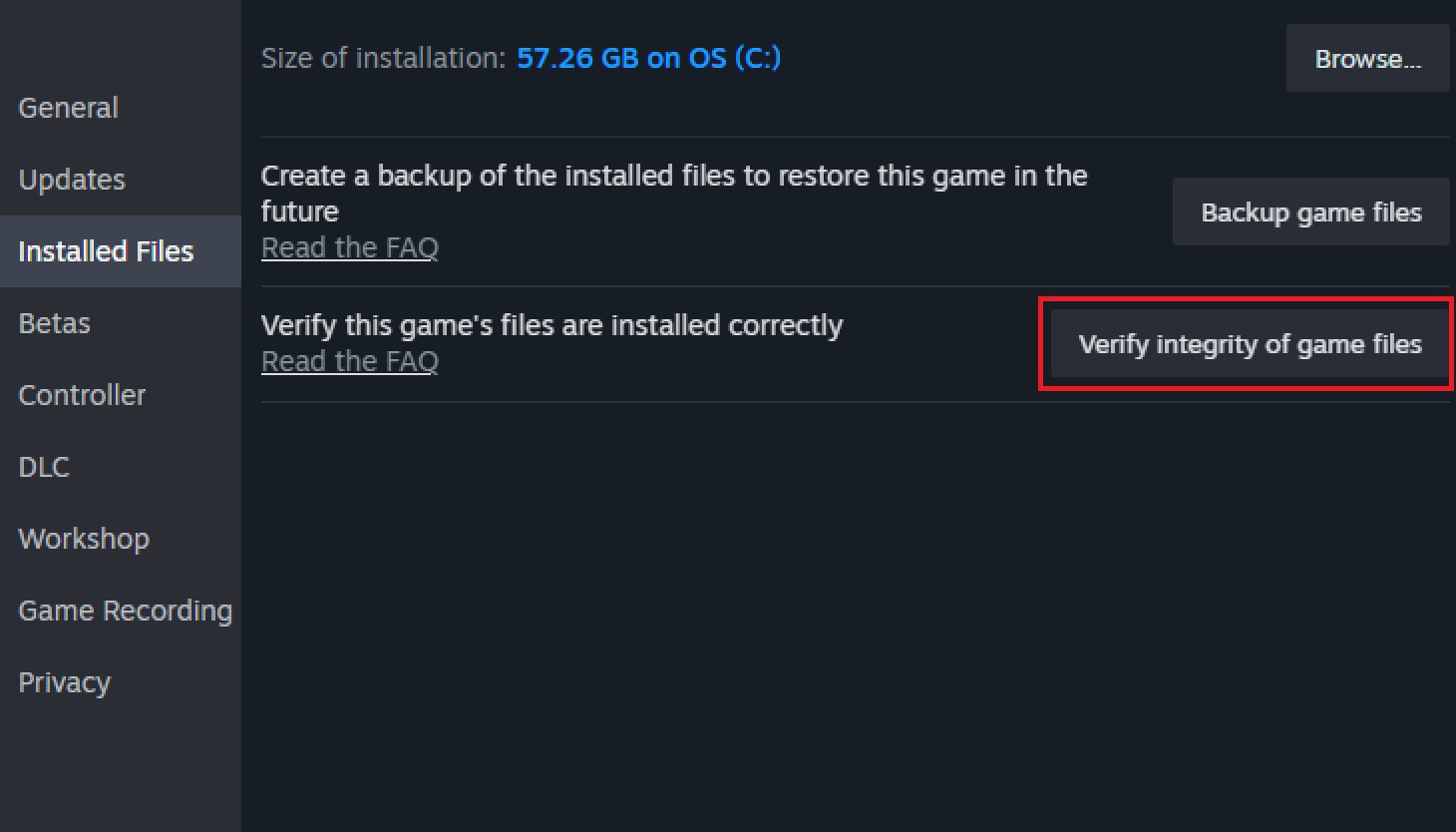
If upgrading to the latest update does not work, it is best to look for any missing or corrupted game files in Escape From Duckov. Fortunately, Steam not only helps you identify those but also fixes them. Here are the detailed steps:
- First, Launch Steam and head to the Game Library.
- Right-click on the Anno 117 Pax Romana icon.
- Scroll to Properties and click on Installed Files.
- Now, select Verify Integrity of Game Files.
- Afterward, wait until the scan is complete and then restart the game. However, this process can take some time.
Hopefully, these fixes will help you resolve crashing issues on PC in Anno 117 Pax Romana.
Thank you for reading the article. We provide the latest news and create guides for new and old titles, including Death Stranding 2, Baldur’s Gate 3, Roblox, Destiny 2, and more.
 Reddit
Reddit
 Email
Email


