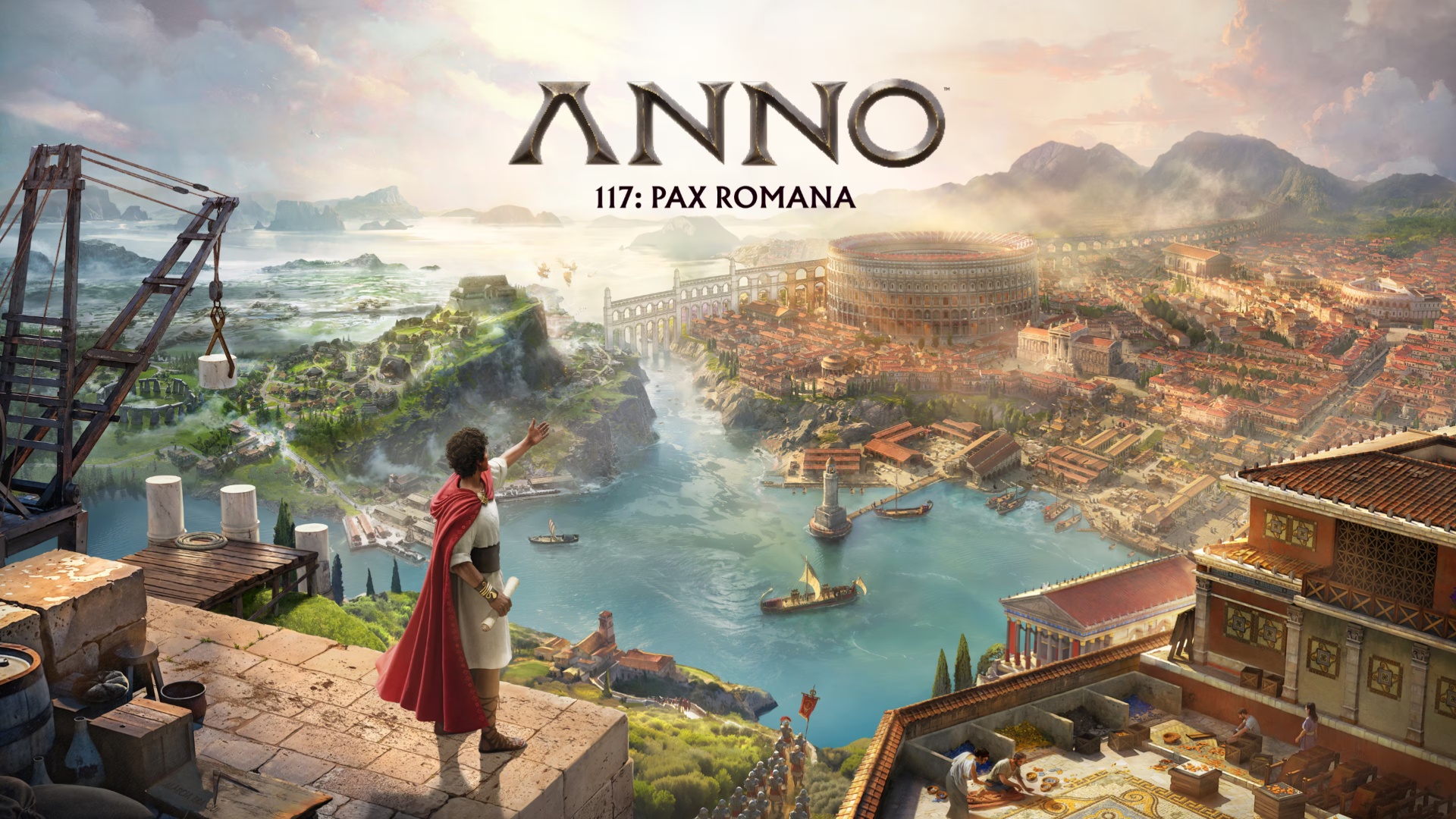Read this detailed article to understand the complete process required to save your progress in Anno 117 Pax Romana.

Since Anno 117 Pax Romana is full of unexpected circumstances and challenges, saving your progress is essential to continue smoothly. With this feature, you can restart from the point where you made a save, allowing you to progress easily through the gameplay. Additionally, the game will enable you to create manual saves as well as a feature that automatically saves your progress.
Here is a detailed article that contains everything you need to know about saving your progress in the game.
Also Read: Can You Download and Play Mods in Anno 117 Pax Romana?
How To Save in Anno 117 Pax Romana

As mentioned earlier, there are two ways to save a game in Anno 117. The first method is to save the game manually, which lets you create a save whenever you feel it is necessary. Alternatively, you can rely on the autosave feature, where the game automatically creates a save based on the selected settings.
Mechanism of Manual Save and Auto Save in Anno 117 Pax Romana
To manually save a game, you first need to open the pause menu. Next, select the Save Game option. This way, you do not need to wait for the autosave timer to create a save. Additionally, this method gives you the freedom to create a save at the exact moment you feel it is needed.
However, some players do not want to go through several options or put in extra effort to create a save. For them, the autosave feature is a good option. In Anno 117 Pax Romana, the autosave timer is set to a few minutes by default. Whenever the timer reaches that point, the game automatically creates a save. Moreover, you can adjust the timer to set the interval according to your preference.
To do this, go to Options from the main menu, select Game, then Save, and finally Autosave Interval, where you can set the timing according to your preference. However, it is essential to avoid using them in very short intervals as this will create too many saves and make them difficult to manage. Therefore, it is best to strategically select an autosave interval.
How To Load a Save in Anno 117 Pax Romana
Just as you can save a game in Anno 117 Pax Romana, you can easily load a saved file, whether it is a manual save or an autosave. To do this, open the main menu and look for the save files under Load Game. Then, select the file you want to load.
That was all about how to save in Anno 117 Pax Romana.

We provide the latest news and create guides for Anno 117 Pax Romana. Meanwhile, you can check out the following articles or catch us playing games on YouTube:
 Reddit
Reddit
 Email
Email