If you haven’t changed your password in the past few months, you could be one of the billions now at risk. Protect yourself from this massive password leak.

In an unfortunate turn of events, mainly due to cybersecurity loopholes, researchers have confirmed a massive data breach. Experts estimate that hackers have leaked around 16 billion login credentials, including passwords from platforms such as Apple, Facebook, and Google. So far, this is the largest leak in internet history, and hackers now threaten all of these accounts with takeovers and identity theft.
Apple, Facebook, Google Password Leak: What Happened
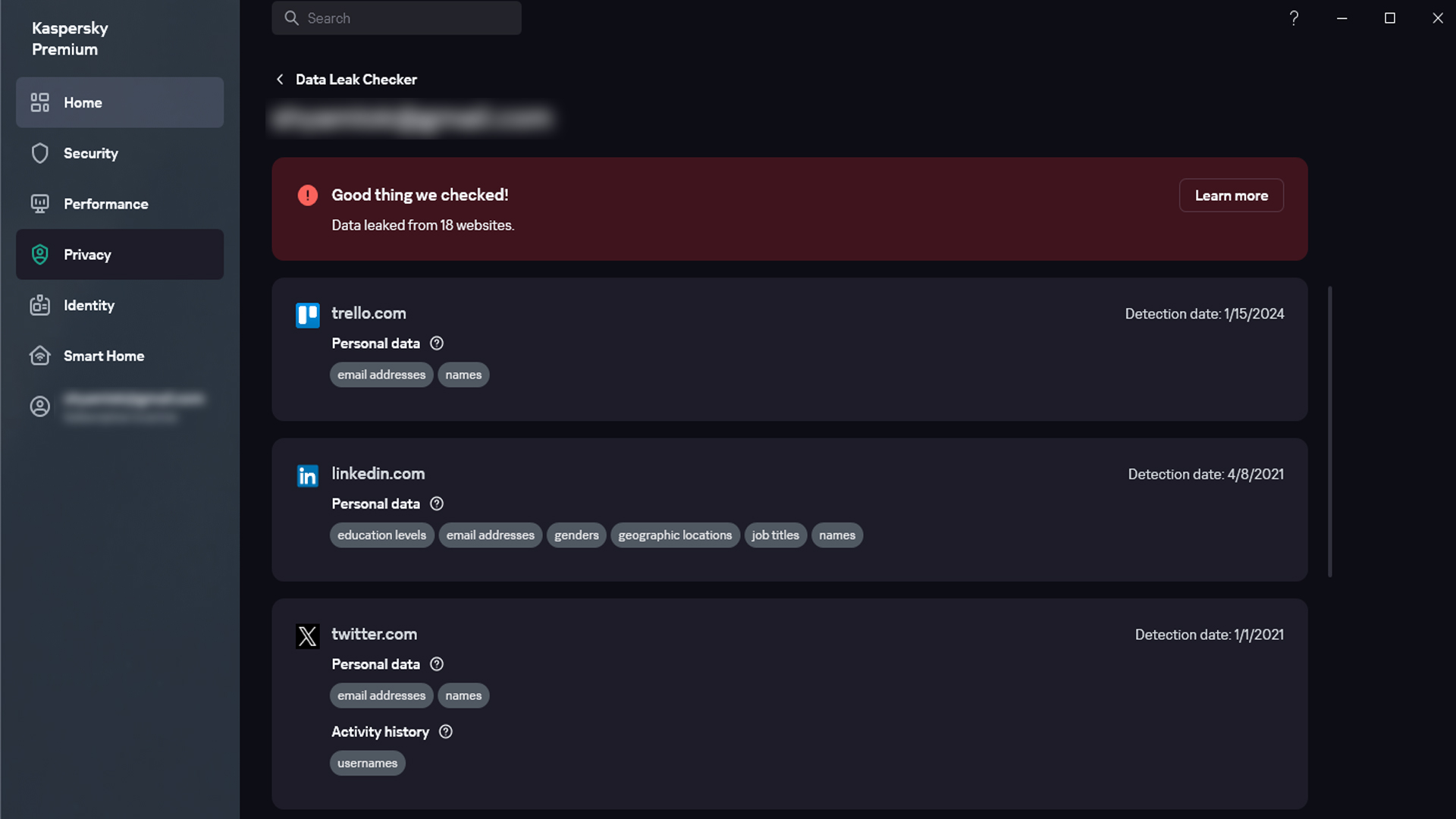
As mentioned, this major leak likely occurred due to cybersecurity loopholes, exposing approximately 30 datasets that contained around 30 billion records. This is more dangerous than previous breaches, as the number is almost tenfold. For reference, the previous breach leaked only 3.5 billion credentials. Why is this dangerous? This leak contains fresh information because info-stealing malware has silently targeted and extracted login details directly from infected devices.
Hackers have structured the leaked data to be easily accessible, presenting it as a website URL, username, email, and password. As a result, they can easily create a fully automated process to exploit these credentials, making this extremely dangerous.
How To Check If Your Credentials Were Leaked
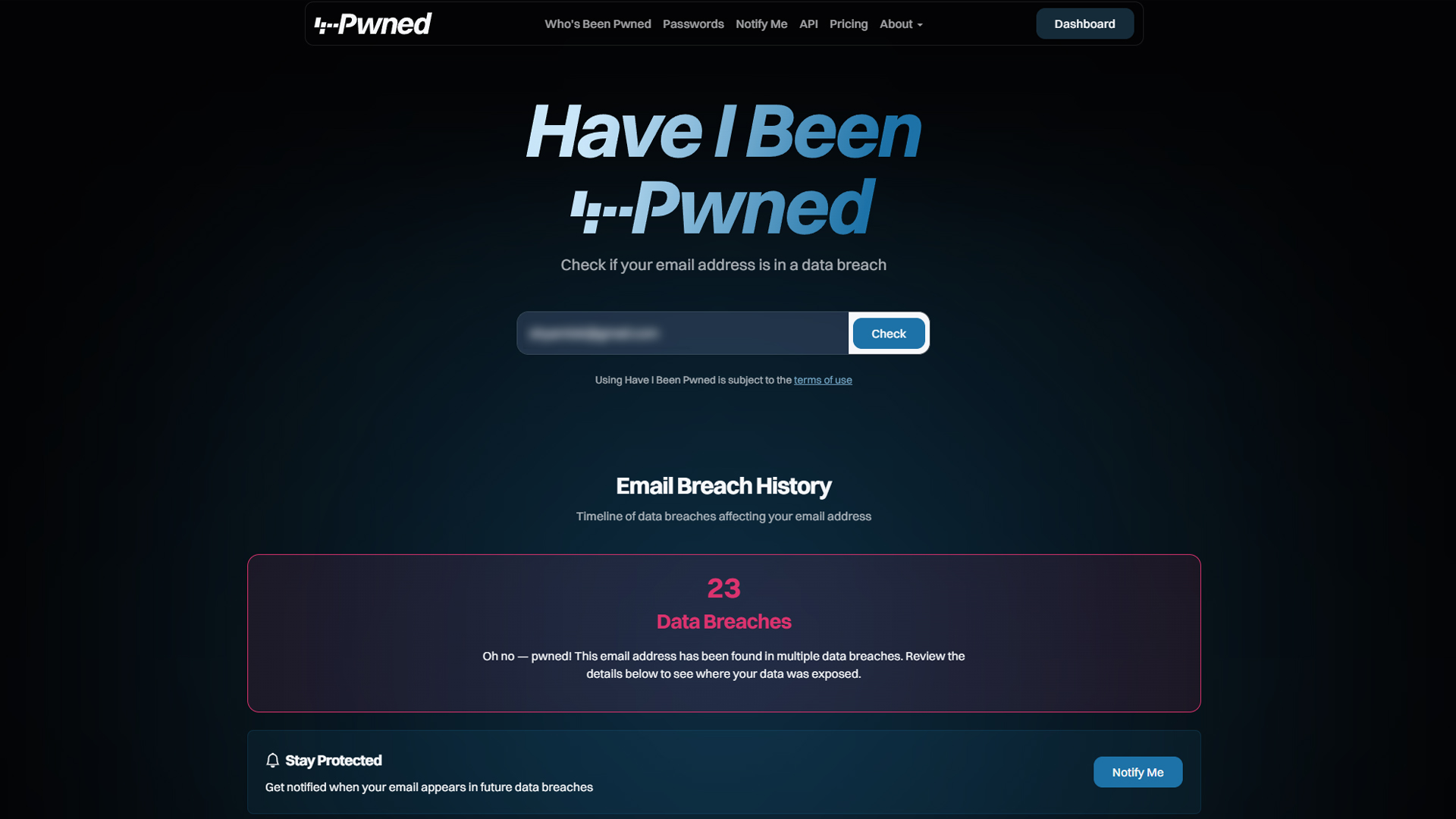
To easily check if you are affected, there are reliable ways. Just follow the instructions given below, and you will be fine.
- Visit haveibeenpwned.
- Enter your password to see if it appears in known data breaches.
- The service securely checks your password in an anonymized way, so it never exposes your information during the process.
You can also check if your email address has been compromised by entering it on the main Have I Been Pwned website. You can also use specialized password leak checkers in the process, such as CyberNews Password Leak Checker or Kaspersky’s Data Leak Checker (Identity Theft Check). Kaspersky offers a paid Premium Subscription, which works efficiently and lets you check if someone has compromised your phone number.
Note that Google also shows some data breach incidents and warns you, but experts prefer other websites over Google.
What To Do if Your Credentials Are Compromised?
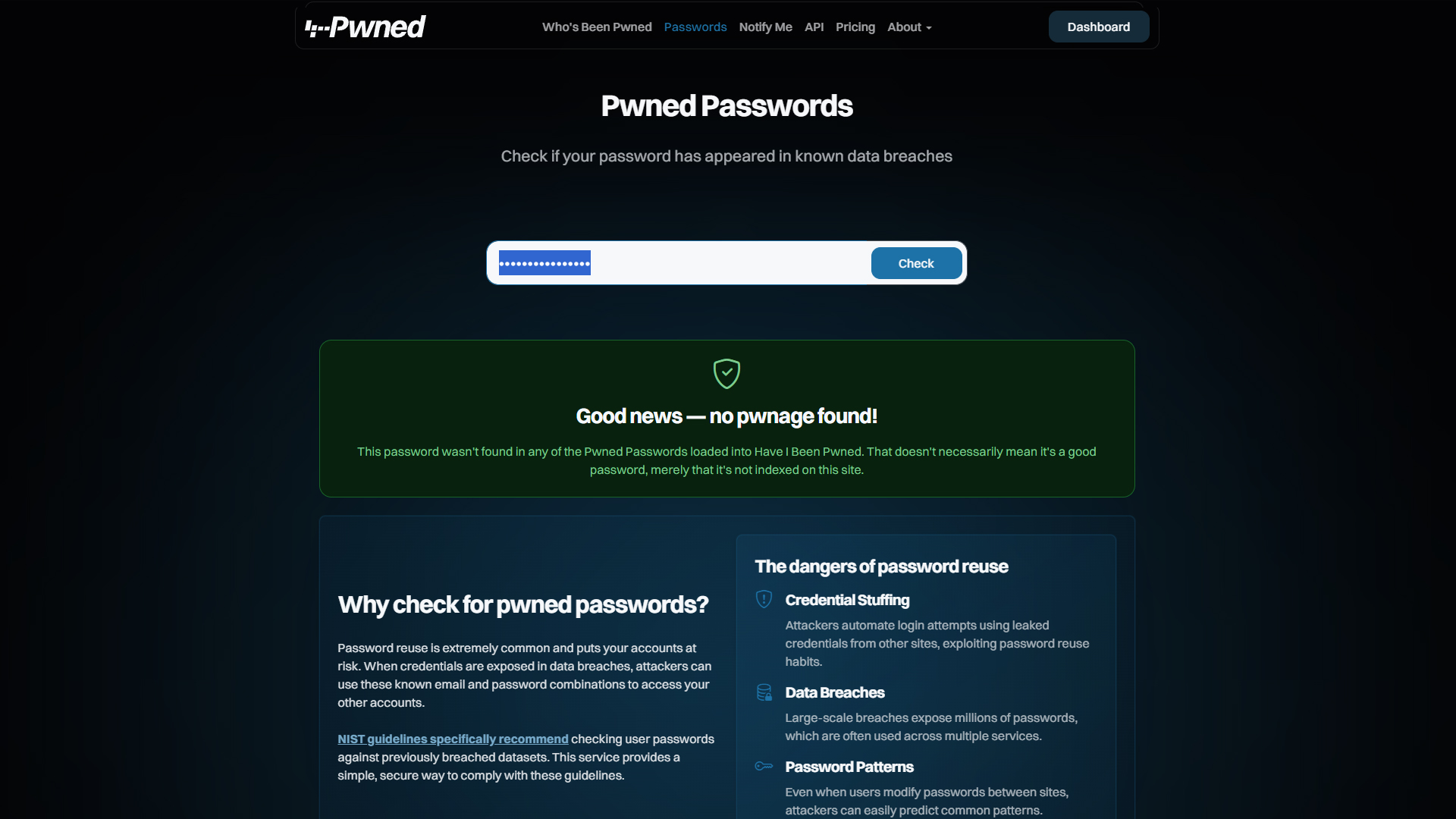
If you discover your passwords have been leaked, stay calm; there is no need to panic. Just follow these steps:
1. Change Your Passwords Immediately
Create new, super-strong passwords for all affected accounts. Use a password generator to create complex and unique passwords that are nearly impossible to crack.
2. Enable Two-Factor Authentication (2FA)
This essentially adds an extra layer of security to your accounts. You can use a 2FA authenticator from Microsoft or Oracle. What makes this effective is that even if attackers have your password, 2FA prevents them from accessing your account without the second verification method.
3. Use a Password Manager
Password managers are convenient. They create strong passwords across multiple platforms and for all of your accounts. These managers encrypt your credentials and can automatically fill them in when needed. Some of the top-rated ones are RoboForm, Keeper, and 1Password.
4. Monitor Your Accounts
This applies to everyone, even those who are not affected. Monitoring your accounts closely can help you easily spot suspicious activities, especially by identifying IP addresses or financial transactions. You can set up alerts for unusual login attempts, logins from unknown locations, or transactions in progress.
Looking Forward
Be cautious out there. This massive breach is a reminder that no one’s data is entirely immune from theft. Cybersecurity veterans recommend that you:
- Never reuse passwords across multiple sites.
- Regularly check for data breaches involving your accounts.
- Consider using passkeys where available, as Google and other companies are pushing for this more secure alternative to traditional passwords.
By taking these steps, you can at least reduce the chances of your accounts being compromised, even if your credentials appear in data breaches.
We provide the latest news and “How To’s” for Tech content. Meanwhile, you can check out the following articles related to PC GPUs, CPU and GPU comparisons, mobile phones, and more:
- 5 Best Air Coolers for CPUs in 2025
- ASUS TUF Gaming F16 Release Date, Specifications, Price, and More
- iPhone 16e vs iPhone SE (3rd Gen): Which One To Buy in 2025?
- Powerbeats Pro 2 vs AirPods Pro 2: Which One To Get in 2025
- RTX 5070 Ti vs. RTX 4070 Super: Specs, Price and More Compared
- Windows 11: How To Disable Lock Screen Widgets
 Reddit
Reddit
 Email
Email


