The iOS 26 Messages update adds custom backgrounds, native polls, Mixmoji, and smarter group chat tools to make messaging more useful.

Apple’s iOS 26 is a major refresh, mostly cosmetic, but there are a few functional updates that make this update quite interesting. Announced at WWDC 2025, this update refreshes how Messages works and feels. The usual under-the-hood improvements are here, sure. But what’s useful this time is the level of control and personalization you get inside group chats. Whether it’s AI-generated backgrounds or native polls, the iOS 26 Messages update is targeted at making it a one-stop solution over third-party messaging apps.
At the heart of the update is a redesigned, more fluid interface called “Liquid Glass.” While it is visible across the OS and the entire Apple ecosystem, its influence in the Messaging app is probably the strongest. Add in smarter AI tools, more expressive emoji, and tighter spam filtering, and Messages now looks less like a default app and more like something worth switching to full time.
Custom Backgrounds in iOS 26 Messages Update
Apple now lets users set unique chat backgrounds per conversation. These wallpapers can sync across devices and even apply to everyone in a group chat, provided they’re running iOS 26. That alone feels like a solid win for people who want personalization without needing third-party apps. You can even create your background images using Image Playground, Apple’s new AI art generator. Choose from sketch, illustration, or animation styles, and the system will build a wallpaper based on your prompt.
Native Polls Make Group Chats Smarter
Finally, Messages supports built-in polls. These are basic multiple-choice prompts you can drop into any group chat. And they work well. No need for third-party apps or links. Just tap, vote, done. Something that WhatsApp has been providing for ages. What’s clever here is how Apple Intelligence anticipates what you might want to ask. If someone says, “Where should we meet?”, it can suggest poll options automatically. It’s subtle, but Apple being Apple, the integration seems to be perfect.
Typing Indicators for Group Chats
A small but long overdue change: group chats now show who’s typing. Until now, this was limited to one-on-one threads. With iOS 26, if three people are replying at once, you’ll see them all typing in real time. This brings Messages in line with what’s already standard on WhatsApp and Telegram and makes coordinating with large friend groups less of a mess.
More Privacy and Context Tools in iOS 26 Messages Update

Apple’s spam detection has been tightened. Unknown senders are now moved to an Unknown Sender inbox, and suspicious links are flagged. This pairs well with new on-device AI that helps sort incoming messages based on urgency and context. There’s also live translation support, useful for anyone in bilingual families or international teams. It works both in typed chats and for audio messages, using on-device end-to-end encrypted processing.
Mixmoji: Merging Emojis Into One
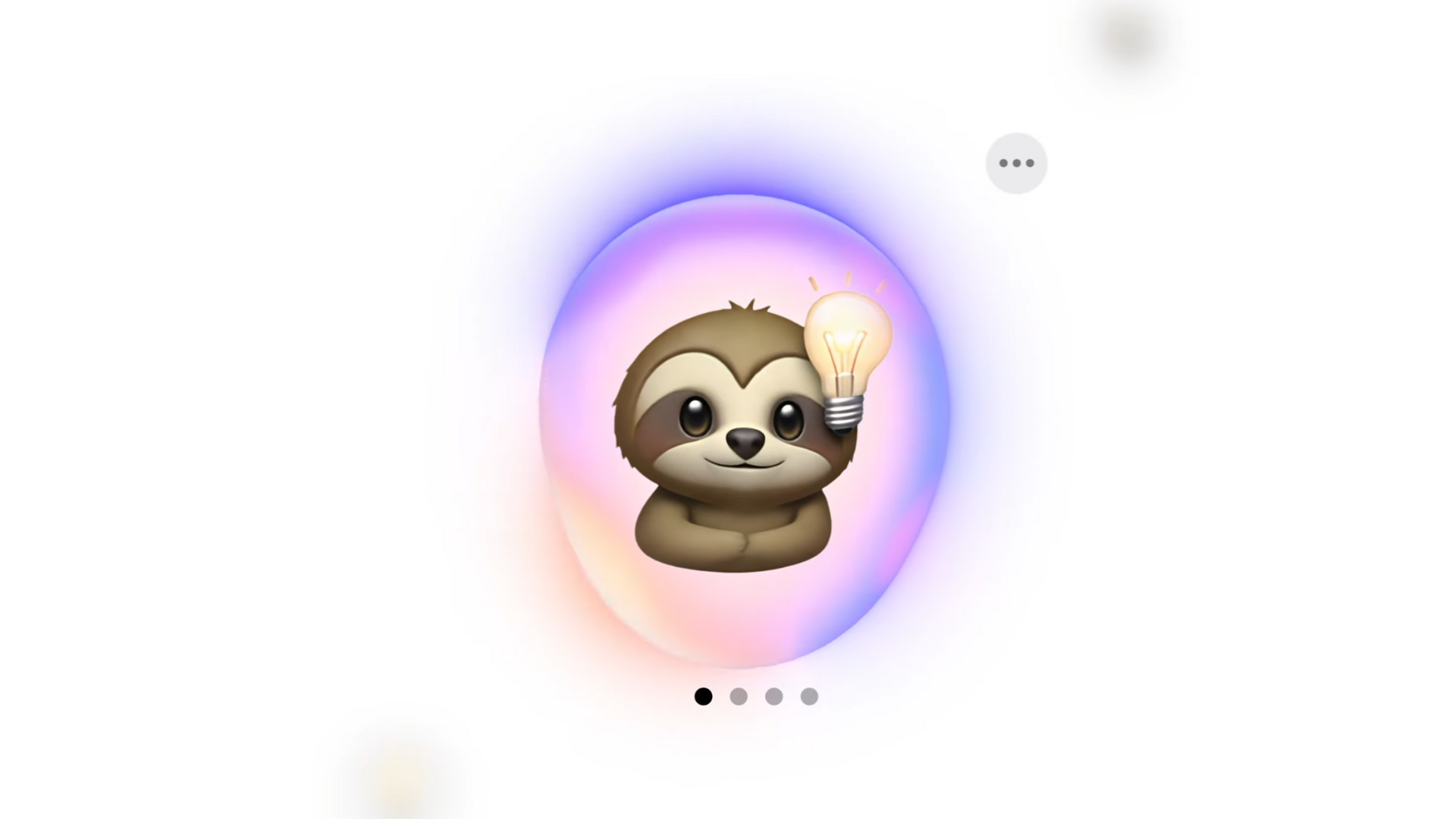
This update introduces “Mixmoji,” a feature that lets you combine two emojis into one expressive sticker. Think heart-eyes merged with a ghost or a shrug mashed with a thumbs-up. It’s playful and designed for casual, quick reactions. It’s not groundbreaking, but it adds a touch of personality and matches how younger users already communicate using emoji combos.
iOS 26 will be supported on iPhone 11 and newer. That drops older devices like the iPhone XR and XS from the update cycle. Developer builds are already live, with a public beta expected by July. The full release should drop with the new iPhones in September.
With iOS 26, messaging gets more expressive, group chats get easier to manage, and AI steps in only when helpful. If you’ve ever been annoyed by the lack of poll options or tired of seeing only plain white chat backgrounds, this is the update to care about. For students, remote workers, or anyone who juggles multiple group threads, Messages just became a lot more useful.
We provide the latest news and “How To’s” for Tech content. Meanwhile, you can check out the following articles related to PC GPUs, CPU and GPU comparisons, mobile phones, and more:
- 5 Best Air Coolers for CPUs in 2025
- ASUS TUF Gaming F16 Release Date, Specifications, Price, and More
- iPhone 16e vs iPhone SE (3rd Gen): Which One To Buy in 2025?
- Powerbeats Pro 2 vs AirPods Pro 2: Which One To Get in 2025
- RTX 5070 Ti vs. RTX 4070 Super: Specs, Price and More Compared
- Windows 11: How To Disable Lock Screen Widgets
 Reddit
Reddit
 Email
Email


