Apply these settings in Arc Raiders to make the game run at 120+ FPS on the Radeon RX 7000 series GPUs. They will also reduce stutters.

If you plan on playing Arc Raiders on older GPUs, such as Radeon RX 7000 series, you must apply some tweaks to achieve better performance. These GPUs can deliver around 60 FPS for decently smooth gameplay. However, a multiplayer PvPvE game like this should be played at 120 FPS for the ultimate immersion.
Unfortunately, the default settings in Arc Raiders are not optimized for these older Radeon RX 7000 series cards. Therefore, if you want to play at 120 FPS, you must use our optimized settings provided in this article.
Note: Parts of this article are subjective and reflect the writer’s opinions.
Best Arc Raiders Settings for Radeon RX 7600 and 7600 XT
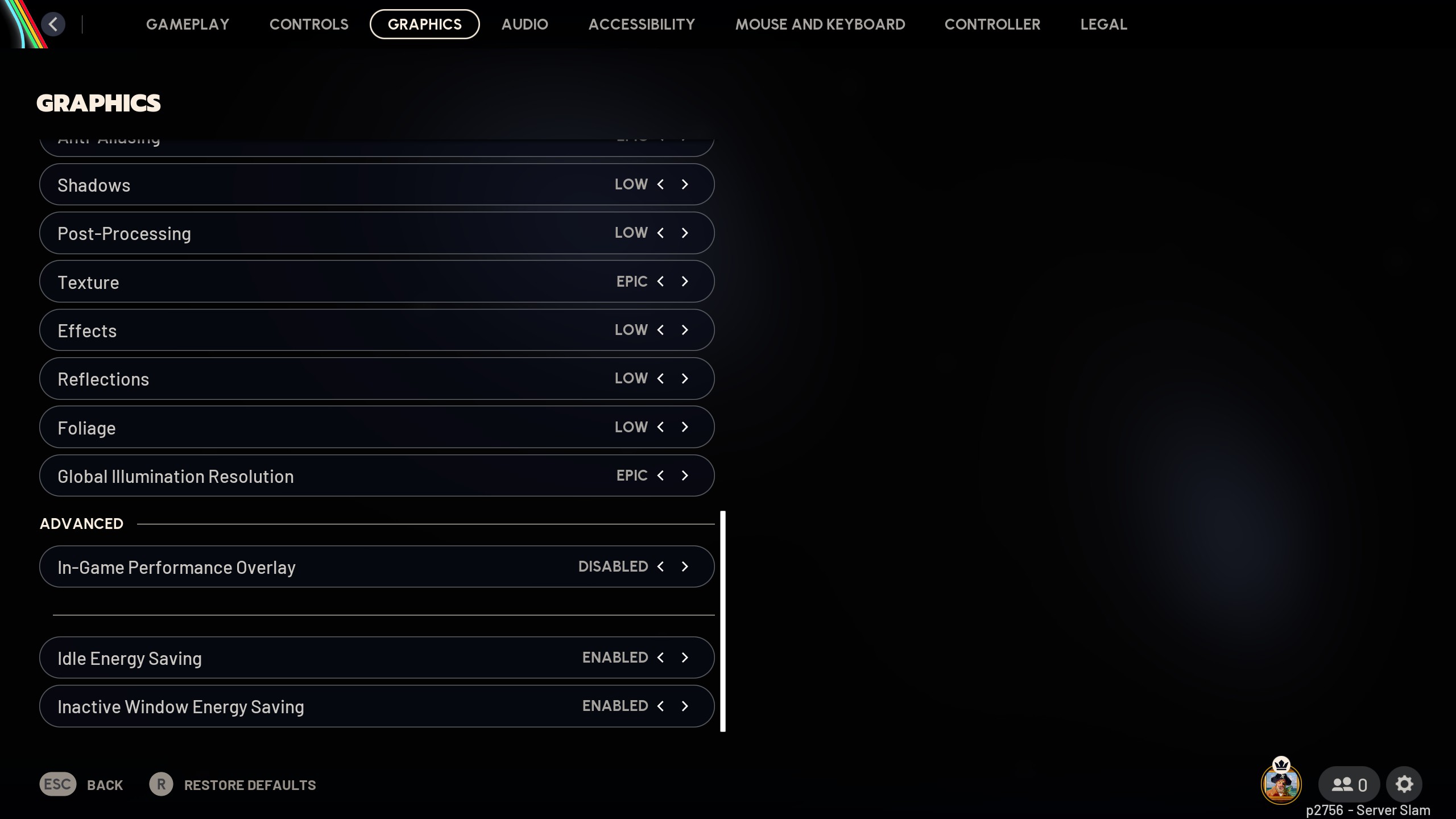
The Radeon RX 7600 and 7600 XT are two budget GPUs from AMD and are designed for 1080p gaming. The major difference between them is that the latter has double the VRAM, so memory-heavy games will run better on the latter. However, VRAM is not an issue on Arc Raiders. Therefore, both graphics cards can run this game at a similar performance.
Use the settings below to play Arc Raiders at 1080p with 120+ FPS:
Note: The settings provided below are based on the game’s recommended specs and shouldn’t be used for resolutions higher than 1920 x 1080.
| Settings | Values |
|---|---|
| Window Mode | Borderless Fullscreen |
| Display Resolution | 1920 x 1080 |
| VSync | Disabled (Enable if you don’t have FreeSync or G-Sync monitors) |
| Frame Rate Limit | Unlimited |
| Upscaled Resolution | 100% – 1920 x 1080 |
| Resolution Scaling Method | AMD FSR |
| AMD FSR Quality | Native AA |
| Field Of View | 70 |
| Motion Blur | Disabled |
| NVIDIA RTX Global Illumination | Static |
| Overall Quality Level | Custom |
| View Distance | Epic |
| Anti-Aliasing | High |
| Shadows | Medium |
| Post-Processing | Low |
| Texture | High |
| Effects | Low |
| Reflections | Low |
| Foliage | Medium |
| Global Illumination Resolution | Medium |
| In-Game Performance Overlay | Disabled |
| Idle Energy Saving | Disabled |
| Inactive Window Energy Saving | Enabled |
Best Arc Raiders Settings for Radeon RX 7700 XT and 7800 XT

If you want to play Arc Raiders at 1440p resolution, you will need the Radeon RX 7700 XT and 7800 XT GPUs. They are quite capable and can run the game at 1440p with 120+ FPS if you apply the following settings:
Note: The settings provided below are based on the game’s recommended specs and shouldn’t be used for resolutions higher than 2560 x 1440.
| Settings | Radeon RX 7700 XT | Radeon RX 7800 XT |
|---|---|---|
| Window Mode | Borderless Fullscreen | Borderless Fullscreen |
| Display Resolution | 2560 x 1440 | 2560 x 1440 |
| VSync | Disabled (Enable if you don’t have FreeSync or G-Sync monitors) | Disabled (Enable if you don’t have FreeSync or G-Sync monitors) |
| Frame Rate Limit | Unlimited | Unlimited |
| Upscaled Resolution | 100% – 2560 x 1440 | 100% – 2560 x 1440 |
| Resolution Scaling Method | AMD FSR | AMD FSR |
| AMD FSR Quality | Quality | Quality |
| Field Of View | 70 | 70 |
| Motion Blur | Disabled | Disabled |
| NVIDIA RTX Global Illumination | Static | Static |
| Overall Quality Level | Custom | Custom |
| View Distance | Epic | Epic |
| Anti-Aliasing | High | High |
| Shadows | Medium | Medium |
| Post-Processing | Low | Low |
| Texture | High | Epic |
| Effects | Low | Low |
| Reflections | Low | Medium |
| Foliage | Medium | Medium |
| Global Illumination Resolution | Medium | Medium |
| In-Game Performance Overlay | Disabled | Disabled |
| Idle Energy Saving | Disabled | Disabled |
| Inactive Window Energy Saving | Enabled | Enabled |
Best Arc Raiders Settings for Radeon RX 7900 XT and 7900 XTX

Gaming at 4K resolution is quite demanding. Even flagship-level GPUs like Radeon RX 7900 XT and 7900 XTX cannot run Arc Raider smoothly at 4K by default. However, our optimized settings can run the game at 4K with the cherry of 120 FPS on top for the ultimate experience. You will find these settings below:
Note: The settings provided below are based on the game’s recommended specs and shouldn’t be used for resolutions higher than 3840 x 2160.
| Settings | Radeon RX 7900 XT | Radeon RX 7900 XTX |
|---|---|---|
| Window Mode | Borderless Fullscreen | Borderless Fullscreen |
| Display Resolution | 3840 x 2160 | 3840 x 2160 |
| VSync | Disabled (Enable if you don’t have FreeSync or G-Sync monitors) | Disabled (Enable if you don’t have FreeSync or G-Sync monitors) |
| Frame Rate Limit | Unlimited | Unlimited |
| Upscaled Resolution | 100% – 3840 x 2160 | 100% – 3840 x 2160 |
| Resolution Scaling Method | AMD FSR | AMD FSR |
| AMD FSR Quality | Quality | Quality |
| Field Of View | 70 | 70 |
| Motion Blur | Disabled | Disabled |
| NVIDIA RTX Global Illumination | Static | Static |
| Overall Quality Level | Custom | Custom |
| View Distance | Epic | Epic |
| Anti-Aliasing | High | High |
| Shadows | Medium | Medium |
| Post-Processing | Low | Low |
| Texture | High | Epic |
| Effects | Low | Low |
| Reflections | Low | Medium |
| Foliage | Medium | Medium |
| Global Illumination Resolution | Medium | Medium |
| In-Game Performance Overlay | Disabled | Disabled |
| Idle Energy Saving | Disabled | Disabled |
| Inactive Window Energy Saving | Enabled | Enabled |
We provide the latest news and “How To’s” for Tech content. Meanwhile, you can check out the following articles related to PC GPUs, CPU and GPU comparisons, mobile phones, and more:
- 5 Best Air Coolers for CPUs in 2025
- ASUS TUF Gaming F16 Release Date, Specifications, Price, and More
- iPhone 16e vs iPhone SE (3rd Gen): Which One To Buy in 2025?
- Powerbeats Pro 2 vs AirPods Pro 2: Which One To Get in 2025
- RTX 5070 Ti vs. RTX 4070 Super: Specs, Price and More Compared
- Windows 11: How To Disable Lock Screen Widgets
 Reddit
Reddit
 Email
Email


