These are the best overall settings for ARC Raiders, ready to be dialed in on any of your RTX 40 Series GPUs.

ARC Raiders runs exceptionally well on RTX 40 Series cards. The entry-level RTX 4060 is more than enough to play the game and get a high frame rate. The game delivers high FPS, but it also has some issues. There is a significant amount of shimmering within the grass, objects, and wires, and even at maxed-out settings, the textures feel blurry.
The settings below aim to fix these issues and ensure that you get the maximum visibility, as it’s a vital factor in surviving and completing your objectives.
Note: Given the current state of the game, we do not recommend using RT, despite its ease of operation. RT produces more noise within the image, and this obstructs your vision. Also, you require a potent CPU to avoid being CPU-bound in this game. The game is likely to push for high CPU usage, and there is a high chance your entry-level 4060 will be CPU-bound when paired with a Core i5 12400F.
Read more: Is ARC Raiders Cross-Platform?
ARC Raiders – Best Settings for RTX 4060, RTX 4060 Ti, RTX 4070
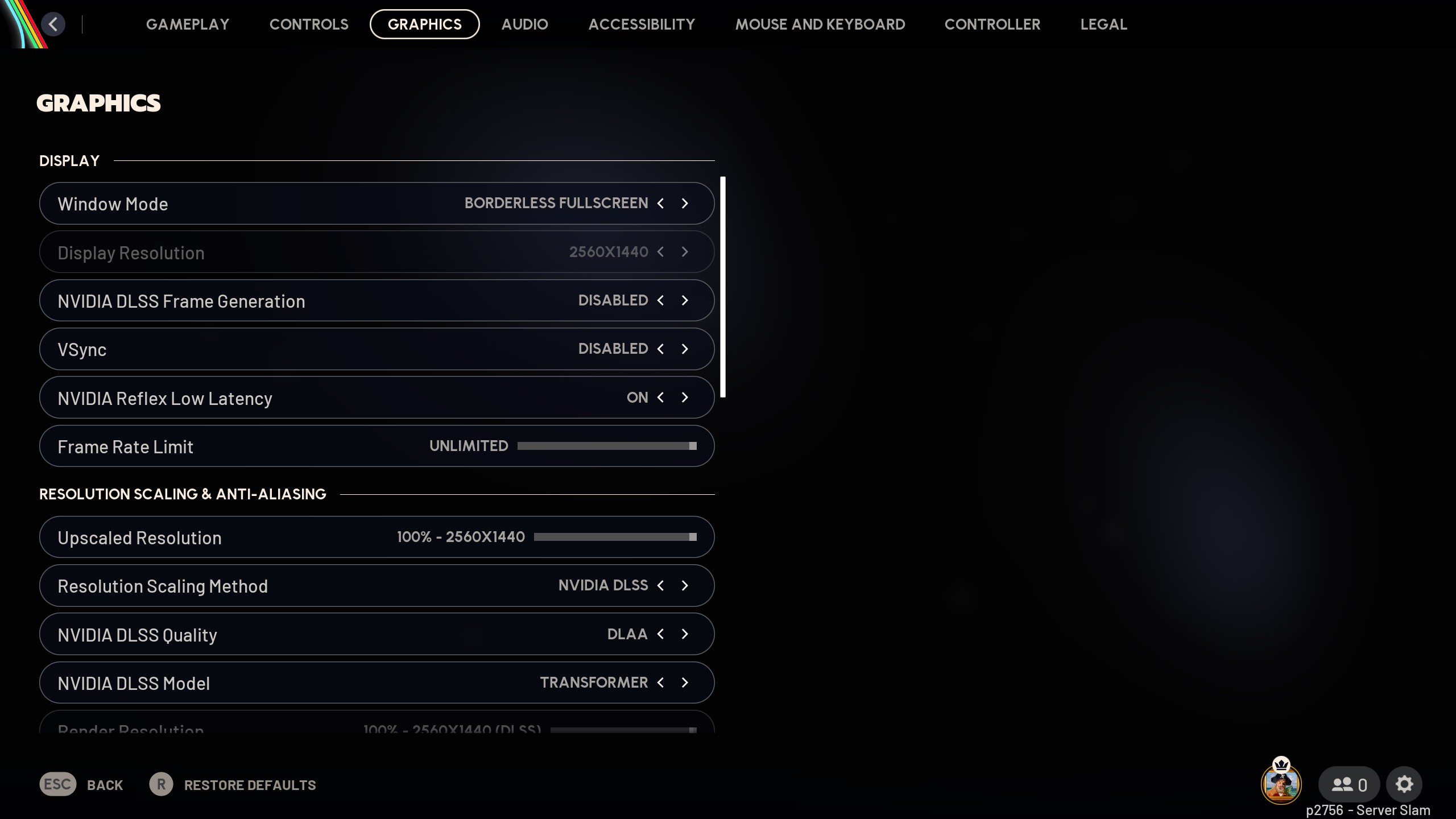
For RTX 4050, 4060 Ti, and RTX 4070, we recommend playing at 1440p with these settings. You can expect the VRAM usage to stay under 8GB in most cases, as this game is well optimized, and your frame rate will be high. These settings will partially solve the objects’ pop-in and pop-out issues, helping you spot enemies more easily.
Best Settings Explored
| Setting | Value |
|---|---|
| Window Mode | Borderless Fullscreen |
| Display Resolution | 2560×1440 |
| NVIDIA DLSS Frame Generation | Disabled |
| VSync | Disabled |
| NVIDIA Reflex Low Latency | On |
| Frame Rate Limit | Unlimited |
| Upscaled Resolution | 100% – 2560×1440 |
| Resolution Scaling Method | NVIDIA DLSS |
| NVIDIA DLSS Quality | DLAA |
| NVIDIA DLSS Model | Transformer |
| Field Of View | 80 |
| Motion Blur | Disabled |
| NVIDIA RTX Global Illumination | Static |
| Overall Quality Level | Custom |
| View Distance | Epic |
| Anti-Aliasing | Epic |
| Shadows | Low |
| Post-Processing | Low |
| Texture | Epic |
| Effects | Low |
| Reflections | Low |
| Foliage | Low |
| Global Illumination Resolution | Epic |
| In-Game Performance Overlay | Disabled |
| Idle Energy Saving | Enabled |
| Inactive Window Energy Saving | Enabled |
ARC Raiders – Best Settings for RTX 4070 Super, RTX 4070 Ti, RTX 4070 Ti Super, RTX 4080, RTX 4080 Super, and RTX 4090
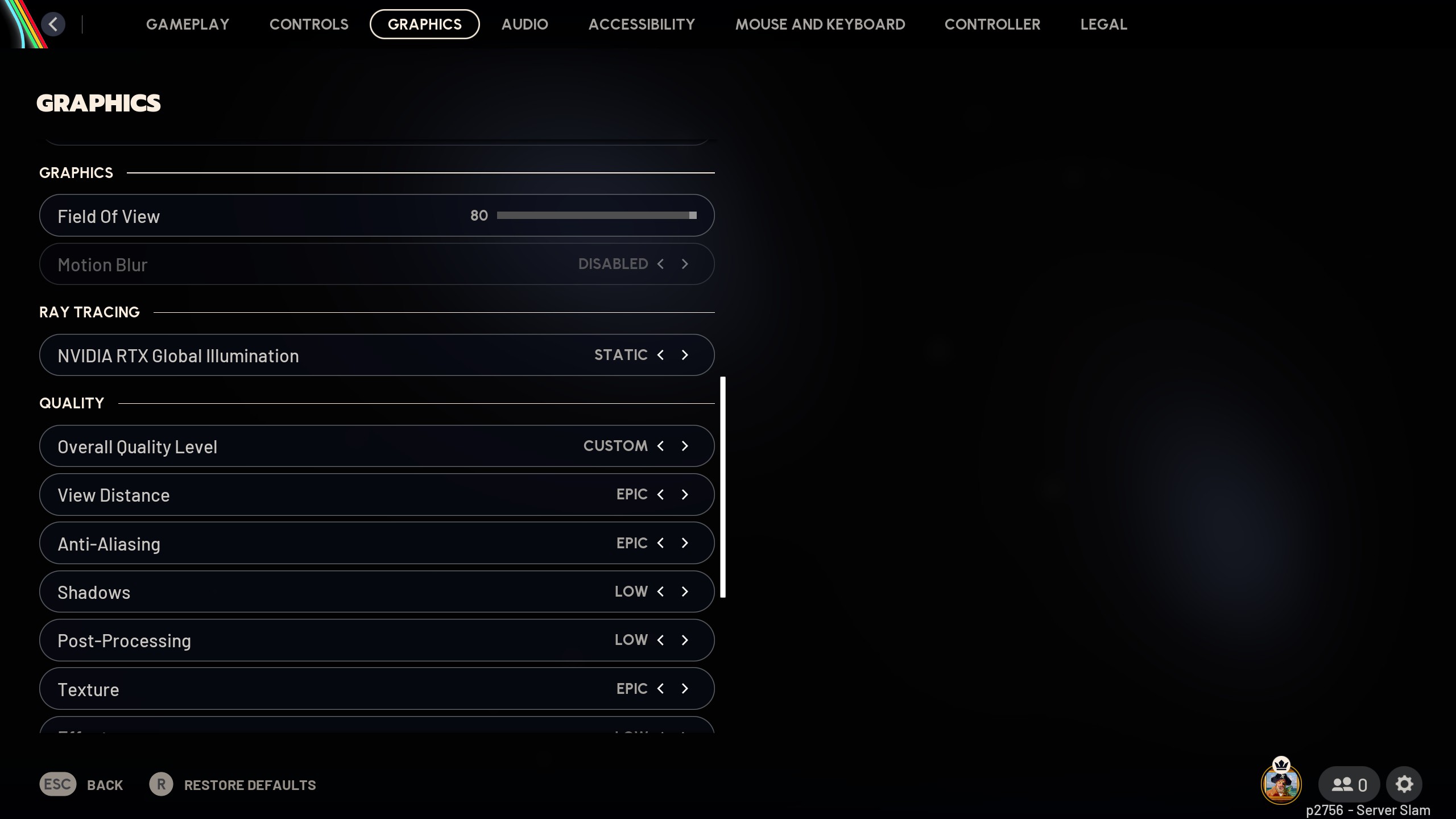
You can play the game at 4K with GPU horsepower such as RTX 4070 Super and higher. However, we recommend using DLSS even when you do not need it. This is because the game has a lot of temporal stability issues within the image, and DLSS helps clean them up to an extent.
Best Setting Explored
| Setting | Value |
|---|---|
| Window Mode | Borderless Fullscreen |
| Display Resolution | 2560×1440 |
| NVIDIA DLSS Frame Generation | Disabled |
| VSync | Disabled |
| NVIDIA Reflex Low Latency | On |
| Frame Rate Limit | Unlimited |
| Upscaled Resolution | 100% – 2560×1440 |
| Resolution Scaling Method | NVIDIA DLSS |
| NVIDIA DLSS Quality | DLAA |
| NVIDIA DLSS Model | Transformer |
| Field Of View | 80 |
| Motion Blur | Disabled |
| NVIDIA RTX Global Illumination | Static |
| Overall Quality Level | Custom |
| View Distance | Epic |
| Anti-Aliasing | Epic |
| Shadows | Low |
| Post-Processing | Low |
| Texture | Epic |
| Effects | Low |
| Reflections | Low |
| Foliage | Low |
| Global Illumination Resolution | Epic |
| In-Game Performance Overlay | Disabled |
| Idle Energy Saving | Enabled |
| Inactive Window Energy Saving | Enabled |
Read more: ARC Raiders: Best Settings for RTX 50 Series
We provide the latest news and “How To’s” for Tech content. Meanwhile, you can check out the following articles related to PC GPUs, CPU and GPU comparisons, mobile phones, and more:
- 5 Best Air Coolers for CPUs in 2025
- ASUS TUF Gaming F16 Release Date, Specifications, Price, and More
- iPhone 16e vs iPhone SE (3rd Gen): Which One To Buy in 2025?
- Powerbeats Pro 2 vs AirPods Pro 2: Which One To Get in 2025
- RTX 5070 Ti vs. RTX 4070 Super: Specs, Price and More Compared
- Windows 11: How To Disable Lock Screen Widgets
 Reddit
Reddit
 Email
Email


