Looking to disable crossplay in ARC Raiders? Here’s how to turn it off and match only with players on the same platform.

Crossplay in Arc Raiders is enabled by default. Fortunately, it can be turned off quite easily. Crossplay essentially allows players on different platforms to play in the lobby. This has several benefits. It allows users who own the game on different systems to play together. Moreover, this can improve matchmaking times as the player pool would be larger. However, the feature isn’t without problems.
Players using a mouse and keyboard on a PC could have better aiming capabilities, making PvP fights unfair at times for the controller players. Furthermore, it is a lot easier to use cheating software on a PC than on a console. Hence, some players prefer limiting matchmaking to their platform only. If that is the case, in this guide, we’ll take a quick look at how you can turn the feature off.
How To Disable Crossplay in Arc Raiders
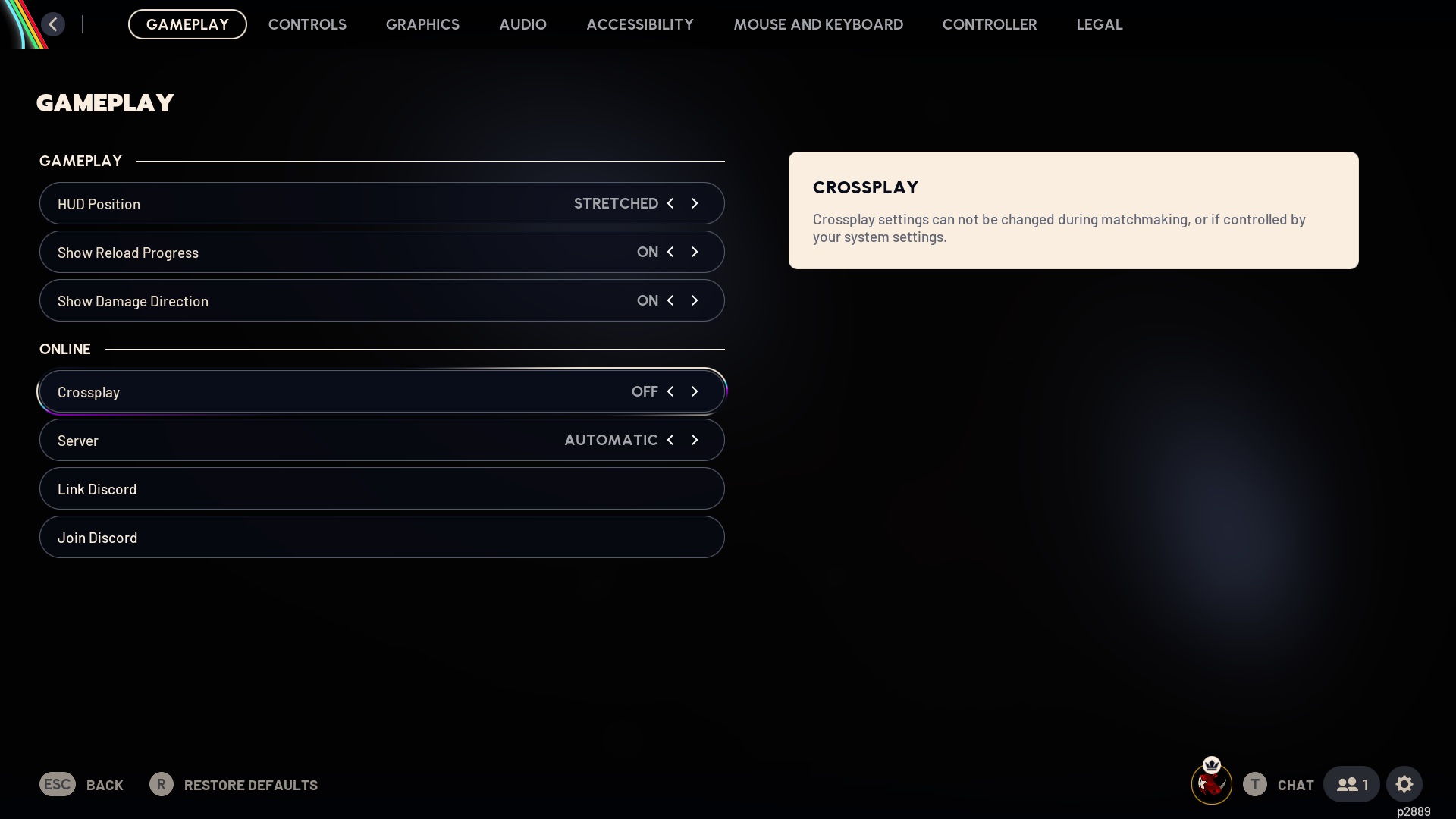
To disable crossplay in Arc Raiders, follow these steps:
- First, make your way to the main menu of the game.
- Then, navigate to Settings. To do so, simply select the cog wheel at the bottom right corner of the screen.
- Head over to the Gameplay tab.
- Under the Online section, find Crossplay and toggle it to Off.
That’s it. Crossplay will now be disabled in the title. To verify if the feature was turned off, head over to the main menu and right below the Play button, the box should read Crossplay: Off. This means that cross-platform matchmaking has now been disabled.
That said, do note that turning off crossplay will prevent you from teaming up with players on different platforms. Furthermore, you can see an increase in the matchmaking times.
Needless to say, this can also increase the server latency if there aren’t many players in your region using your preferred platform. Hence, unless it’s absolutely necessary, it is recommended to keep the feature turned on as the pros outweigh the cons.
Read more: Arc Raiders: How To Level Up Fast (XP Guide)
That covers just about everything that you need to know to disable crossplay in Embark Studios’ latest shooter. It’s pretty straightforward, and you can do it on all platforms, including PCs.

We provide the latest news and create guides for Arc Raiders. Meanwhile, you can check out the following articles or catch us playing games on YouTube:
 Reddit
Reddit
 Email
Email


