Learn how to easily fix Arc Raiders Slam Test Crashing On PC, so that you can resume your action-packed gameplay.

Arc Raiders Slam Test is finally live, and players took no time jumping into the action. With the game being new and attracting a massive player base, it is natural for some issues to arise. One common problem is crashing, which can suddenly interrupt a smooth gameplay experience.
If you are also experiencing crashing issues in the game, this article contains everything you need to know to fix it.
Also Read: Arc Raiders: How To Find Field Depot in Off The Radar Quest
Possible Fixes for Arc Raiders Slam Test Crashing on PC

Here are some fixes that will help you resolve the crash issues in the game:
- Update Graphics Drivers.
- Verify the integrity of files.
- Check System Requirements
Below are detailed explanations of these methods.
Update Graphics Drivers
Outdated Graphics Drivers can be a potential reason for the crash issues in the game. So, it is best to keep your drivers updated to the latest updates. Follow these steps to update the graphics drivers to the latest version:
Nvidia Users
For those using an Nvidia graphics card, install the latest updates via these steps:
- Launch the Nvidia App.
- Select Drivers on the screen to check for new available drivers for your Graphics Card.
- Next, download and install the drivers.
AMD Users
Follow these steps to download the latest drivers for an AMD graphics card:
- Open the AMD Adrenalin Edition app.
- Wait until the app checks for any pending driver updates.
- If an update is available, click on Download Now.
- Afterward, the driver will start installing automatically.
Verify the Integrity of Files
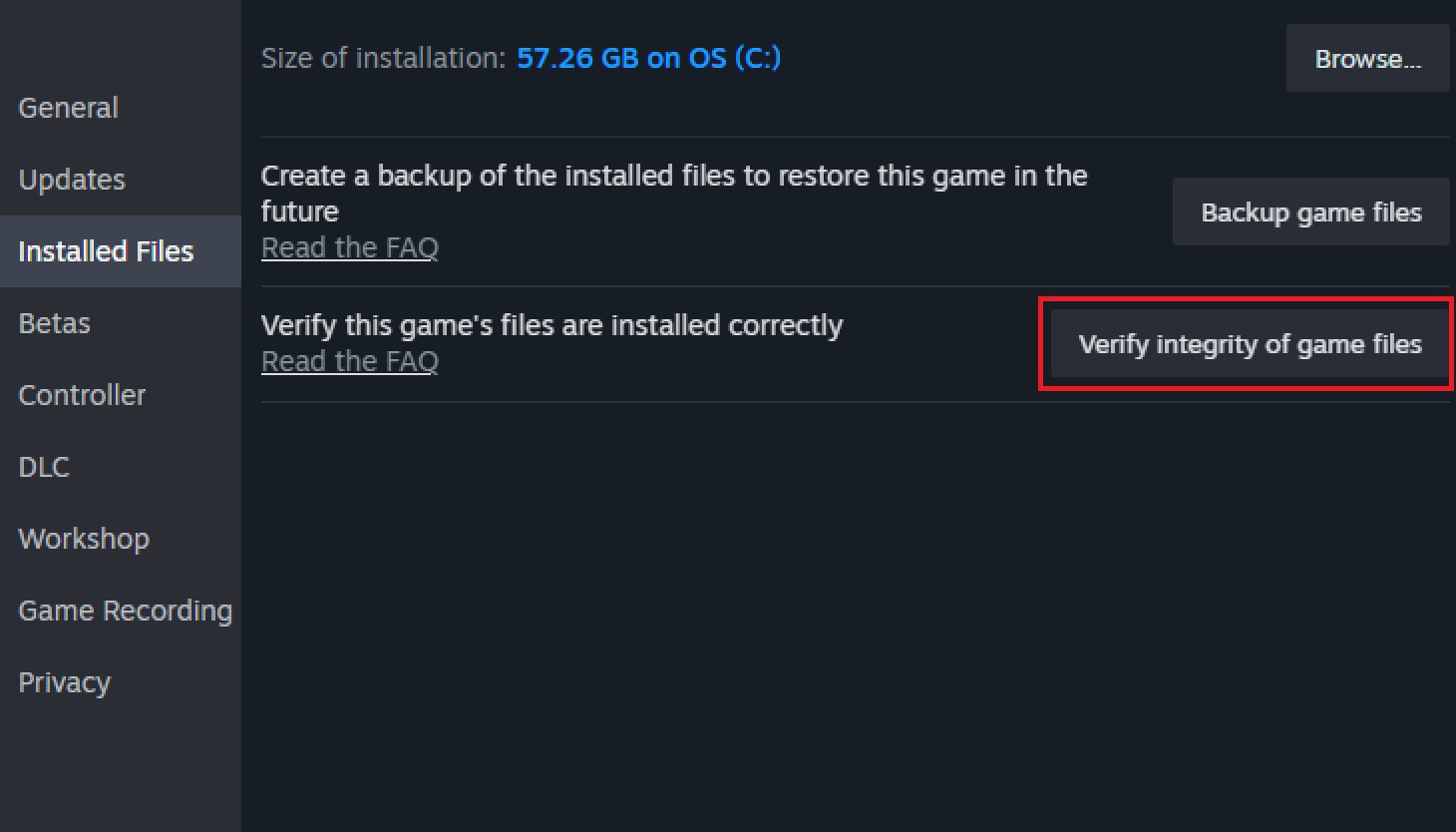
If upgrading the Graphics drivers does not resolve the crash issue, the next logical step is to look for any missing or corrupted game files in Arc Raiders Slam Test. Fortunately, Steam provides you with an easy way to not only identify these files but also fix them. Here are the detailed steps:
- Open Steam and access the Game Library.
- Right-click on the Arc Raiders icon.
- Navigate to Properties.
- Click on Installed Files.
- Then, select Verify Integrity of Game Files.
- Wait until the scan is complete (this process can take some time).
- Restart the game.
Check System Requirements
One common reason for crashes in Arc Raiders could be that your system is not meeting the game’s requirements. If your PC falls below the minimum specs, crashes and performance issues are more likely. Below are the minimum and recommended system requirements:
Minimum
- OS: Windows 10 or later (64-bit)
- Processor: Intel Core i5-6600K or AMD Ryzen R5 1600 processor
- Memory: 12 GB RAM
- GPU: NVIDIA GeForce GTX 1050 Ti or AMD Radeon RX 580 or Intel Arc A380
- DirectX: DirectX12
Recommended
- OS: Windows 10 or later (64-bit)
- Processor: Intel Core i5-9600K or AMD Ryzen 5 3600 processor
- Memory: 16 GB RAM
- GPU: NVIDIA GeForce RTX 2070 or AMD Radeon RX 5700 XT or Intel Arc B570
- DirectX: DirectX12
Hopefully, these fixes will help you resolve the Arc Raiders Slam Test crashing on PC Issue.
Thank you for reading the article. We provide the latest news and create guides for new and old titles, including Death Stranding 2, Baldur’s Gate 3, Roblox, Destiny 2, and more.
 Reddit
Reddit
 Email
Email


