Learn how you can find your total money spent in Valorant so you can keep track on your future purchases.

Valorant has established itself as one of the most beloved first-person shooter games out there. Riot Games’s tactical hero shooter has attracted millions of players from around the world due to its free-to-play nature. However, much like other live service games, microtransactions are a big part of the Valorant ecosystem. As such, players spend money in-game to acquire certain cosmetics and even the Battle Pass.
It can be difficult for players to keep track of the money they spend on Valorant. So, this article will detail how you can check your total expenses in Valorant thus far.
Where Can You Check The Total Money You Have Spent on Valorant?
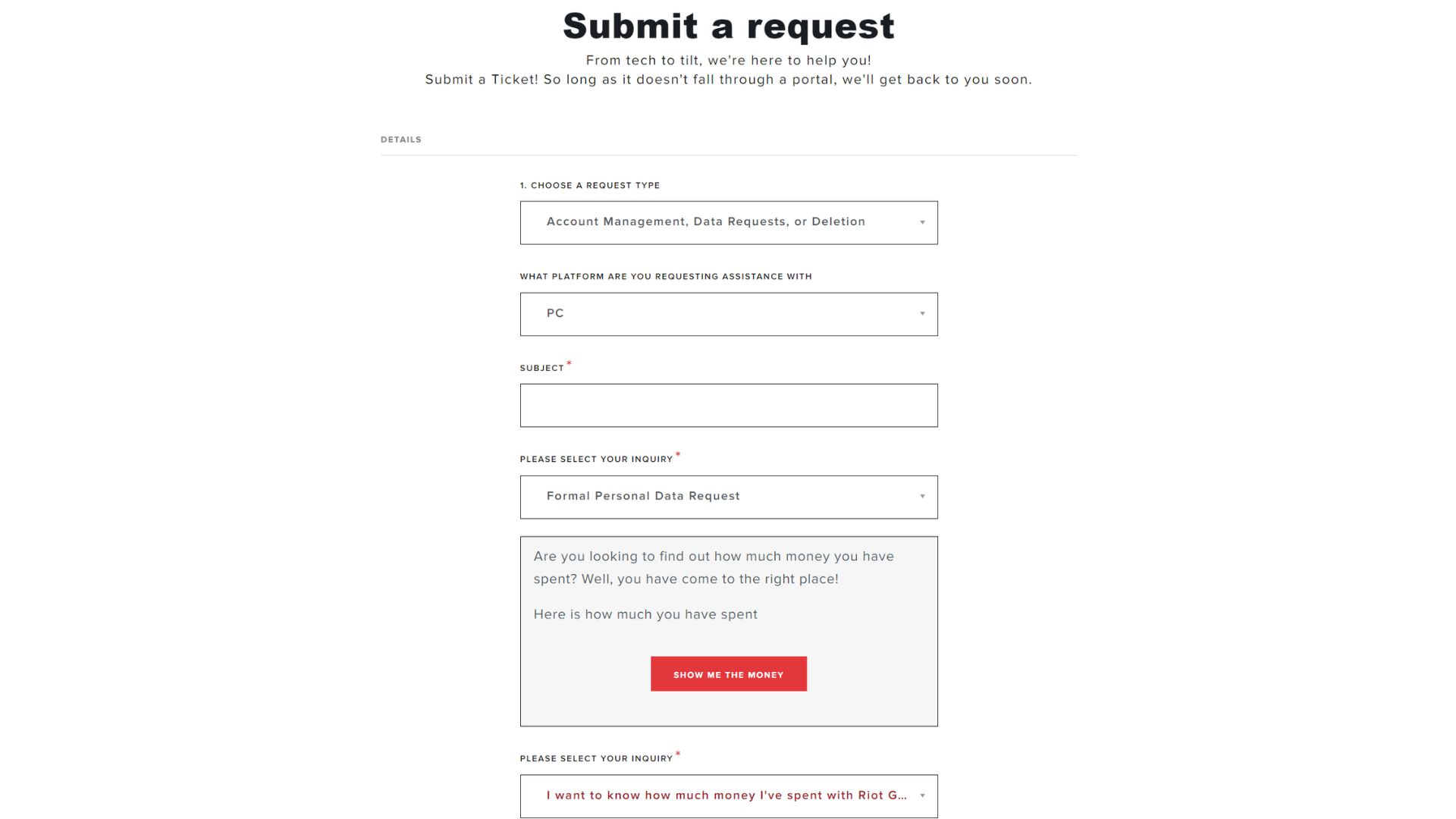
To learn the total money you have spent in Valorant, you will have to make your way to the title’s official support page. You can do this through the official Valorant website. Here, in the top bar, find and click the Support button. This will open up a page that asks you to sign into your Riot Account if you are not signed in already.
Once you have successfully signed in, scroll all the way down on the Support page till you see the Submit A Ticket button. This will take you to a page to submit a request with a drop-down menu. In the drop-down menu, select Account Management, Data Requests, or Deletion for the request type. For the Inquiry option, select Formal Personal Data Request.
This will add another Inquiry box where you need to select the “I want to know how much money I’ve spent with Riot Games” option. Fill in the rest of the information in the form. This will spawn a button that says “Show Me The Money”. Click on this button to get information about your total spending in Valorant.
Looking For More?
Thank you for reading the article. We provide the latest news and create guides for Baldur’s Gate 3, Starfield, ARK Survival Ascended, and more. Also, watch Deltia play games on Twitch or visit his YouTube channel!
 Reddit
Reddit
 Email
Email