Here’s a beginner’s guide to playing Gumball, a game that will give you chills down your spine.
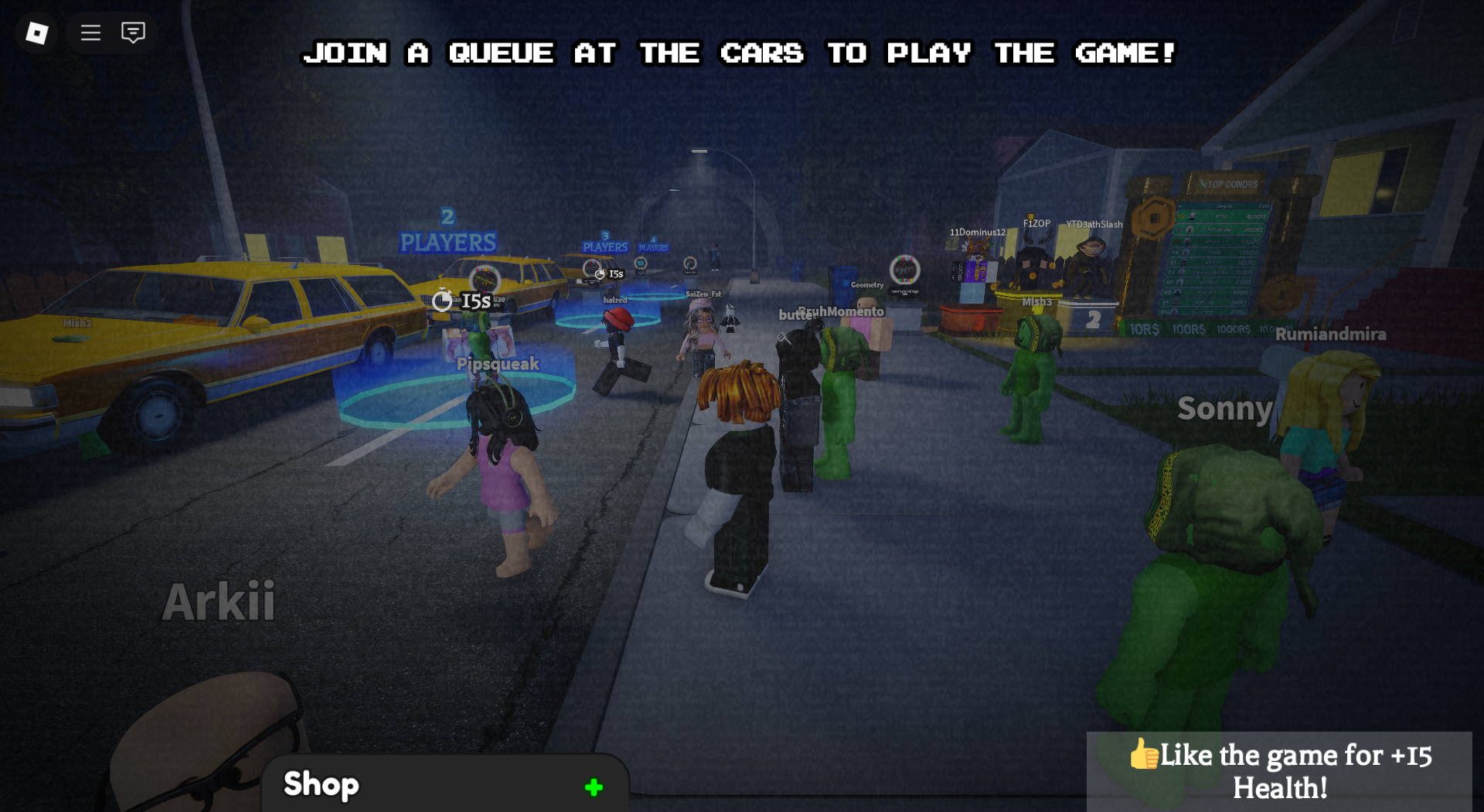
Roblox has no shortage of creepy survival games, and one of them is Gumball. Developed by Absolute Cinema Games, the title was first released in August 2025. Since then, it has garnered over 8.7 million visits and currently boasts more than 5,500 active players. This beginner’s guide on Gumball will help you get used to the gameplay.
How To Play Gumball
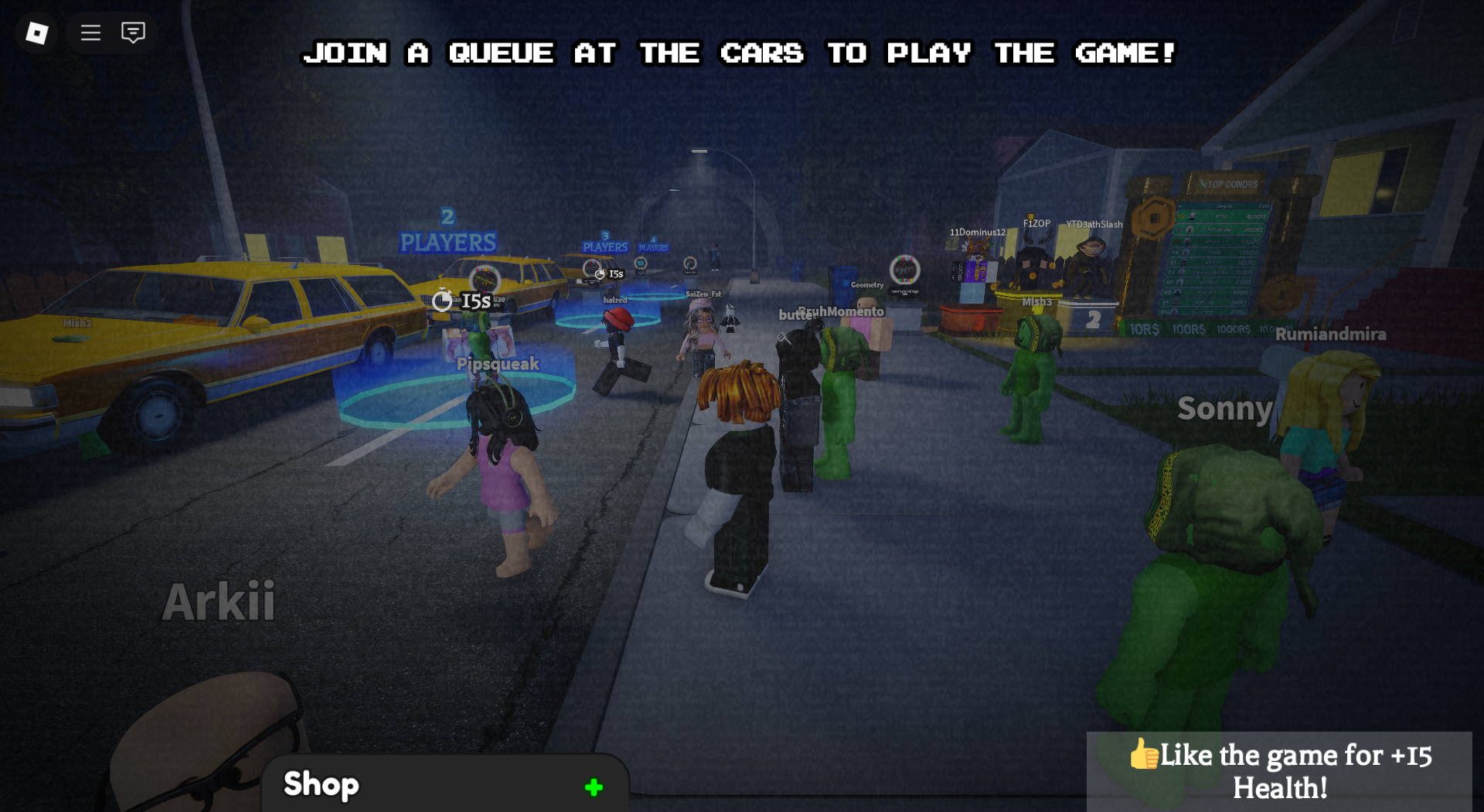
First, launch Roblox. To access the game, open Gumball. Once inside, join a queue for the cars.
Gumball is a horror game best played with a group of random players or with friends. The objective is to collect the required items, survive, and escape the map while being chased by the monster, Gumball. For example, you can grab the key while your friend or teammate distracts the monster, but when you’re playing solo, you can’t do that.
GamePlay Mechanics

You can buy different types of weapons that are spread throughout the map.
- Monster Chase: Gumball roams the map, hunting players, so you’ll need to use hiding spots and loops to stay alive.
- Item Hunting: Keys, weapons, and flashlights are scattered around the map, so collecting and using them is the only means of escape.
- Escape Objective: Find the required items and unlock the path that will lead to the last chase. Survive that, and escape through the exit.
Tips For Beginners
- Learn the map so you know which items you need to escape.
- Don’t sprint everywhere. Save your stamina for chases.
- If you’re being chased, loop around the hallways instead of running straight.
- Use flashlights wisely; batteries run out fast.
Controls
- W, A, S, D – Move
- Shift – Sprint
- Ctrl / C – Crouch
- E – Interact (pick up/open doors)
- F – Flashlight
- Spacebar – Jump
- Mouse – Look around / Camera
- Esc – Pause menu
Also read: Type Soul Codes
FAQs on Gumball
What Is The Goal Of The Game?
The main goal is to collect items, unlock doors, avoid gumballs, and escape the map.
Can You Fight Gumball?
No, you cannot fight him. The only way is to survive.
Can I Play Solo?
Yes, but the game becomes much harder when played solo, so it is recommended to play in a group.

We provide the latest news and create guides for Roblox games. Meanwhile, you can check out the following Roblox articles:
 Reddit
Reddit
 Email
Email