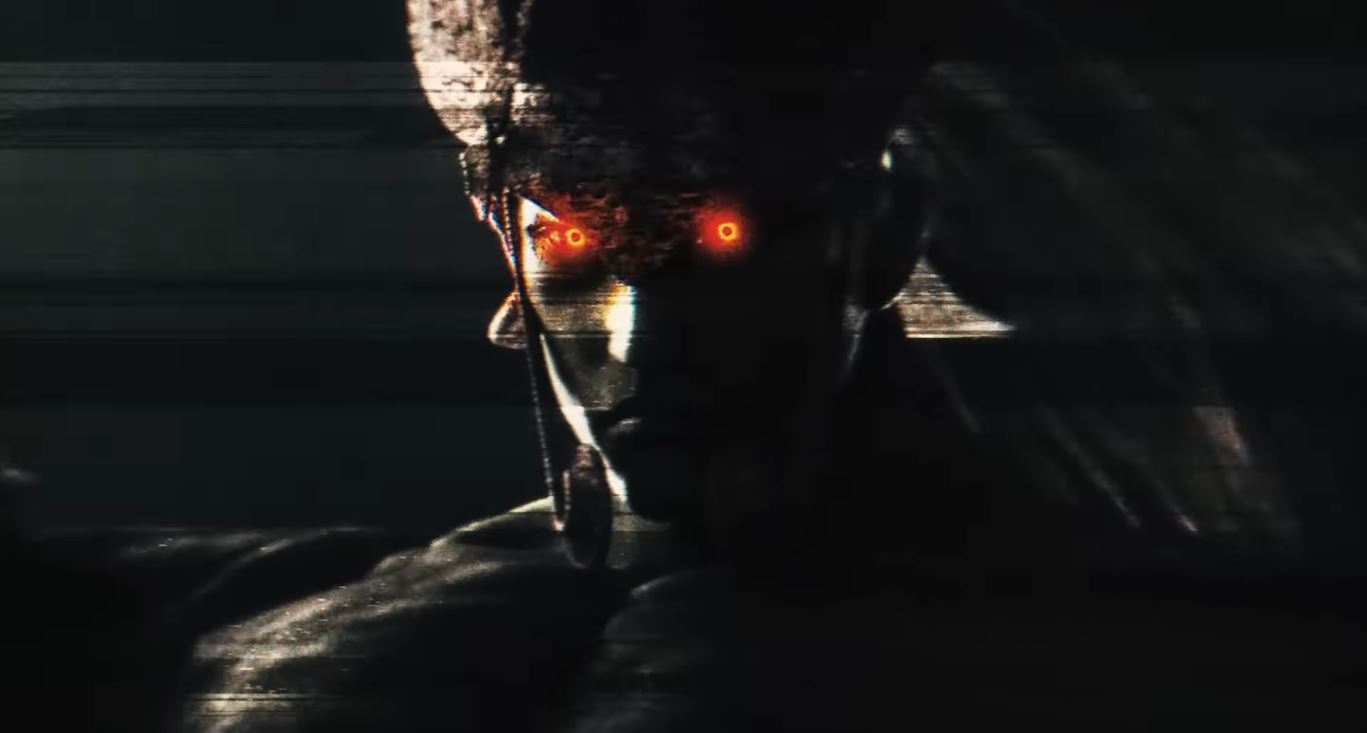Explore the list of all controls and their corresponding actions in Ball X Pit, as well as the methods of changing the key mappings.

Ball X Pit is a brick-breaking type game with the motive of revolving, evolving and combining balls to add a unique flair of destruction. You can create havoc all over your screen with the arsenal of balls you unload at your enemies.
The game is chaotically beautiful and an easy one to master with a very short list of controls to keep in mind. In this article, we will look at a list of all controls in Ball X Pit.
List of All Controls in Ball X Pit
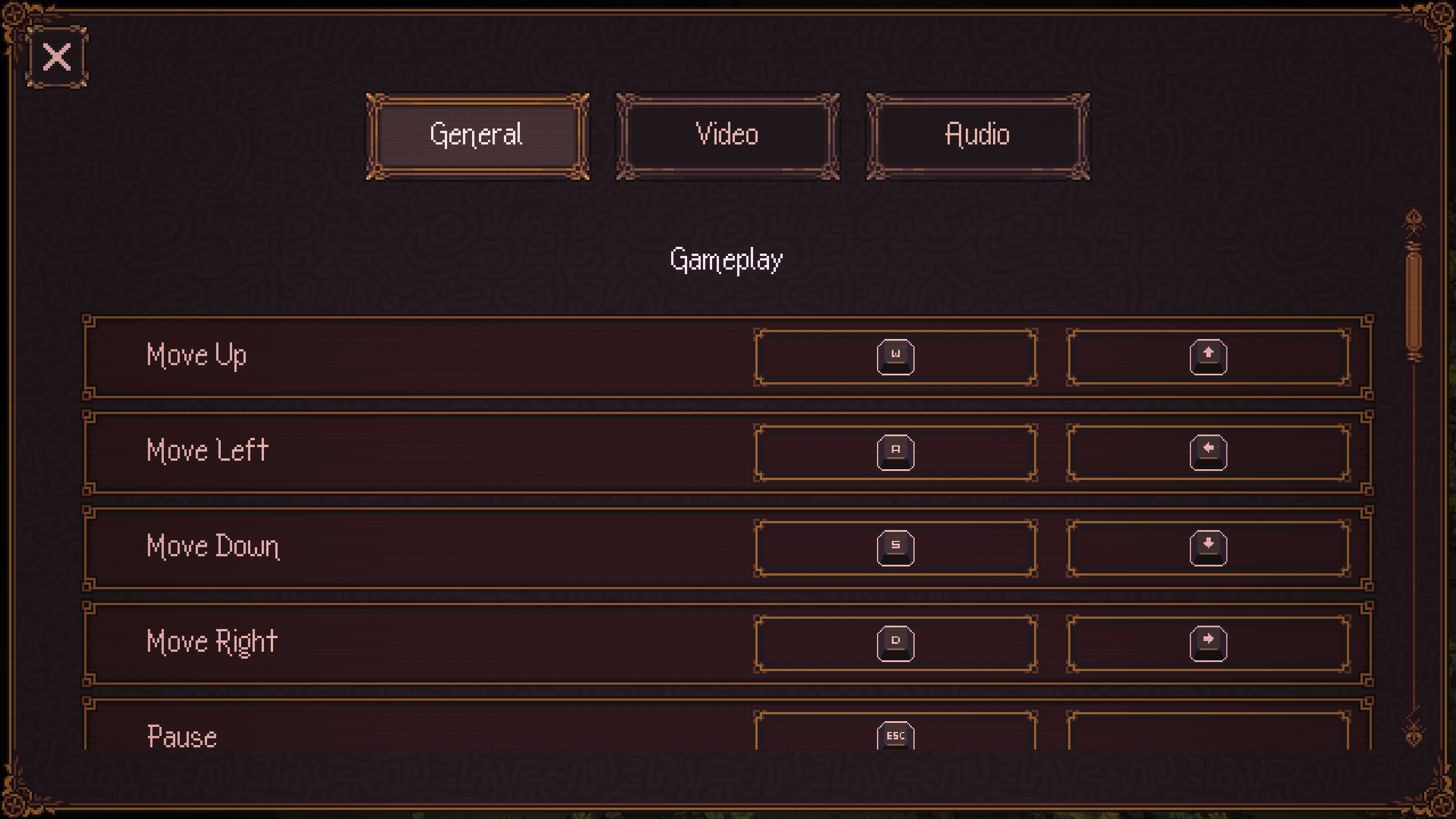
There are three different categories of controls. For each action, you have the option to add up to two different inputs. Here is a list of all the controls in Ball X Pit.
Gameplay
| Action | Controls | Alternate Controls |
|---|---|---|
| Move Up | W | Up |
| Move Left | A | Left |
| Move Down | S | Down |
| Move Right | D | Right |
| Pause | Esc | |
| Shoot | Space bar | Left Click |
| Autofire | F | Scroll button click |
| Increase Game Speed | ‘+’ | |
| Decrease Game Speed | ‘-‘ |
Base Management
| Action | Control |
|---|---|
| Dismantle | Right Mouse Click |
| Highlight Upgradeable Buildings | Tab |
| Rotate Building | R |
| Zoom In | ‘+’ |
| Zoom Out | ‘-‘ |
Harvest
| Action | Control |
|---|---|
| Speed Up Harvest | Right Click |
| Cancel Harvest | Esc |
| View Workers | E |
How To Change Key Mappings
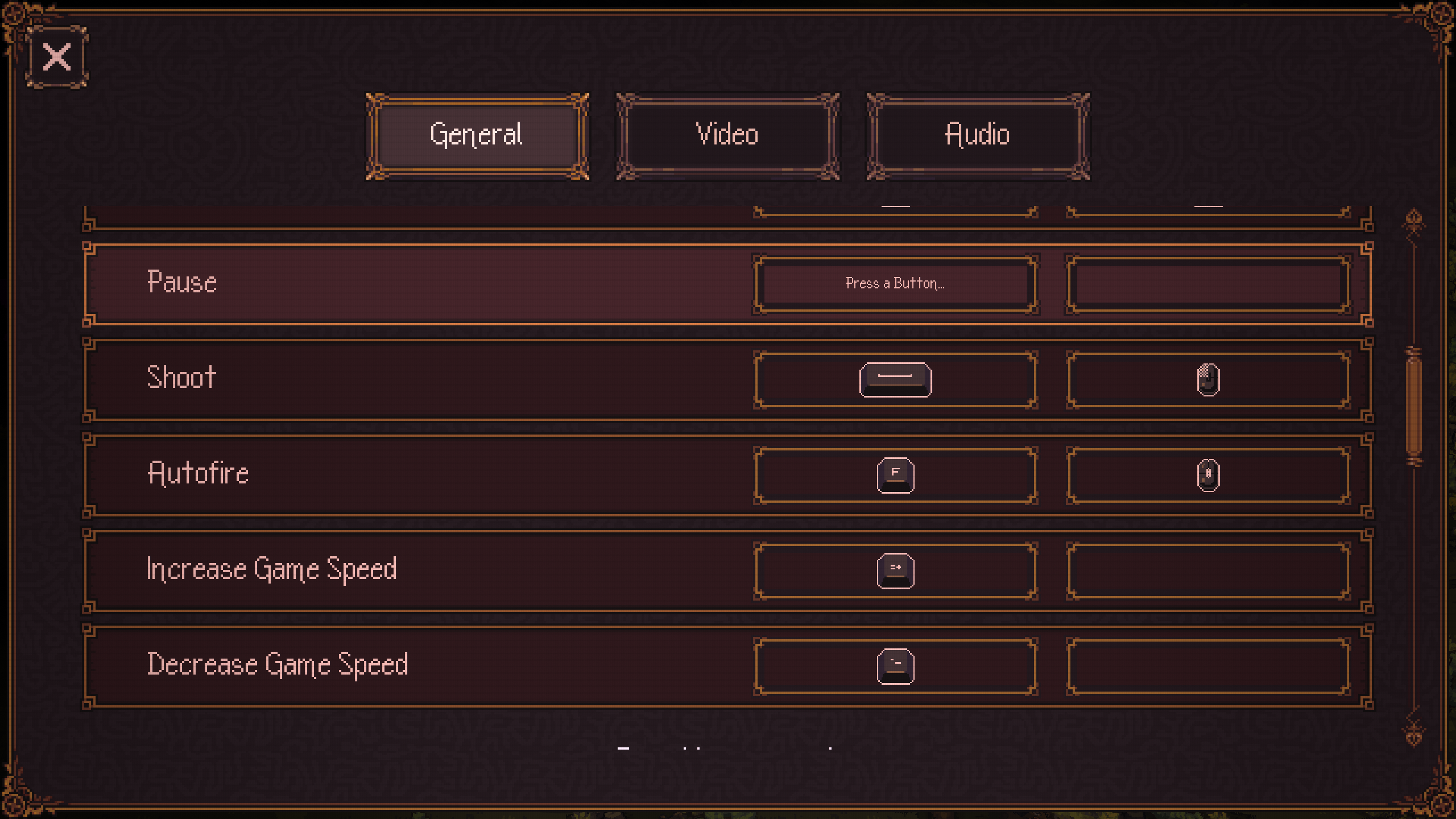
You also have the option to change controls in Ball X Pit. Follow the steps below to learn how.
- Launch the game and head to the main screen.
- Click on the ‘Settings’ button to reach the options menu.
- Under the ‘General’ tab, scroll down and select the ‘Mapping’ button.
- Now, click on the button adjacent to the action you wish to change.
- Select the new button. The changes will automatically reflect.
Make sure to choose keys that have not been assigned to any other action to avoid conflicts. To read about all the trophies and achievements you can unlock in Ball X Pit, refer to the article below.
Also read: BALL x PIT: All Achievements and Trophies
Thank you for reading the article. We provide the latest news and create guides for new and old titles, including Death Stranding 2, Baldur’s Gate 3, Roblox, Destiny 2, and more.
 Reddit
Reddit
 Email
Email