Understand how to create a new save file in Ball X Pit to restart your game and do a new playthrough from scratch.
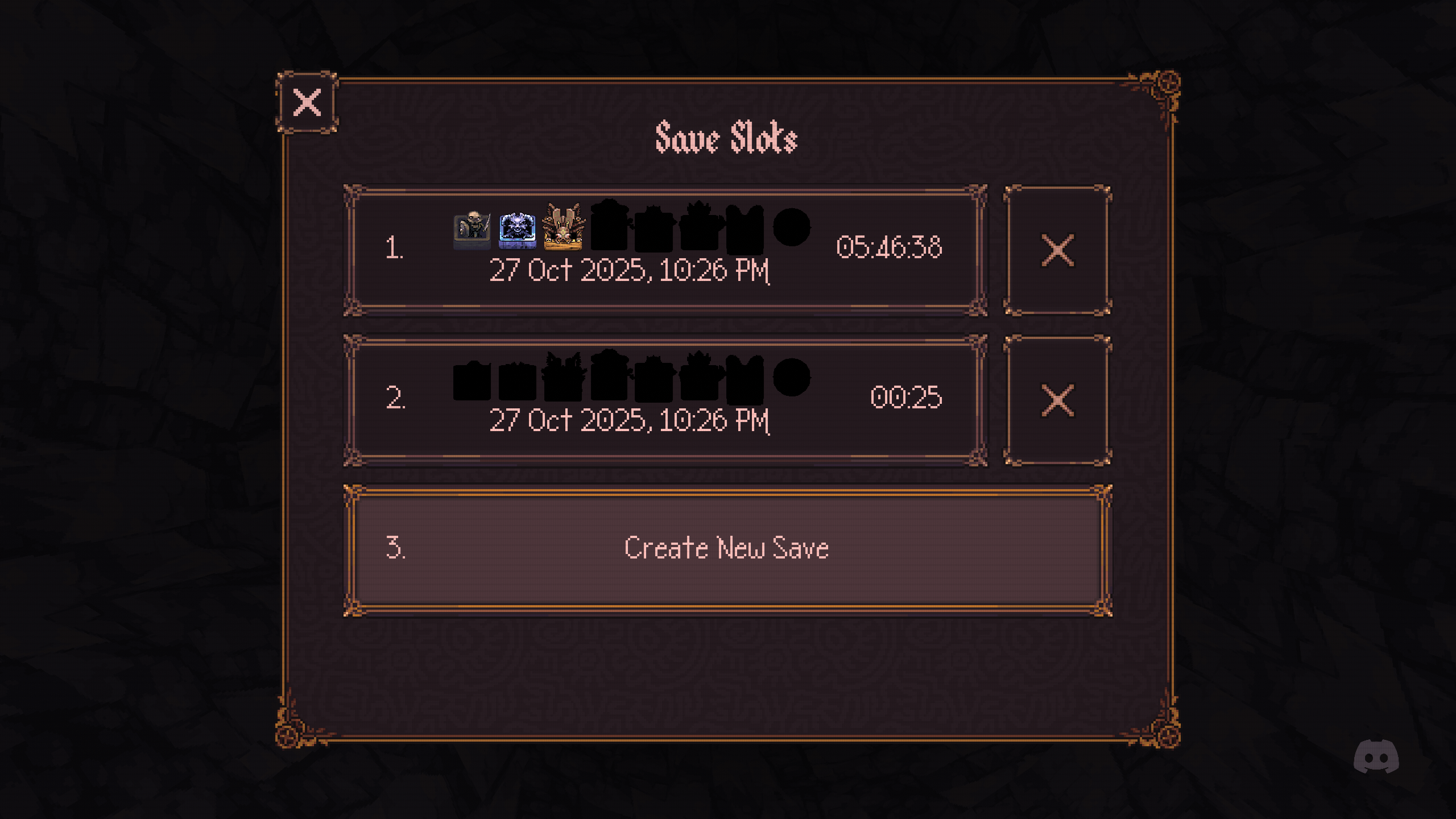
Ball X Pit does not have a dedicated NG Plus mode that lets you replay the game while keeping parts of your progress intact. However, there is a certain level of replayability, as you are encouraged to complete levels again with different characters. If you wish to create a new save file without tampering with your current progress, you can choose to make a new save file.
In this article, we will look at how to create and delete a save file in Ball X Pit.
Save Slot Overview in Ball X Pit
To advance to the next level in Ball X Pit, you will need to unlock gears by completing the round twice with different characters. Only after collecting two gears will the next level become available for entry. Additionally, you will receive a special blueprint for each level.
For instance, after defeating the Skeleton King from Boneyard, you receive the Boneyard Trophy Building, and for defeating the Icebound Queen from Snowy Shores, you get the Snowy Trophy Building. Similarly, you can unlock other blueprints for the remaining levels in the game. To gain the maximum advantage from these buildings, you can complete each level with every character you unlock in the game.
If you wish to start a new game from scratch, you will need to create a new save slot.
How To Create a New Save Slot
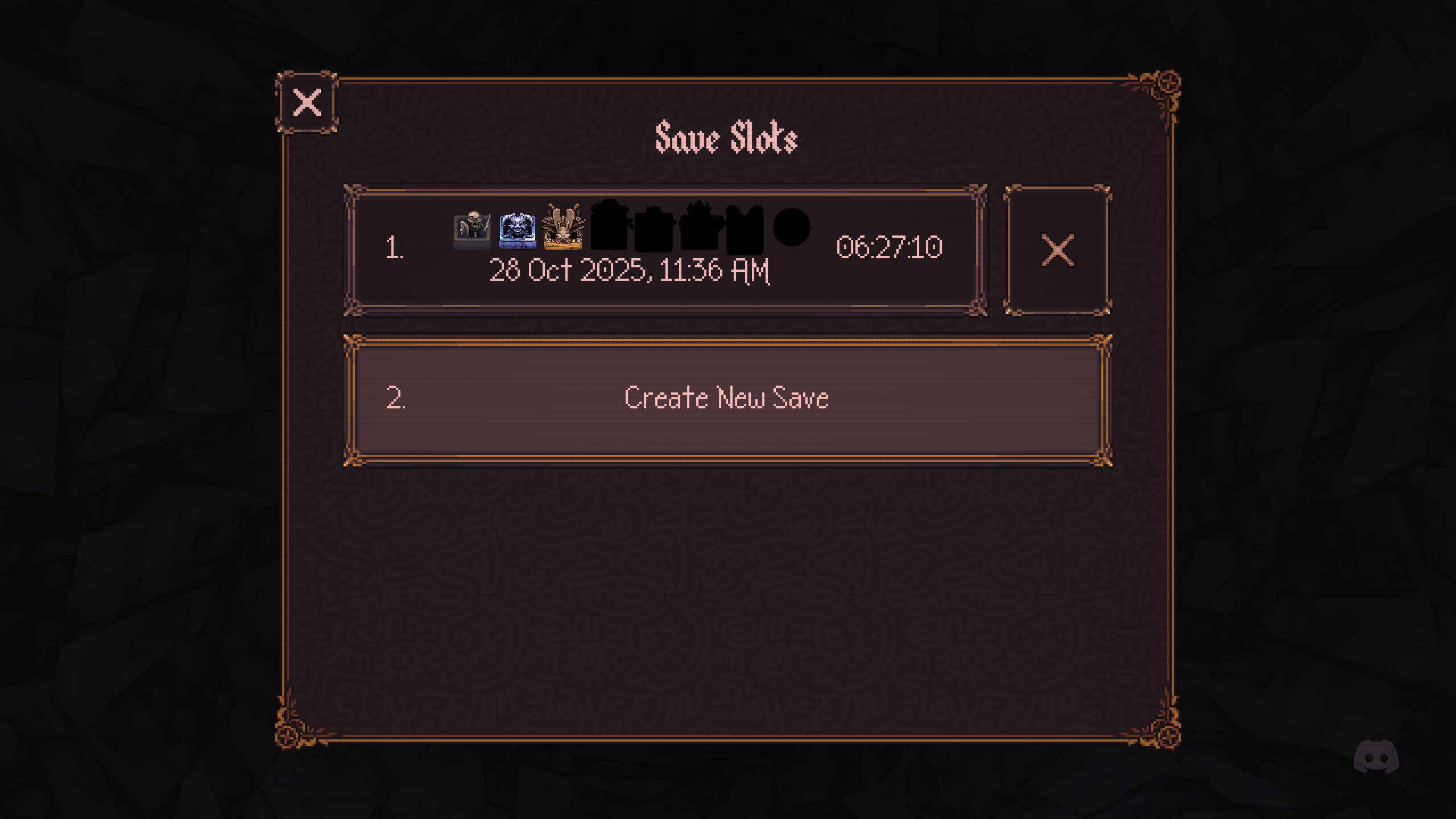
To create a new save file, follow the steps below:
- From the main menu, click on the ‘Slave Slot’ button.
- From the new page, you can click on ‘Create New Save’.
- There will be no confirmation, and you will immediately be redirected to the tutorial stage of the game. To skip through the pit tutorial, you can click ‘Esc’. However, you will still need to complete the main base tutorial.
How To Delete a Save Slot

To delete a save slot, follow the steps below.
- Once in the game, click on Settings.
- From here, click on Save Slots and head to the Main Menu.
- You will see a list of saves that you have created.
- Click on the Cross mark beside the save slot you wish to delete. You will get a confirmation, to which you can choose Yes.
- Once deleted, the save slot will instantly disappear from the list of saves.
To learn more about blueprints and their uses, you can refer to the link below.
Also read: Ball X Pit: How To Collect Blueprints
Thank you for reading the article. We provide the latest news and create guides for new and old titles, including Death Stranding 2, Baldur’s Gate 3, Roblox, Destiny 2, and more.
 Reddit
Reddit
 Email
Email


