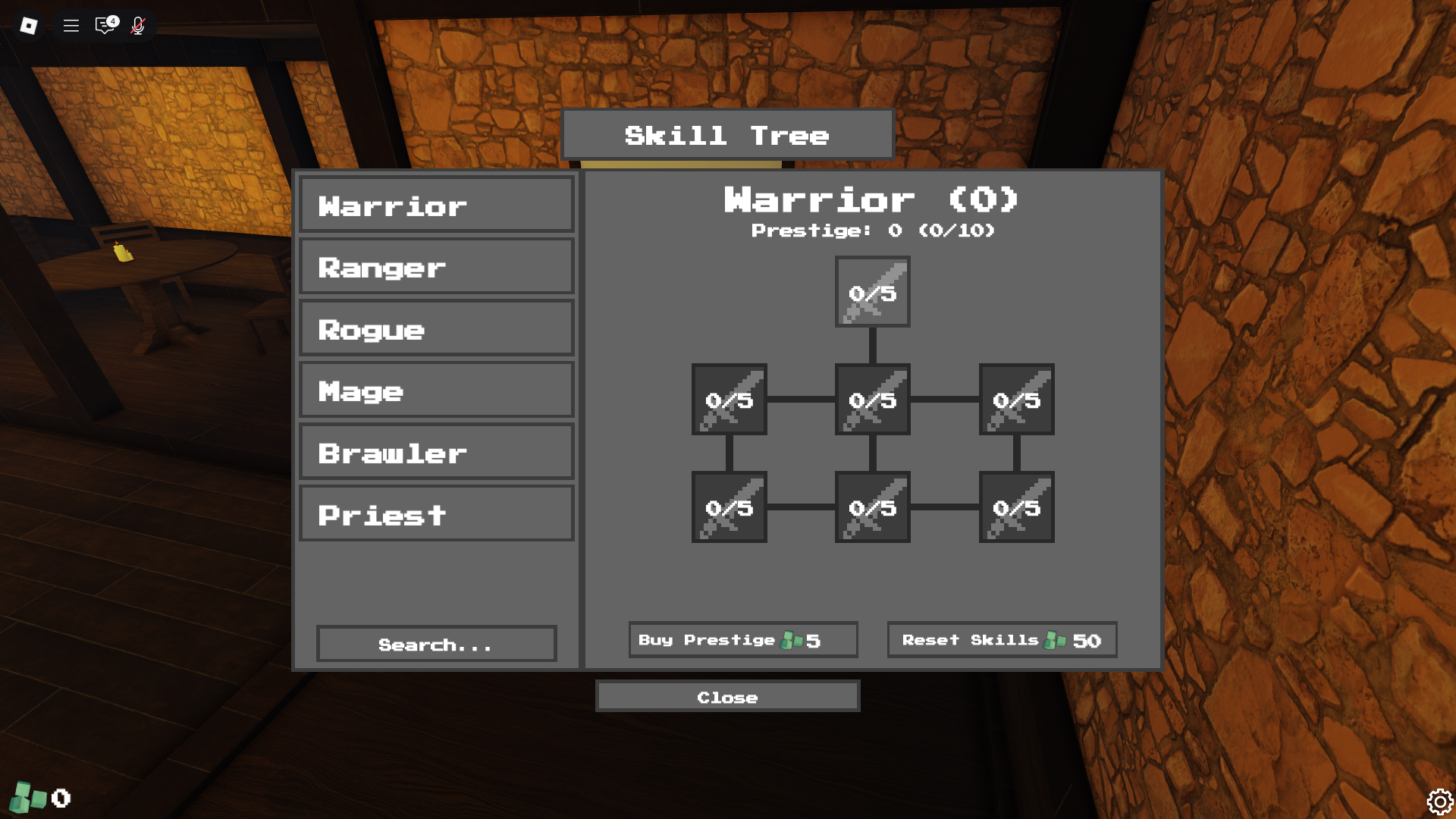This Basketball Zero beginner’s guide has a quick rundown of how the popular Roblox multiplayer game works.

Basketball: Zero is a popular 5v5 basketball game on Roblox with unique character classes and special abilities. It is inspired by the anime Kuroko no Basket and features various playstyles inspired by the show. If you are interested in trying out the game, this Basketball Zero beginner’s guide explains all the core mechanics of the game.
Basketball Zero Beginner’s Guide: How To Play

You can download the game by searching for it on the Roblox game. The official listing is by developer Current. Once you install the game, you can play the classic 5v5 mode or the new 3v3 casual mode.
The game is very similar to traditional basketball, where you have to dribble, pass, and shoot the ball into the enemy net. Matches are time-limited and your goal is to score more points than the enemy team. Here are some of the rules you need to know:
- You can dribble the ball up to three times per possession. Some styles can allow an additional dribble.
- Shots inside the three-point line award two points.
- Shots outside the three-point line award three points.
- The game uses an energy bar to show your dribbling and ability meters.
Basketball Zero Controls
Here are the controls for Basketball Zero for PC (mouse and keyboard):
| Action | Key |
| Shoot/Pump Fake | Left Click (M1) |
| Pass | Right Click (M2) |
| Dribble | Q |
| Jump/Layup/Dunk | Spacebar |
| Steal | E |
| Shift Lock | Ctrl |
| Request Ball | R |
| Emote | X |
| Activate Zone | T |
| Awaken | G |
| Style Ability 1 | C |
| Style Ability 2 | V |
| Ultimate (during Awakening) | B |
Here are the controls for Basketball Zero for controller users:
| Action | Button |
| Shoot/Pump Fake | RT (Right Trigger) |
| Pass | RB (Right Bumper) |
| Dribble | X |
| Jump/Layup/Dunk | A |
| Steal | B |
| Shift Lock | Right Stick Press (R3) |
| Request Ball | LB (Left Bumper) |
| Emote | D-Pad Down |
| Activate Zone | Y |
| Awaken | D-Pad Up or LS + RS Press |
| Style Ability 1 | D-Pad Left |
| Style Ability 2 | D-Pad Right |
| Ultimate (during Awakening) | Y (Tap Again) or D-Pad Up |
The game supports PlayStation controllers, but it does not show the appropriate layout in-game. It shows the Xbox controls instead. You can manually remap the controls for a more comfortable layout. If you are a mobile user, you have to use the on-screen touchpad controls.
Basketball Zero Beginner’s Guide: Styles and Zones
All characters have unique abilities known as Styles. You can get new Styles by rerolling using a gacha currency. You can get more spins by using Basketball Zero codes for free spins and other rewards.
Zones are passive stats that are unlocked from daily spins as well. When your Zone ability is ready, you can enable it for passive bonuses. Styles and Zones can enhance your gameplay, so try to get the best ones from your daily spins.
Looking For More?
Thank you for reading the article. We provide the latest news and create guides for Baldur’s Gate 3, Starfield, ARK Survival Ascended, and more. Also, watch Deltia play games on Twitch or visit his YouTube channel!
 Reddit
Reddit
 Email
Email