These are the best competitive settings for Battlefield 6 on your RTX 50 Series GPUs, ranging from the RTX 5050 to the RTX 5090.

Battlefield 6 takes everything up a notch, talking about visuals, destruction, vehicles, combat, and the sheer chaos that awaits you. Based on the official recommended requirements, the game appears to be relatively easy to run on modern hardware.
But 60 FPS isn’t what you are aiming for here; for a competitive edge, you need the lowest input latency and the highest framerate possible. These settings do not rely on frame generation, yet focus on a seamless competitive experience.
Note: Frame Generation is one way to achieve very high framerates, but it comes at a cost: input latency, which is vital for Battlefield 6. So, without FG, you need a beefy CPU to pair with any of the RTX 50 series GPUs, and specifically X3D or Core i9 series when pairing 5080s and 5090s.
Also Read: Battlefield 6 System Requirements for PC Explored
Battlefield 6 – Best Settings for RTX 5050, RTX 5060, RTX 5060 Ti
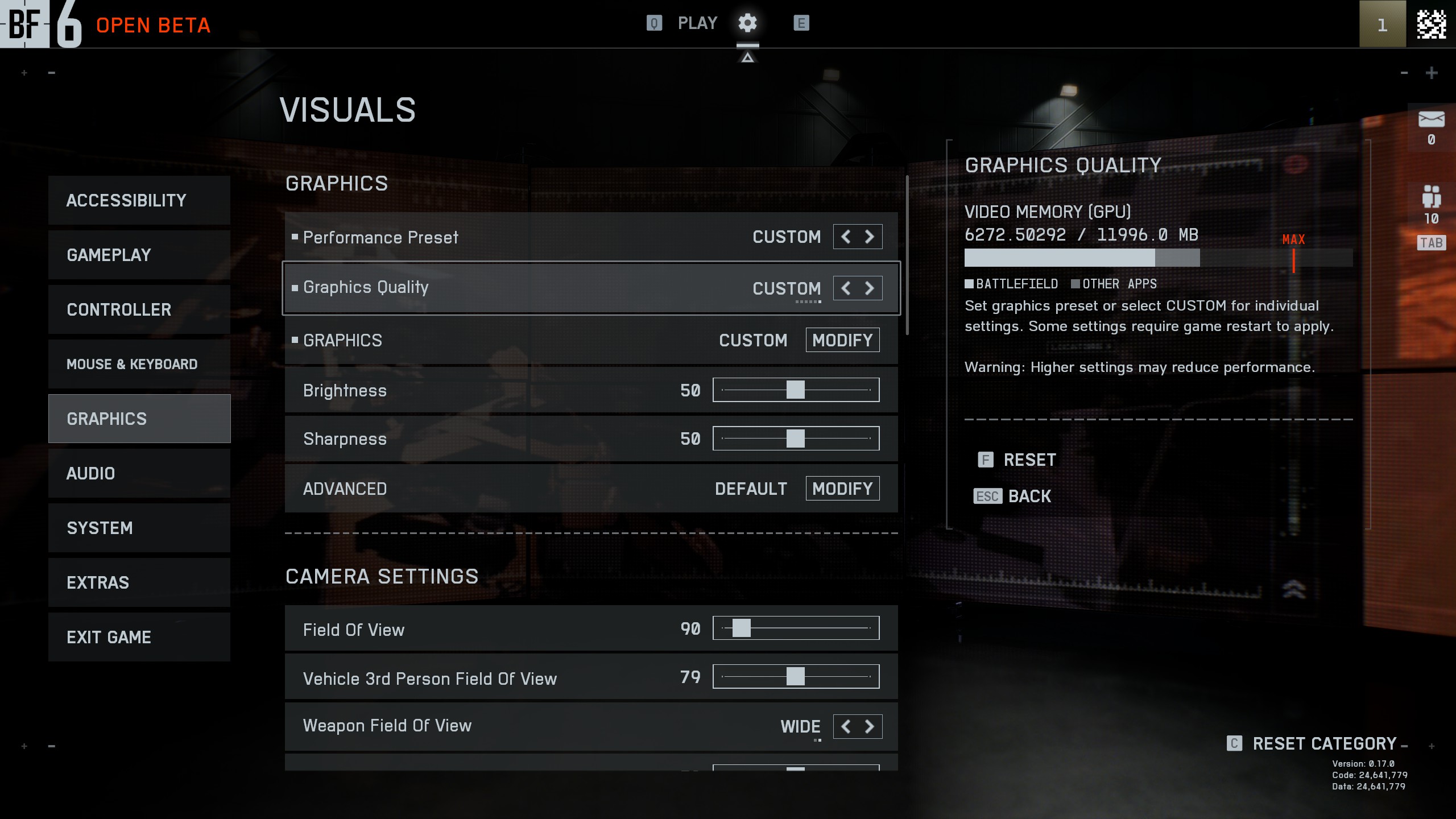
The DLSS 4 Transformer model is already present, so there is no need to use any kind of swapping technique for the latest DLL. Doing so may trigger the anticheat, resulting in a ban. If you are running out of VRAM on an 8GB GPU, you can lower the texture quality from medium to low.
| Setting | Value |
| Resolution | Your Monitor’s Resolution |
| Fixed Resolution Scale | 100 |
| Dynamic Resolution Scale | OFF |
| Nvidia Reflex Low Latency | Enabled |
| Anti-Aliasing | DLAA |
| Upscaling Technique | DLSS |
| Upscaling Quality | Balanced |
| Graphics Quality | Custom |
| Texture Quality | Medium |
| Texture Filtering | Ultra |
| Mesh Quality | Low |
| Terrain Quality | Low |
| Undergrowth Quality | Low |
| Effects Quality | High |
| Volumetric Quality | Low |
| Lighting Quality | High |
| Local Light & Shadow Quality | Low |
| Sun Shadow Quality | Medium |
| Shadow Filtering | PCSS |
| Reflection Quality | Medium |
| Screen Space Reflections | Low |
| Post Process Quality | High |
| Screen Space AO & GI | SSGI Low |
| High Fidelity Objects Amount | Ultra |
Battlefield 6 – Best Settings for RTX 5070, RTX 5080, and RTX 5090
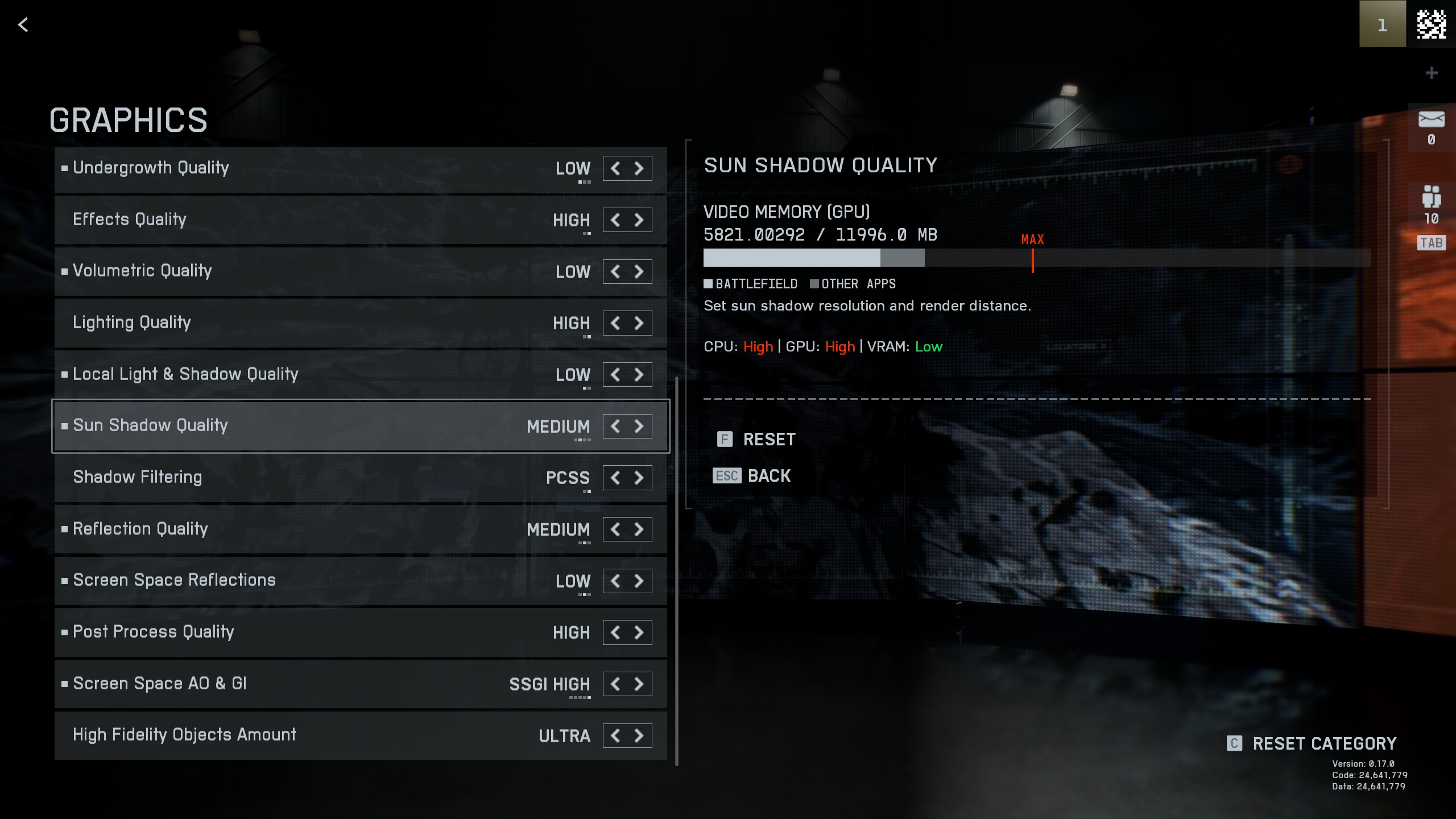
Going into the high-end RTX 50 series territory, you are getting a lot more performance from any of these GPUs. These settings are a perfect pairing for a super high number, but here’s the catch: you need an X3D or Core i9 chip to reach that level.
| Setting | Value |
| Resolution | Your Monitor’s Resolution |
| Graphics Quality | Custom |
| Texture Quality | High |
| Texture Filtering | Ultra |
| Mesh Quality | Medium |
| Terrain Quality | Medium |
| Undergrowth Quality | Low |
| Effects Quality | High |
| Volumetric Quality | Low |
| Lighting Quality | High |
| Local Light & Shadow Quality | Low |
| Sun Shadow Quality | Medium |
| Shadow Filtering | PCSS |
| Reflection Quality | Medium |
| Screen Space Reflections | Low |
| Post Process Quality | High |
| Screen Space AO & GI | SSGI High |
| High Fidelity Objects Amount | Ultra |
Also Read: Battlefield 6: All Weapons Tier List
We provide the latest news and “How To’s” for Tech content. Meanwhile, you can check out the following articles related to PC GPUs, CPU and GPU comparisons, mobile phones, and more:
- 5 Best Air Coolers for CPUs in 2025
- ASUS TUF Gaming F16 Release Date, Specifications, Price, and More
- iPhone 16e vs iPhone SE (3rd Gen): Which One To Buy in 2025?
- Powerbeats Pro 2 vs AirPods Pro 2: Which One To Get in 2025
- RTX 5070 Ti vs. RTX 4070 Super: Specs, Price and More Compared
- Windows 11: How To Disable Lock Screen Widgets
 Reddit
Reddit
 Email
Email


