Use these settings to play Battlefield 6 at 1440p resolution with 60 or 120 FPS. These settings are optimized to deliver the best performance.

Battlefield 6 was provided to early access users on August 7, 2025. If you are one of the lucky users who managed to get Beta Access, then you can begin playing right away. The game looks exceptional on 1440p monitors, and its destructive maps truly shine. However, you may want to change a few graphics settings to get the best performance in Battlefield 6.
If you are unsure which settings to change, then don’t worry. We have done the work for you. In this article, we are sharing some of the best settings to help Battlefield 6 achieve 60 or even 120 FPS.
Note: The settings provided below are based on the game’s minimum specs and shouldn’t be used for resolutions higher than 2560 x 1440.
What Are the Best Settings To Play at 1440p?
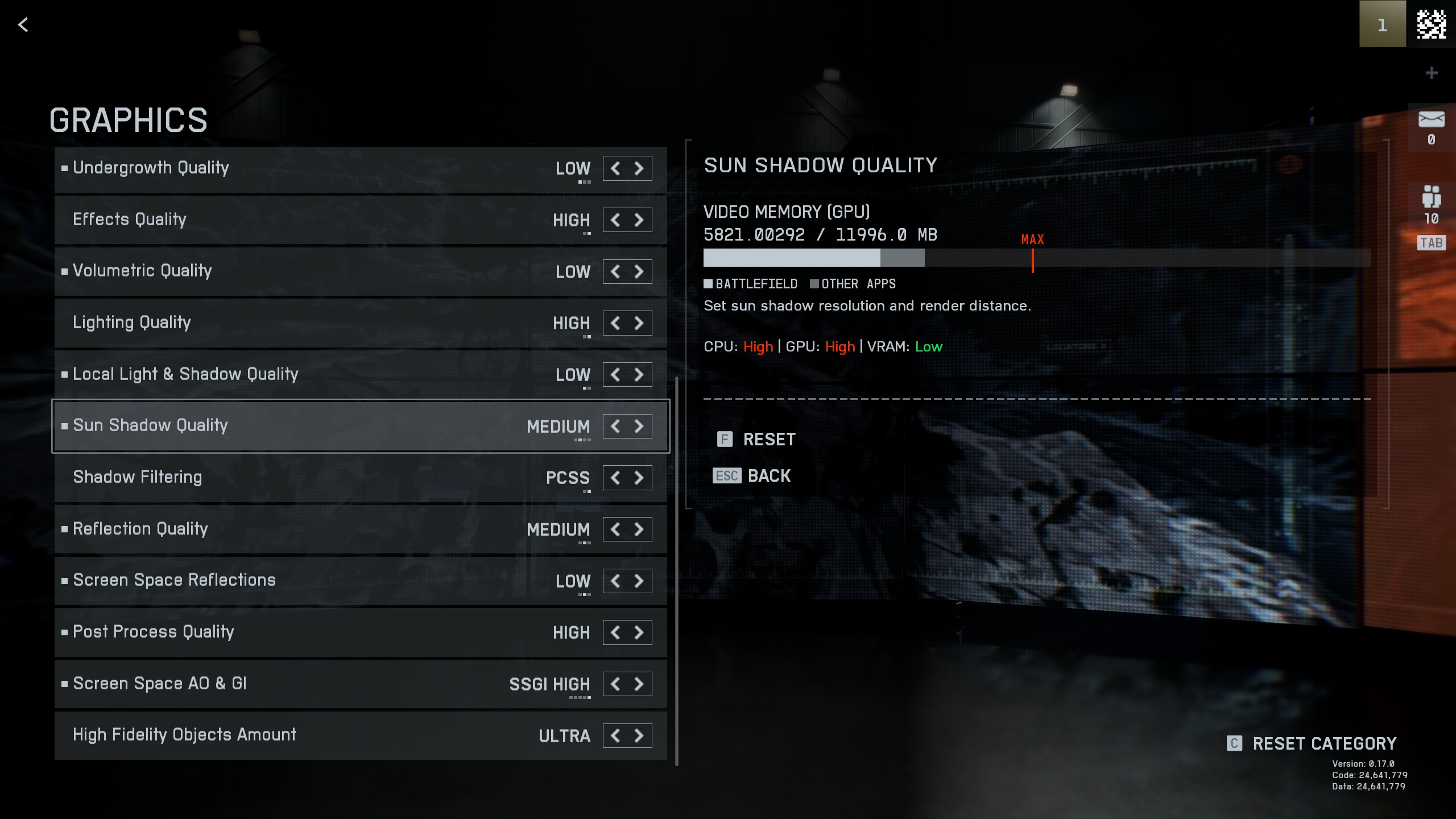
You will need a decently powerful mid to high-end system to play Battlefield 6 at 1440p with 60 or 120 FPS. However, even the newer PCs may struggle to hit the 1440p target. That’s because the default game settings are not suited for that. You must use the settings below for the best possible performance:
VISUALS
| Settings | For 60 FPS | For 120 FPS |
| Performance Preset | Custom | Custom |
| Graphics Quality | Custom | Custom |
| GRAPHICS | Click on Modify and apply the GRAPHICS values mentioned below | Click on Modify and apply the GRAPHICS values mentioned below |
| Brightness | 50 | 50 |
| Sharpness | 55 | 55 |
| ADVANCED | Click on Modify and apply the ADVANCED values mentioned below | Click on Modify and apply the ADVANCED values mentioned below |
GRAPHICS
| Settings | For 60 FPS | For 120 FPS |
| Graphics Quality | Custom | Custom |
| Texture Quality | High | High |
| Texture Filtering | High | Medium |
| Mesh Quality | Medium | Low |
| Terrain Quality | Medium | Medium |
| Undergrowth Quality | Medium | Low |
| Effects Quality | Low | Low |
| Volumetric Quality | Low | Low |
| Lighting Quality | Low | Low |
| Local Light & Shadow Quality | Low | Low |
| Sun Shadow Quality | Medium | Low |
| Shadow Filtering | PCSS | PCSS |
| Reflection Quality | High | Low |
| Screen Space Reflections | High | Low |
| Post Process Quality | Low | Low |
| Screen Space AO & GI | GTAO Low | GTAO Low |
| High Fidelity Objects Amount | Medium | Low |
ADVANCED
| Settings | For 60 FPS | For 120 FPS |
| Fixed Resolution Scale | 100 | 100 |
| Frame Rate Limiter | 60 | 120 |
| Dynamic Resolution Scale | Off | On |
| Nvidia Reflex Low Latency | Enabled + Boost | Enabled + Boost |
| Anti-Aliasing | DLAA/FSR | DLAA/FSR |
| Upscaling Technique | Off | DLSS/FSR |
| Upscaling Quality | — | Quality |
| Multi Frame Generation | Off | Off |
| Future Frame Rendering | Off | Off |
| Performance Overlay | Off | Off |
Final Thoughts
This concludes the list for the best settings to play Battlefield 6 on 1440p monitors. The above settings will help deliver 60 to 120 FPS, provided that your PC meets the game’s recommended specs at the very least. Apply all the settings exactly as mentioned for the best experience.
We provide the latest news and “How-To’s” for Tech content. Meanwhile, you can check out the following articles related to PC GPUs, CPU and GPU comparisons, mobile phones, and more:
- 5 Best Air Coolers for CPUs in 2025
- ASUS TUF Gaming F16 Release Date, Specifications, Price, and More
- iPhone 16e vs iPhone SE (3rd Gen): Which One To Buy in 2025?
- Powerbeats Pro 2 vs AirPods Pro 2: Which One To Get in 2025
- RTX 5070 Ti vs. RTX 4070 Super: Specs, Price and More Compared
- Windows 11: How To Disable Lock Screen Widgets
 Reddit
Reddit
 Email
Email


