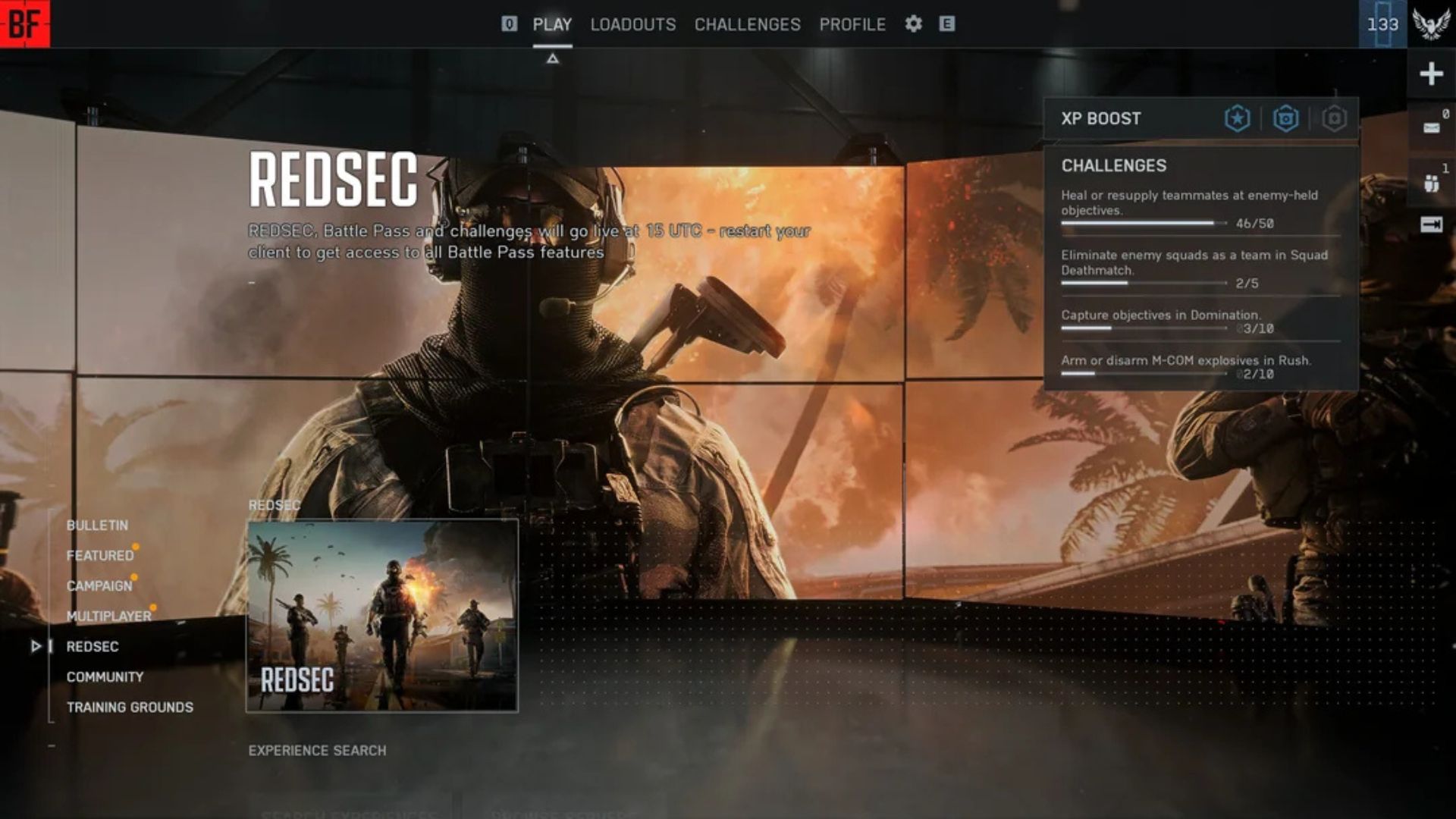Many players want to disable the adaptive triggers feature of PS5 to enjoy Battlefield 6. Read this article to learn how to do it.

Battlefield 6 is an FPS game that is currently in open beta. Many players across all major platforms are enjoying the game, but some players are facing a small obstacle when playing on PlayStation 5. The minor inconvenience is caused by adaptive triggers. These triggers can change the values based on the pressure you’re putting on the buttons.
Even though there are many benefits this feature provides, it can be a hassle for games like Battlefield 6. Thankfully, you can disable this feature by following a few simple steps, and this is why we are here today.
In this article, we will explain how you can turn off adaptive triggers in PS5 for Battlefield 6.
Read more: 5 Ways in Which Battlefield 6 Improves Over BF 2024.
How To Turn Off Adaptive Triggers in PS5 for Battlefield 6

Sadly, there’s no switch or setting in Battlefield 6 that can turn off this feature. However, you can do this feat by heading to the settings of the PS5 itself. Here’s how you can turn off this feature:
- Head to the main settings of PS5. This can be done by clicking on the cog available at the top-right of the main home screen.
- Go to accessories, where you will find the controllers menu.
- Scroll down the menu, and eventually you will see “Trigger Effect Intensity.”
- Just turn off this setting, and you are good to go.
Note that this setting is global, and if you want to play another game that utilizes adaptive triggers, you have to go back to settings and turn on the intensity. Moreover, if you are using a PS5 controller on PC, then you can do the same thing by heading to Steam and configuring your controller.
Also Read: Battlefield 6 Anti-Cheat Javelin Explained.
![Battlefield 6 Logo [Source: EA]](https://static.deltiasgaming.com/2025/08/header.jpg)
We provide the latest news and create guides for Battlefield 6. Meanwhile, you can check out the following Battlefield 6 articles:
 Reddit
Reddit
 Email
Email