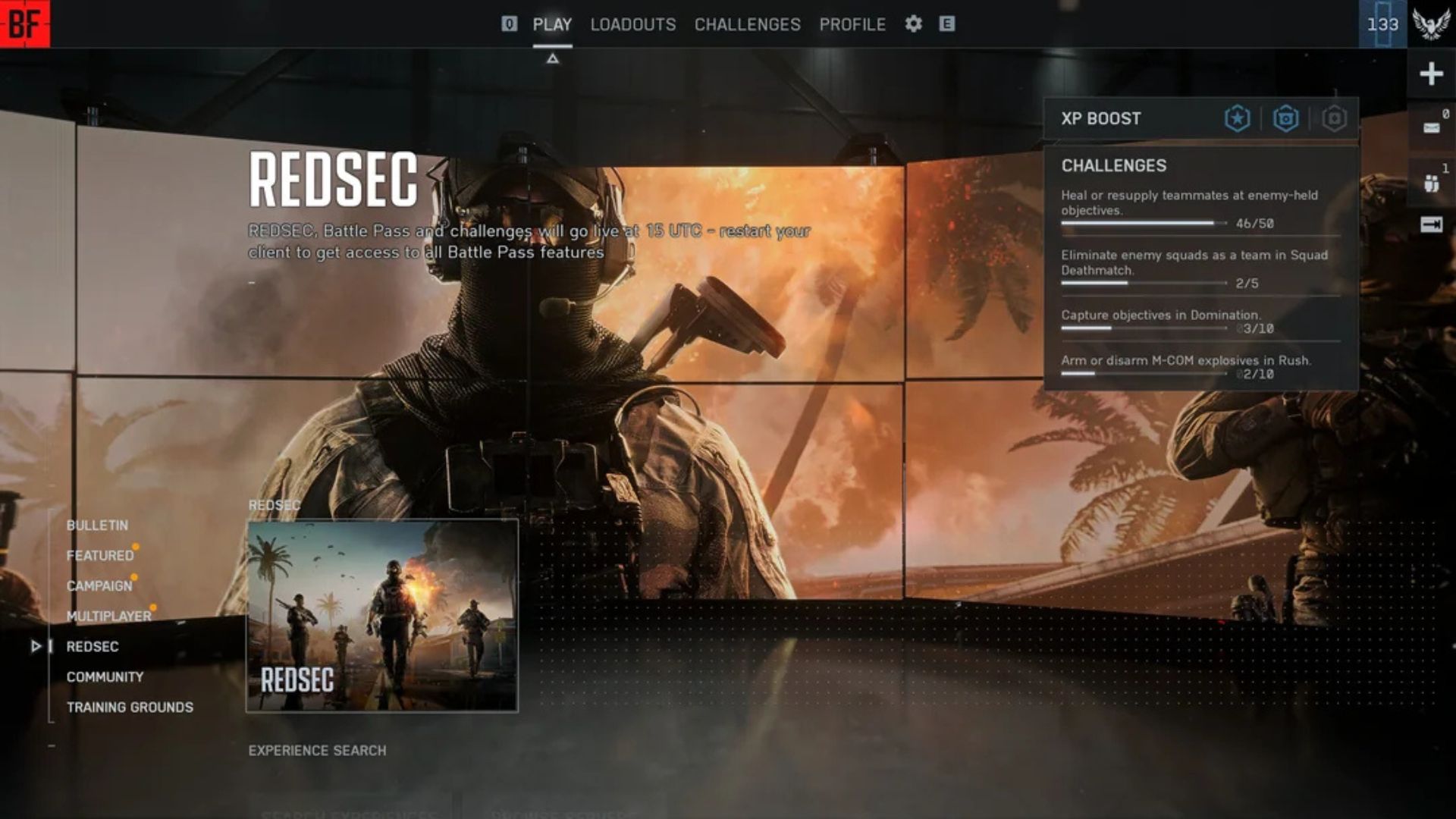In this guide, we shall go over how to use the Rangefinder attachment in Battlefield 6, the perfect tool for any sniper.

Battlefield 6 features some of the largest maps in the series, and maps this large open up tons of possibilities for gameplay. You could run around in a tank melting everything and everyone, or you could lead the charge with an infantry and shred enemies at close range. If you’re as prudent as us, you probably like to secure a spot and snipe some heads off from a distance.
Nothing comes close to the satisfaction of seeing a red X pop up with a sniper headshot, but to get these, you have to be effective at zeroing in on your enemies. Zeroing in is a crucial aspect of sniping gameplay in Battlefield 6, and the Rangefinder is a tool that aids you in it.
The Rangefinder automatically zeroes in on your enemies, giving you data on their distance, and allows you to snipe them accordingly. This is an important tool for any sniper, and if you don’t know how to use it, this guide is for you.
Related: Battlefield 6: How To Lean
How To Use Rangefinder in Battlefield 6

You use the Rangefinder in Battlefield by pressing and holding the ‘B’ key while aiming down sights. If you’re on console, you can do the same by pressing and holding the down key on the D-pad. As soon as you press and hold this button, look to the bottom right corner of your screen. The range number will automatically change. Your weapon will slightly tweak itself to adjust for the distance, allowing you to zero in on your enemy better.
Take note that the Rangefinder is an attachment for your rifles in the game. You will have to equip the attachment if you wish to avail of its features. In case you’re on the battlefield and don’t have a Rangefinder, you can also ping. Pinging will give you an idea of the enemy’s range, and you can then manually adjust your aim as needed.
Also Read: Battlefield 6: All Editions and Prices Explored
![Battlefield 6 Logo [Source: EA]](https://static.deltiasgaming.com/2025/08/header.jpg)
We provide the latest news and create guides for Battlefield 6. Meanwhile, you can check out the following Battlefield 6 articles:
 Reddit
Reddit
 Email
Email