The Battlefield 6 lagging on PC error is an annoying issue and this article explores some possible fixes to solve the issue for you.

If you managed to get past the long queue times in Battlefield 6 beta phase, another annoying issue might await you as the next inconvenience. The game might lag severely at times on your PC, and this is irrespective of how how good your setup is. Even high-tier PC setups might face lags in Battlefield 6 when trying to do certain actions. While low-end setups might face performance issues for a variety of reasons, the lag might be because of a different issue altogether.
Although no official solution exists, there are certain actions that you can avoid doing in order to fix the Battlefield 6 lagging on PC error. In this article, we will explore these fixes and also look at the reasons that lead to the lag on your PC.
Note: These fixes are not official and might not work for everyone. That said, they are worth a try.
Possible Fixes For Battlefield 6 Lagging on PC Error
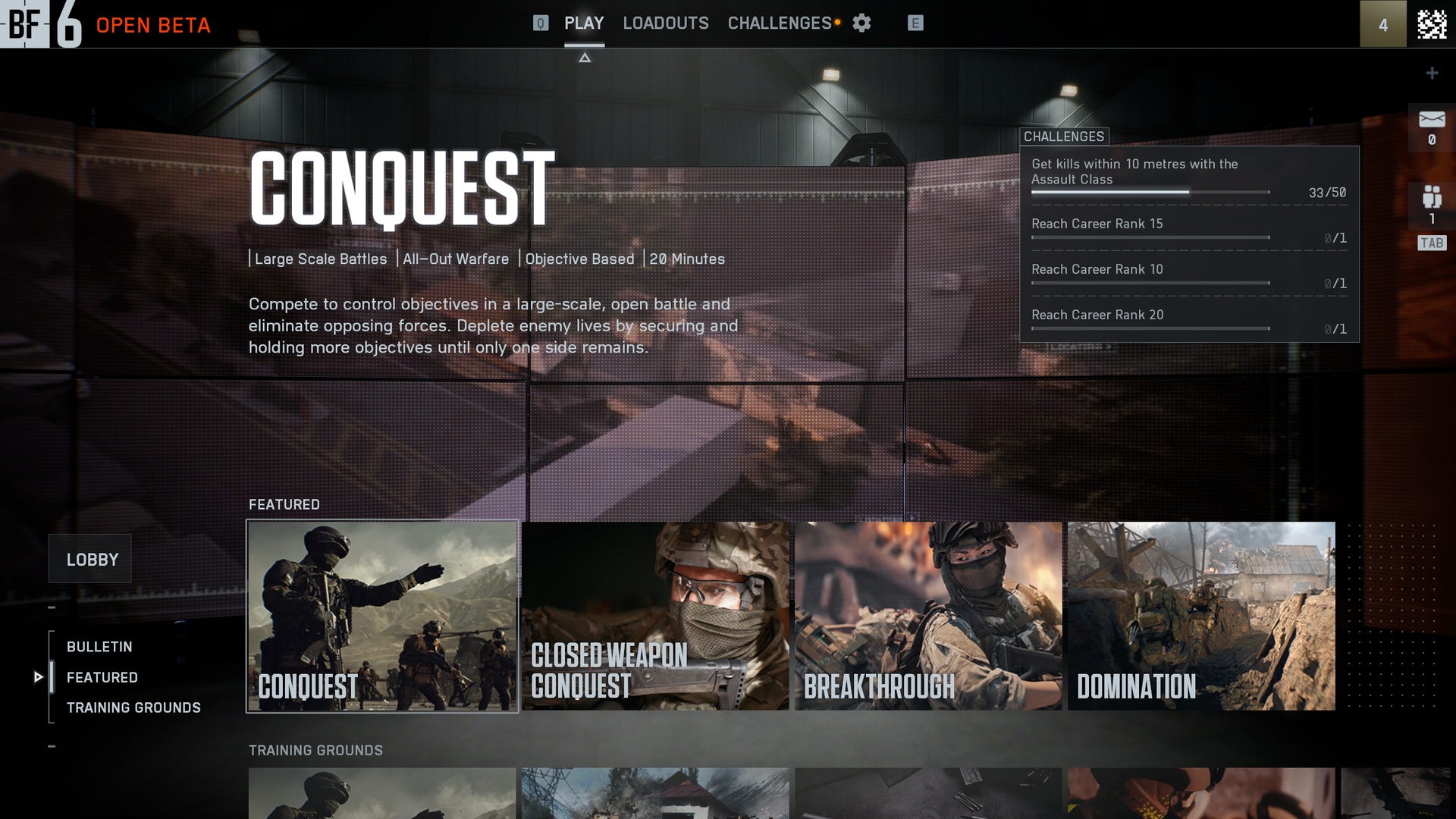
Here are some methods that might possibly fix Battlefield 6 lagging on PC error:
- Change your display mode from Fullscreen to Borderless Windowed or vice versa.
- Do not minimize the game or change application when a match is ongoing.
- Do not try to edit or customize your loadout once the matchmaking has started.
- Check for any latency issues in your internet connection.
Here is a more detailed explanation of each fix mentioned above:
Change Your Display Mode From Fullscreen to Borderless Windowed Or Vice Versa
One of the primary reasons that can cause Battlefield 6 to lag on your PC is the display mode. Ideally, 1080p resolution in Fullscreen mode works the best. However, on higher resolutions like 1440p, it can cause severe lags. In this case, you need to swap your display modes to check if the lag persists. This means that if your mode is set to Fullscreen, change it to Borderless Windowed and check if the Battlefield 6 lag still exists.
Similarly, if your display mode is set to Borderless Windowed, change it to Fullscreen instead. This might potentially solve the Battlefield 6 lagging on PC error and get you back into the game. The resolution does not seem to play a role here, but you can still try changing it for optimization purposes.
Do Not Minimize Battlefield 6 Or Change Application When A Match is Ongoing
The primary and most common cause of the Battlefield 6 lagging on PC error is minimizing the game when a match is ongoing. This also holds true when you try to change windows (using Alt + Tab) to switch to a different application. The minimize or switch action will take place instantly, but when you come back, severe lags will await you. This lag can last anywhere from a few seconds to a few minutes to the entire duration of the ongoing match.
As such, the simplest way to fix this is by avoiding it completely. When you in a match, try not to minimize or switch tabs at all. Even if you do this when a match is not on, wait for at least five minutes for the game to stabilize before you start matchmaking again. In most scenarios, this method will completely fix (or prevent) the Battlefield 6 lagging on PC error.
Do Not Edit or Customize Loadout Once Matchmaking Has Started

Another instance when Battlefield 6 can lag really bad on your PC is when you try to edit your loadout once matchmaking has started. The error becomes worse if the game has already found a lobby and is waiting for other players. Once again, the best way to fix this is by avoiding it. As such, edit or customize your loadouts before starting a match.
Make all the changes to your loadout that you want to do, and only then start matchmaking in Battlefield 6. This will also prevent the lagging error on PC in most cases.
Check For Latency Issues on Your End
Lastly, high latency can also cause the Battlefield 6 lagging on PC error. In this scenario, the lag is induced, that is, it feels like lag because your network is rendering all in-game movements late. Run speed tests to see if all performance metrics are working perfectly. If you see high latency or packet losses, these might be a potential cause for Battlefield 6 to lag on your PC.
In such a case, the best solution is to call your Internet Service Provider (ISP) and inform them of your poor internet connection. Wait for the issue to be fixed and then log back in to Battlefield 6. If your internet was the culprit behind lag, you will be able to play Battlefield 6 smoothly after this.
![Battlefield 6 Logo [Source: EA]](https://static.deltiasgaming.com/2025/08/header.jpg)
We provide the latest news and create guides for Battlefield 6. Meanwhile, you can check out the following Battlefield 6 articles:
 Reddit
Reddit
 Email
Email


