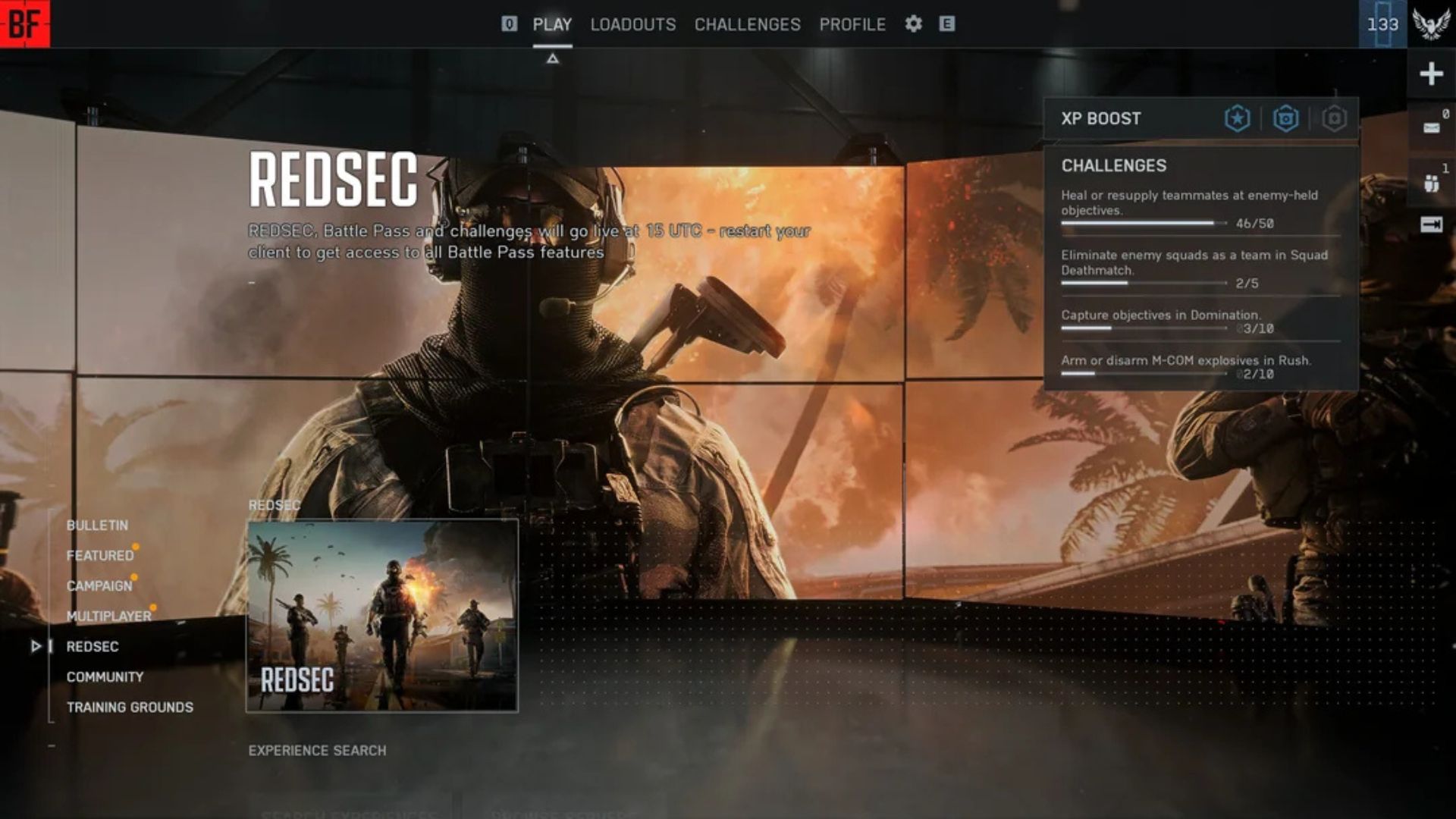Learn how to convert your Battlefield 6 sensitivity from other games for better mouse control while playing.
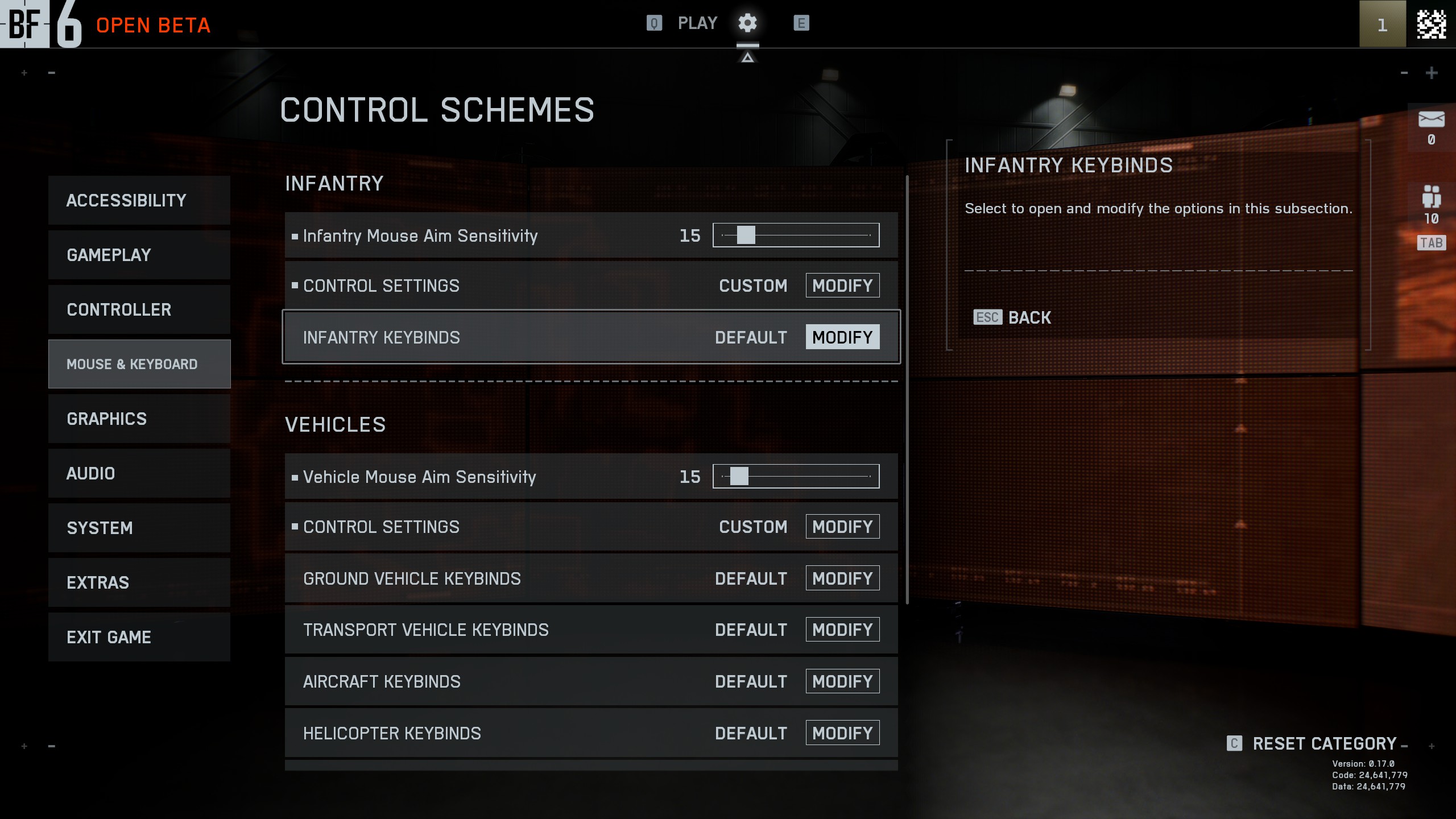
At its core, Battlefield 6 is also a FPS title. This automatically means your mechanical skill with aim will play a significant role in determining how good you are. However, getting your mouse sensitivity right is the most important step towards having a decent performance. Without the right mouse settings and especially sensitivity, you will not be able to get the comfort or ease that will allow you to take down enemies with precision.
A sensitivity converter helps players in matching their mouse inputs across games, especially in a fast-paced FPS game like Battlefield 6. Usually, you will have to rely on external converters like Mouse Sensitivity or Aiming Pro to adjust and get the perfect setting for your mouse. However, Battlefield 6 has its own mouse sensitivity tool that calibrates your mouse movement in terms of “centimeters moved per 360-degree turn.”
This article explains the in-game sensitivity controller for PC players using a mouse. However, if you are playing on other consoles or are using a controller while playing on PC, follow the link below.
How To Use the Battlefield 6 Sensitivity Converter

Battlefield 6’s innate sensitivity converter shows you centimeters moved per 360-degree turn, with an option to show in inches as well. The in-built tool makes it incredibly straightforward, although not very simple. You will receive values based on your DPI (dots per inch). In-game, there are three settings:
- 800 DPI
- 1,600 DPI
- 3,200 DPI.
These provide a lot of help in adjusting your mouse’s settings accurately while eliminating a lot of the guesswork and the reliance on external websites for help. As a result, your aim will be a lot more stable. Yes, there are only three fixed values to work off of, and being able to adjust even further, with the help of a sensitivity slider might have been helpful.
However, knowing the centimeters per 360-degree turn is a step in the right direction, as it is a common metric used in other FPS games like Apex Legends, Overwatch, and Valorant. Just being able to look up and adjust the cm value in-game is a huge deal.
Should I Use External Sensitivity Converters for Battlefield 6?

Ideally, you will not need to use any third-party or external sensitivity converter for Battlefield 6. The in-game tool is quite robust and accounts for a good evaluation. That said, there are some factors to take into account, like your Field of View (FOV), resolution, and others. For a more detailed look, you can try using an external site like Mouse Sensitivity or Aiming Pro.
In such cases, you will have to manually input your sensitivity values for your mouse in a game like Valorant, and the converter will calculate the sensitivity values for Battlefield 6 so that you have a similar experience while aiming and moving in the game.
![Battlefield 6 Logo [Source: EA]](https://static.deltiasgaming.com/2025/08/header.jpg)
We provide the latest news and create guides for Battlefield 6. Meanwhile, you can check out the following Battlefield 6 articles:
 Reddit
Reddit
 Email
Email