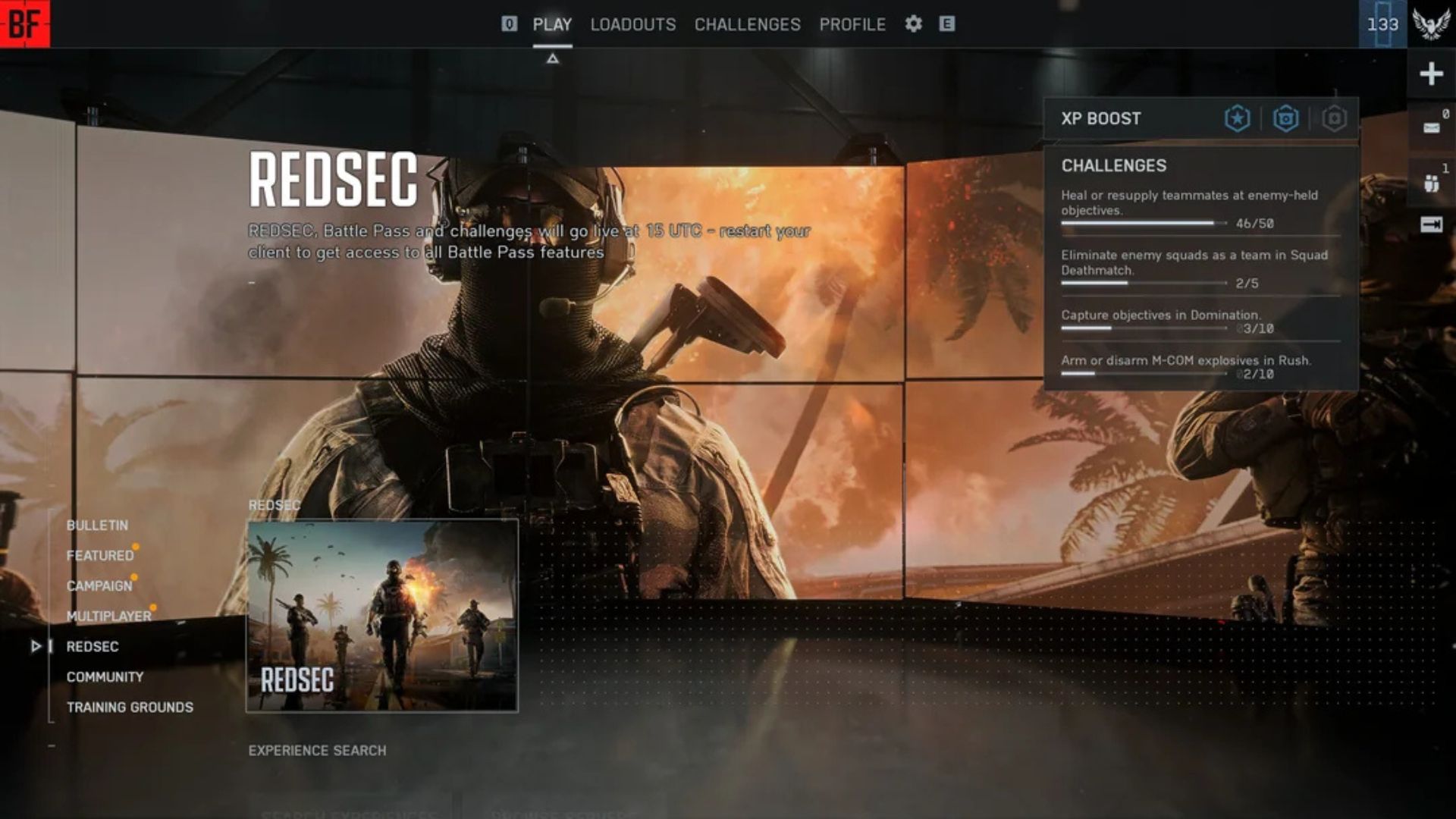Many players are facing “You can no longer join this party” error in Battlefield 6. Read this article to learn how to solve this error.

Players are having a wonderful time while playing Battlefield 6. The game gives you great atmosphere, spectacular destruction, and chaotic battles. However, some players are having trouble joining the party. Battlefield 6’s experience is greatly enhanced when you play with friends; sometimes, they are unable to join their friend’s party. If you are facing the same problem, then this article can be helpful for you.
In this article, we will go over some possible solutions that can fix the party joining error in Battlefield 6.
Read more: Battlefield 6 Anti-Cheat Javelin Explained.
Possible Fixes for Battlefield 6 Party Error

There are no official statements from Electronic Arts regarding this error, but most of the time, this error pops up due to a network connection. Moreover, this can happen due to a problem in game servers or desync between party members. Here’s what you can do to fix this problem:
Update Your Game
This might sound like a no-brainer, but most of the time, one of the party members does not have the latest version of the game. To fix this error, everyone should have updated their game to the latest patch. Just head to the platform and check for updates.
Restart Game and System
Many players who faced this error just restarted their game, and this issue got resolved. If the error still persists, then completely reboot your system, and this may solve the problem.
Also read: Battlefield 6: All Gadgets.
Avoid Peak Hours
Currently, Battlefield 6 servers are fully loaded, and this is probably the main reason why you cannot join your friend’s party. If possible, try to avoid peak hours for a buttery smooth experience.
Crossplay
Sometimes the game gets into a desync state due to crossplay. In order to resolve that, just turn off and on the crossplay settings in the game, and this will refresh the matchmaking system of the game.
Replace Party Leader
There are times when the party leader does not have a stable internet connection. This can lead to an unstable lobby creation, and you might not be able to join your friends. Simply switch the party leader to overcome this problem.
Use the EA Friends List
Battlefield 6 is developed by EA, and they have their own platform for inviting friends. Try to invite your friends via the EA app to ensure a safe and stable connection between party members.Battlefield 6 is developed by EA, and they have their own platform for inviting friends. Try to invite your friends via the EA app to ensure a safe and stable connection between party members.
You might also like: Battlefield 6: How To Turn On Compass.
![Battlefield 6 Logo [Source: EA]](https://static.deltiasgaming.com/2025/08/header.jpg)
We provide the latest news and create guides for Battlefield 6. Meanwhile, you can check out the following Battlefield 6 articles:
 Reddit
Reddit
 Email
Email