These are the best settings for Battlefield RedSec for your RTX 40 Series GPUs, and enjoy heightened visibility.

Battlefield RedSec is well optimized and runs incredibly well on RTX 40 Series cards. Even with an entry-level RTX 4060, you will be able to get a high frame rate. Since this is a Battle Royale title, a high frame rate helps; however, visibility matters most here. For starters, spotting the enemy and taking them out before they spot you is key to victory.
The settings below maintain the game’s look and feel while improving visibility.
Note: The game is highly CPU-intensive; you will require a powerful CPU to play it. We recommend pairing the Ryzen 5 7600X or higher with any RTX 40 Series GPU to ensure seamless gameplay and compatibility.
Read More: Battlefield RedSec: Best Settings for 1440p
Battlefield RedSec – Best Settings for RTX 4060, RTX 4060 Ti, RTX 4070
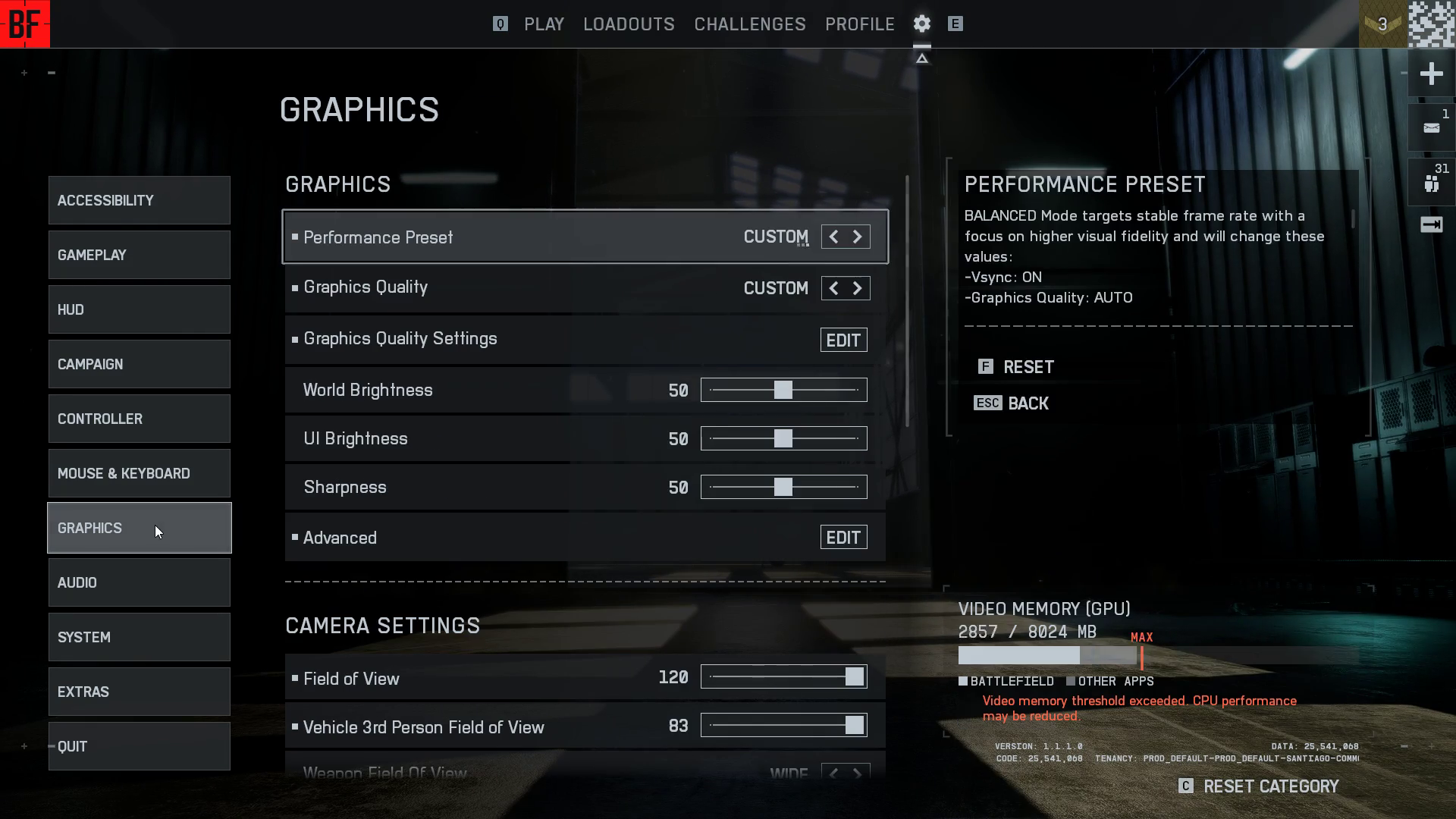
On the RTX 4060 and RTX 4060 Ti, you can play at 1080p with these settings. However, with RTX 4070, you can easily dial in 1440p and enjoy the game.
We are using DLAA here because it helps clean up the image, stabilize it temporarily, reduce shimmering, and thereby improve visibility. It is, however, more intensive than native resolution, so if you are experiencing frame dips, you can opt for DLSS Quality instead of DLAA.
Best Settings Explored
| Setting | Value |
| Resolution | 1920 x 1080 / 2560 x 1440p |
| Fixed Resolution Scale | 100 |
| Dynamic Resolution Scale | OFF |
| Nvidia Reflex Low Latency | Enabled |
| Anti-Aliasing | DLAA |
| Upscaling Technique | DLSS |
| Upscaling Quality | Quality / DLAA |
| Graphics Quality | Custom |
| Texture Quality | Medium |
| Texture Filtering | Ultra |
| Mesh Quality | Low |
| Terrain Quality | Low |
| Undergrowth Quality | Low |
| Effects Quality | High |
| Volumetric Quality | Low |
| Lighting Quality | High |
| Local Light & Shadow Quality | Low |
| Sun Shadow Quality | Medium |
| Shadow Filtering | PCSS |
| Reflection Quality | Medium |
| Screen Space Reflections | Low |
| Post Process Quality | High |
| Screen Space AO & GI | SSGI Low |
| High Fidelity Objects Amount | Ultra |
Battlefield RedSec – Best Settings for RTX 4070 Super, RTX 4070 Ti, RTX 4070 Ti Super, RTX 4080, RTX 4080 Super, RTX 4090
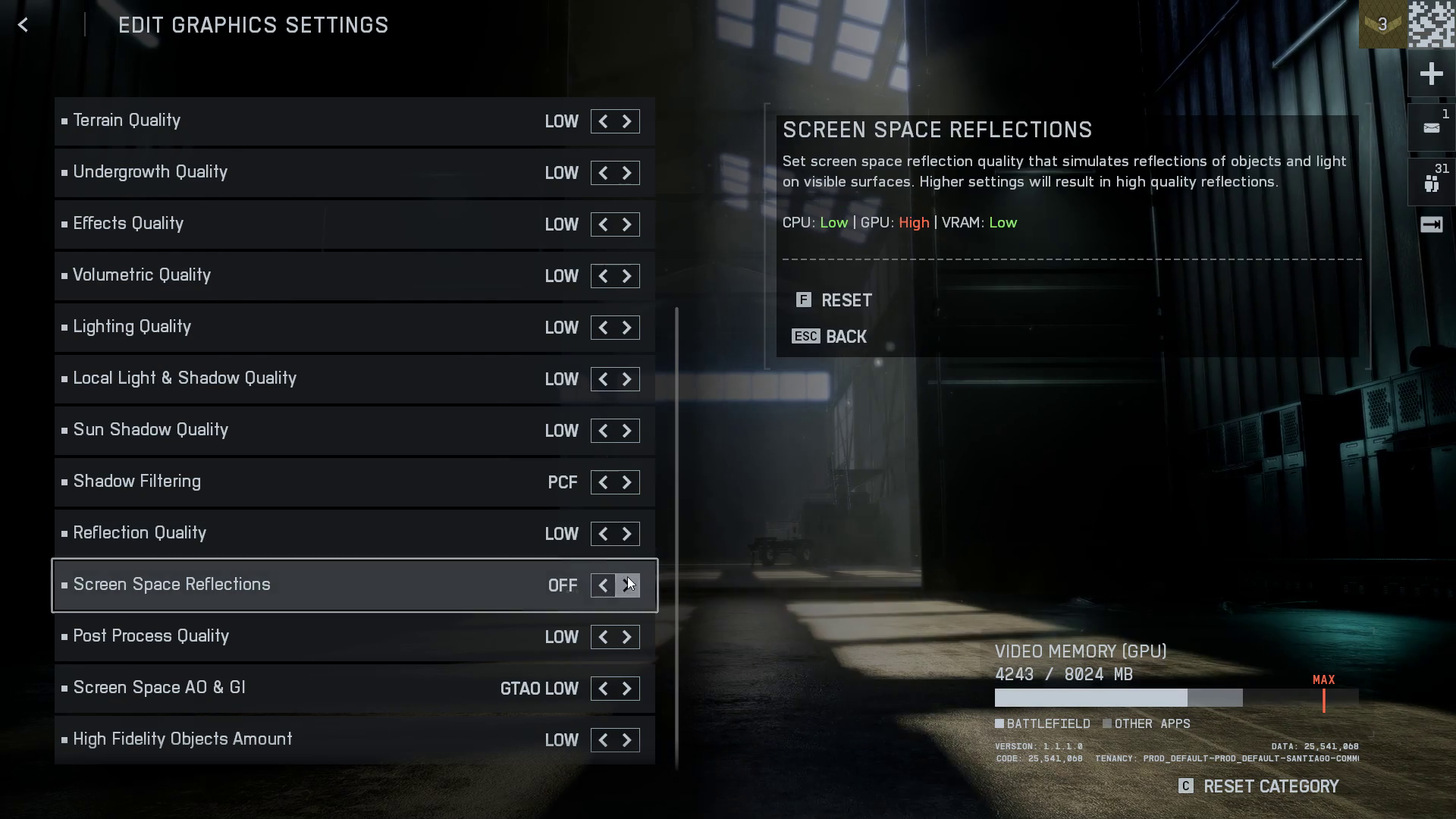
From RTX 4070 Super and up to the RTX 4070 Ti Super, you can comfortably play at 1440p with these settings. With RTX 4080 or higher, you can dial in to 4K and enjoy a silky-smooth frame rate.
Best Settings Explored
| Setting | Value |
| Resolution | 2560 x 1440 / 3840 x 2160 |
| Fixed Resolution Scale | 100 |
| Dynamic Resolution Scale | OFF |
| Nvidia Reflex Low Latency | Enabled |
| Anti-Aliasing | DLAA |
| Upscaling Technique | DLSS |
| Upscaling Quality | Quality / DLAA |
| Graphics Quality | Custom |
| Texture Quality | High |
| Texture Filtering | Ultra |
| Mesh Quality | Medium |
| Terrain Quality | Medium |
| Undergrowth Quality | Low |
| Effects Quality | High |
| Volumetric Quality | Low |
| Lighting Quality | High |
| Local Light & Shadow Quality | Low |
| Sun Shadow Quality | Medium |
| Shadow Filtering | PCSS |
| Reflection Quality | Medium |
| Screen Space Reflections | Low |
| Post Process Quality | High |
| Screen Space AO & GI | SSGI High |
| High Fidelity Objects Amount | Ultra |
Read More: Battlefield RedSec: Best Settings for RTX 50 Series
![Battlefield 6 Logo [Source: EA]](https://static.deltiasgaming.com/2025/08/header.jpg)
We provide the latest news and create guides for Battlefield 6. Meanwhile, you can check out the following Battlefield 6 articles:
 Reddit
Reddit
 Email
Email


