Here’s how you can download Battlefield RedSec and the Pre-update for Battlefield 6 Season 1 (if bought) on all platforms.

With the new Battlefield RedSec update launched, you can download the Battle Royale version for free from multiple Storefronts, such as Steam, PlayStation Store, Microsoft Store or the EA Play application. However, if you have bought Battlefield 6, RedSec is available inside the Season 1 update for the game. Here is a definitive guide on how to download Battlefield RedSec for all platforms.
How To Download Battlefield RedSec on All Platforms
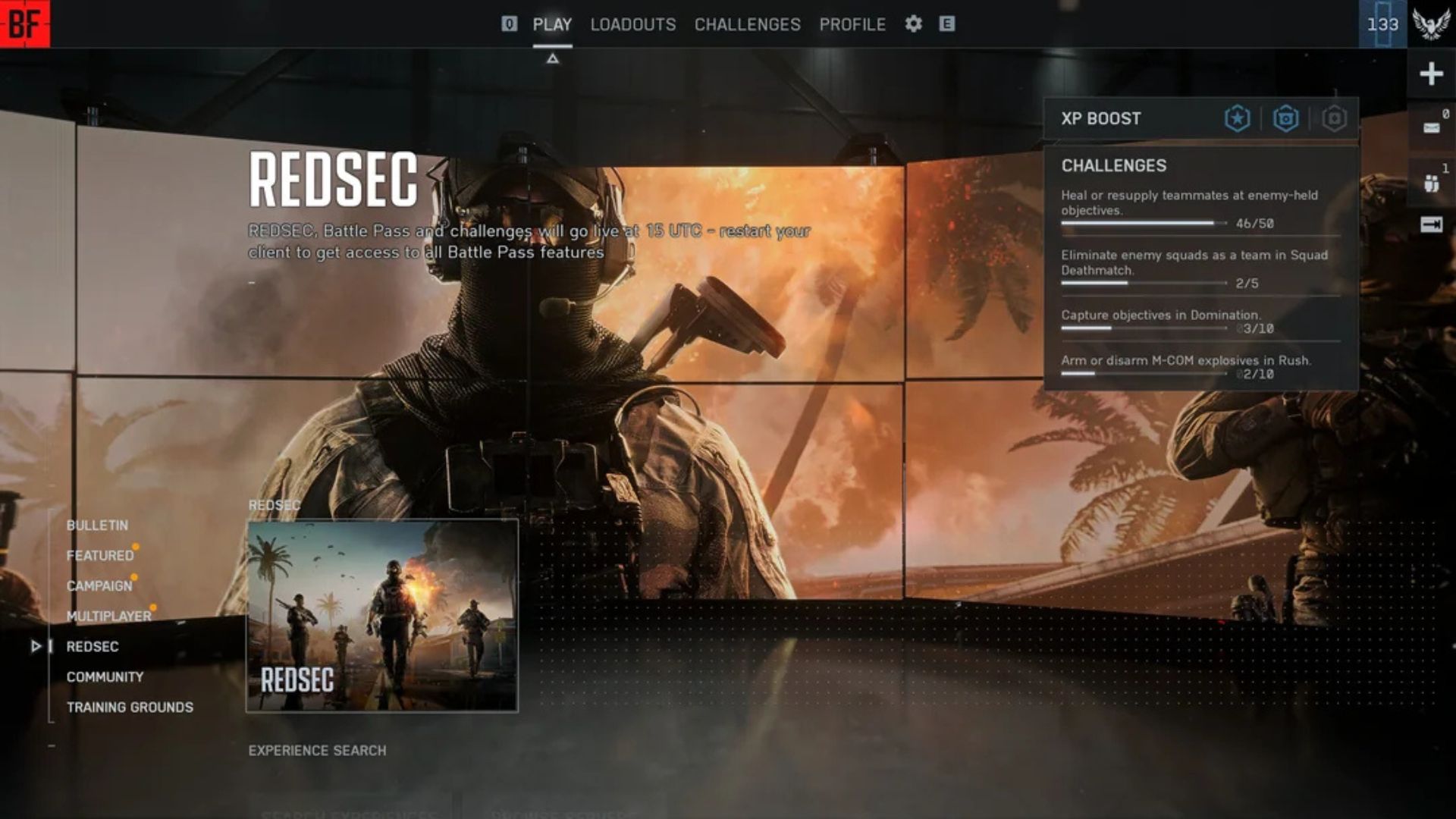
As of now, Battlefield RedSec is not available as a separate download or preload. However, once the game goes live, there will be a separate download option on multiple storefronts over the internet. For players who have purchased Battlefield 6, they will have RedSec shipped along with the Season 1 update. Here is a brief guide on how you can download Battlefield RedSec on all platforms. The steps below are meant to be taken after the game launches officially.
For Players Who Have Purchased Battlefield 6
Players who have already bought Battlefield 6 only have to update the game to Season 1, where Battlefield RedSec is included as well. So, players who have a copy of Battlefield 6 can immediately start playing the Battle Royale Version of the game once it officially launches.
Steam
- Go to the Steam Page and search for Battlefield 6.
- On the page, scroll once and look for the Battlefield RedSec download for free button.
- Ensure that you have at least 35-40 GB of free space for the game and then click the download button.
- Once your download finishes, you can open the game and log in with your EA Play account to play the game.
Playstation Store
- Open the PlayStation Store and search for Battlefield RedSec.
- Once you open the store page for RedSec and click the download button.
- After the game finishes downloading, you can log in to EA Play and start playing the game.
- Any errors that occur can be fixed here.
Microsoft Store
- Open the Microsoft Store on your platform and search for Battlefield RedSec.
- After the page opens, press the download button and let it finish downloading.
- After it finishes, you can open the game and log in to your EA Play account.
EA Play
- If you’re a member of EA Play, you can find the Battlefield RedSec icon on your app.
- The app will start downloading and once it finishes, you can play the game.
![Battlefield 6 Logo [Source: EA]](https://static.deltiasgaming.com/2025/08/header.jpg)
We provide the latest news and create guides for Battlefield 6. Meanwhile, you can check out the following Battlefield 6 articles:
 Reddit
Reddit
 Email
Email


