Learn how to turn off crossplay in Battlefield RedSec so you can match only with players on your own platform.

Crossplay is enabled by default in Battlefield RedSec. However, it can be turned off quite easily. Crossplay, as a feature, has become more common in today’s games than it has ever been. The feature allows players on different platforms to matchmake. For instance, a player on PS5 could be playing in the same lobby as a PC or Xbox player. Needless to say, this has great social benefits and allows for better connectivity.
However, at times this can also pose a problem. One of the main reasons is cheating. On PCs, it is much easier to cheat since it is an open platform. Consoles, on the other hand, have a closed environment, allowing only officially signed programs to run. So, without any further delay, let’s take a look at how you can turn off crossplay in Battlefield RedSec.
How To Turn Off Crossplay in Battlefield RedSec
To turn off crossplay in Battlefield RedSec, follow these steps:
- From the main menu, navigate to ‘Settings’. It is represented by a cog wheel and can be found in the top right corner of your screen.
- Scroll down to ‘System’.
- Under the ‘Setup’ section, find Crossplay and toggle it to Off.
Also read: Battlefield RedSec: How To Get Custom Weapon Loadouts
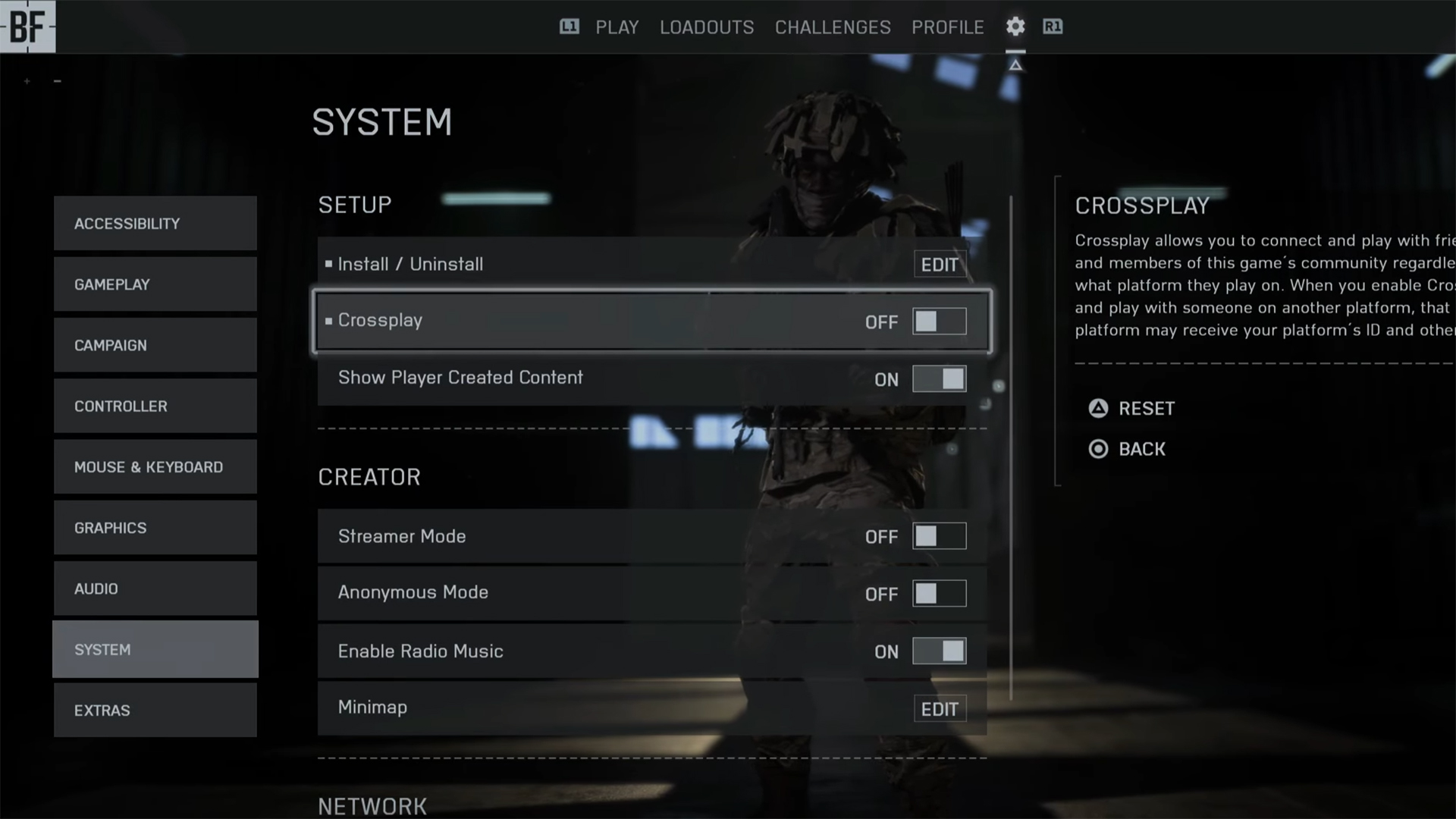
That’s it. Crossplay will now be disabled on your system. Unfortunately, this feature is only available for PlayStation 5 and Xbox Series S|X players. Users on a Windows PC do not have the option to disable it yet. To confirm if it’s working as intended, start matchmaking. In the small box to the right, if it says “Crossplay Off”, you have successfully turned it off.
However, do note that this will limit matchmaking with players on the same platform. For instance, if you play on PS5 and wish to play with a friend on an Xbox, you won’t be able to do so, even though both of you are using controllers. In some instances, it can even lead to longer matchmaking times as the player pool is reduced.
Read more: Battlefield RedSec: How To Get Tanks (Vehicle Keycards Explained)
That covers just about everything that you need to know to disable crossplay in Battlefield RedSec. You can do it easily within a few seconds after booting up the game.
![Battlefield 6 Logo [Source: EA]](https://static.deltiasgaming.com/2025/08/header.jpg)
We provide the latest news and create guides for Battlefield 6. Meanwhile, you can check out the following Battlefield 6 articles:
 Reddit
Reddit
 Email
Email


