This Battlefield RedSec article will explore possible fixes for the game’s “not launching” error on Xbox consoles.

Battlefield RedSec, the much-anticipated Battlefield battle royale, is now out, and users across PC, PS5, and Xbox can jump into the action right away. While the launch is smooth for most, you may encounter a certain error where the game refuses to launch on Xbox.
The Battlefield RedSec game not launching error is a super frustrating error, especially if you’re just trying to jump into the game while it’s red hot on launch day. If you’re considering deleting the game, hold on, because we have some possible fixes that may help.
Possible Fixes for Battlefield RedSec Not Launching on Xbox Error
Check Your Internet Connection
The first thing you need to do when playing Battlefield RedSec is to ensure that you have a stable internet connection. Battlefield RedSec is a multiplayer game, so make sure that your connection is solid. Turn off all background downloads, which may cause connectivity issues, and use an Ethernet cable for the best experience possible.
Restart Your Console
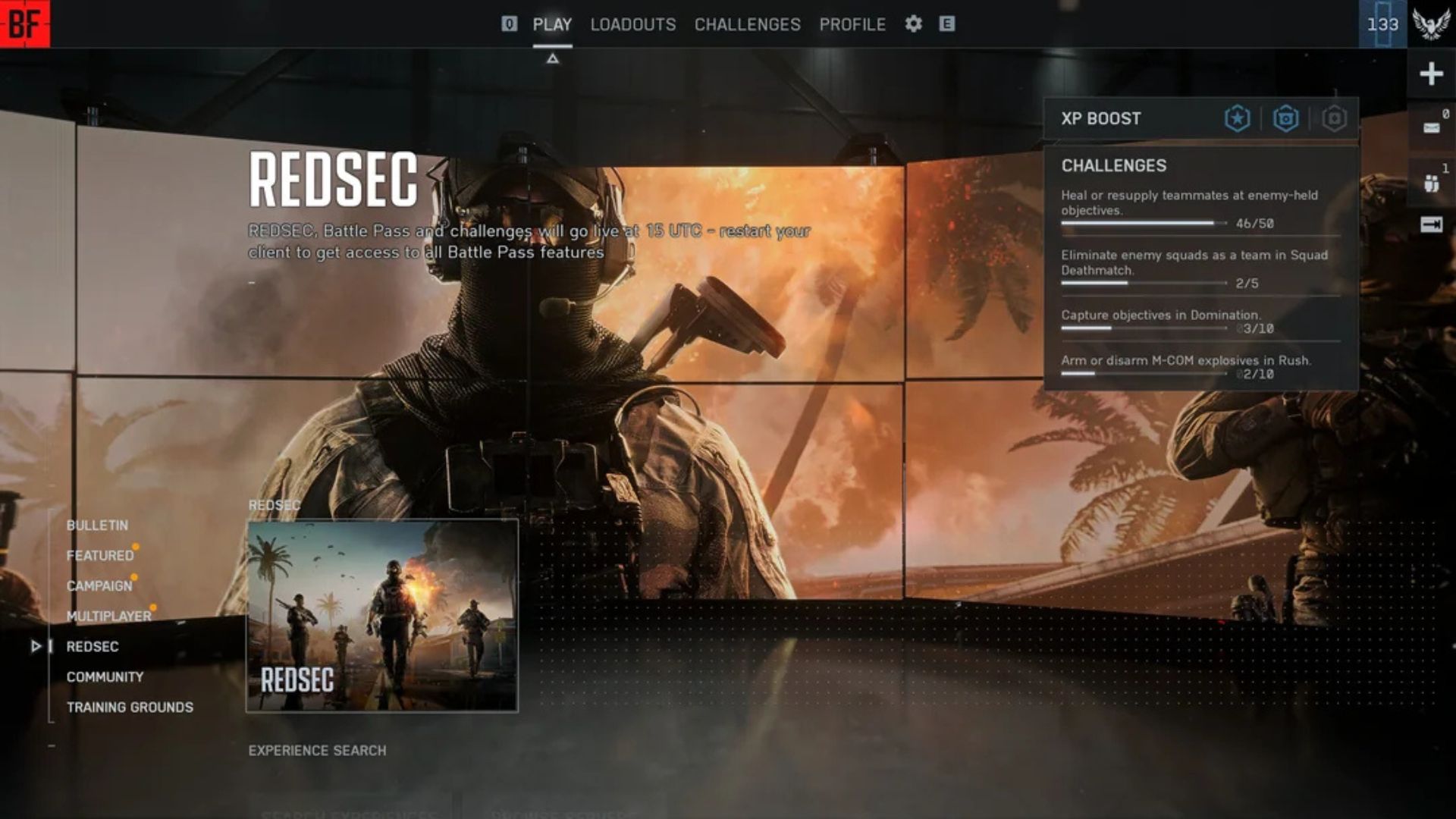
If fixing the connection doesn’t seem to do the trick, the next best thing to do is to restart your console. Turn off your Xbox using the power button, and then turn it back on. This will shut down any and all background processes that may be hindering RedSec. Restarting the console should deal with the processes running in the background.
Restarting will also clear up the data caches that may be interfering with the launch process. These are all temporary files the game uses, so you don’t have to worry about deleting anything important. Just be wary that you could face increased loading times later because the console will have to refill the cache. It’s nothing to worry about.
Update Your Xbox
Make sure that your Xbox is running on the latest software. If the software is outdated, it will cause issues in launching Battlefield RedSec. We suggest updating to the latest version by following the steps below:
- Press the Xbox button on your controller.
- Go to Profile & System > Settings > System > Updates.
- You can check here for an update, install it, and then restart your console for it to take effect.
Reinstall the Game
As a last resort, you may have to completely reinstall the game. We don’t recommend doing this unless you’ve run through all the other options above first. Your install may have an issue where the local files are faulty. Deleting the game and installing it fresh enables you to reinstall the correct files, ensuring Battlefield RedSec launches with no issues.
![Battlefield 6 Logo [Source: EA]](https://static.deltiasgaming.com/2025/08/header.jpg)
We provide the latest news and create guides for Battlefield 6. Meanwhile, you can check out the following Battlefield 6 articles:
 Reddit
Reddit
 Email
Email


